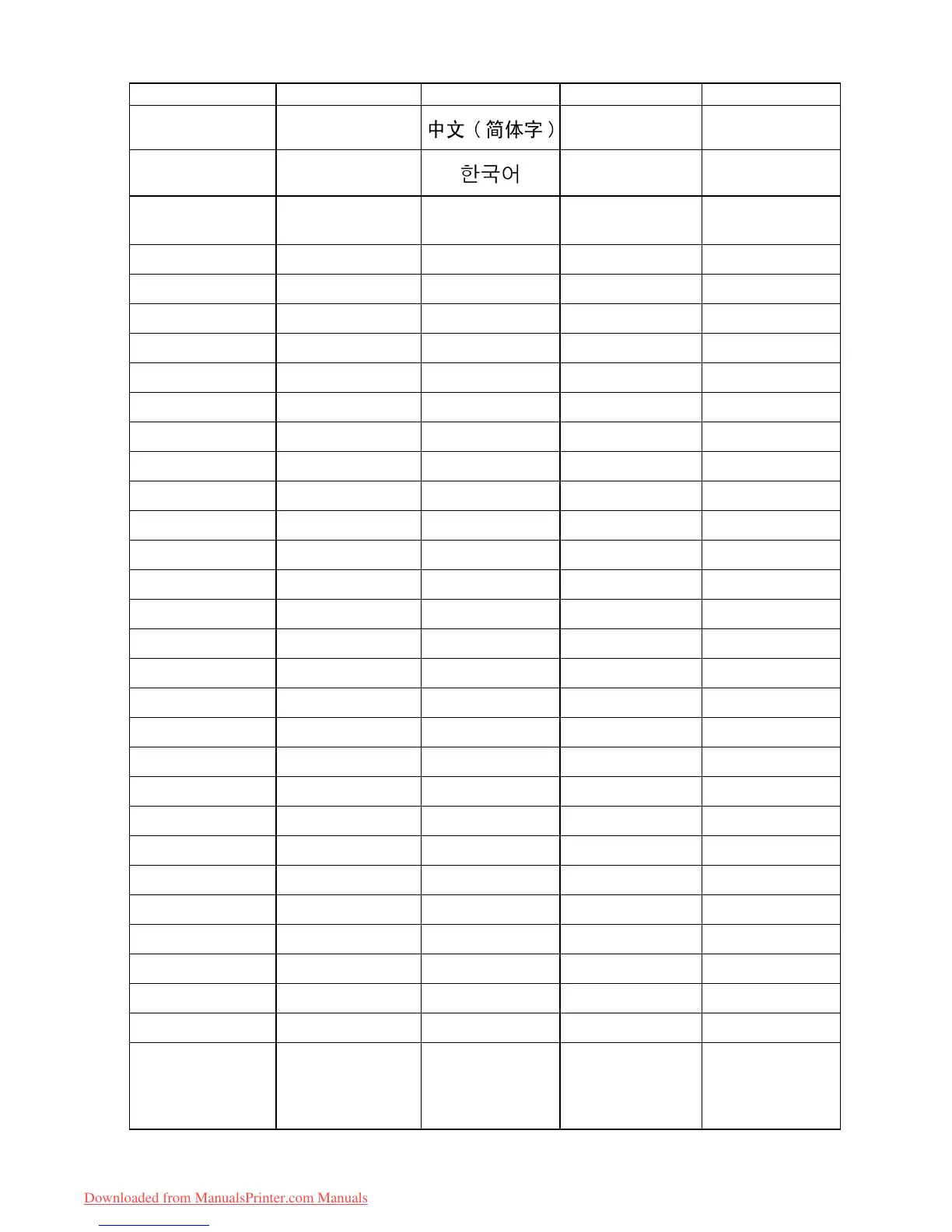Control Panel
First Level
Second Level
Third Level Fourth Level
Fifth Level
Contrast Adj. -4, -3, -2, -1, 0*, +1,
+2, +3, +4
Reset PaprSetngs No
Y es
Erase HDD Data High Speed No
Y es
Secure High Spd. No
Y es
Secure No
Y es
Output Method Print *
Print (Auto Del)
Save: Box
Save and Print Off *
On
Save: Shared Box Off
On *
T est Print Status Print No
Y es
Media Details No
Y es
Print Job Log No
Y es
Menu Map No
Y es
Nozzle Check No
Y es
Information System Info
Error Log ########-####
Job Log (Choose from
information about
the latest three print
jobs.)
Document Name
50 Printer Parts
Downloaded from ManualsPrinter.com Manuals
