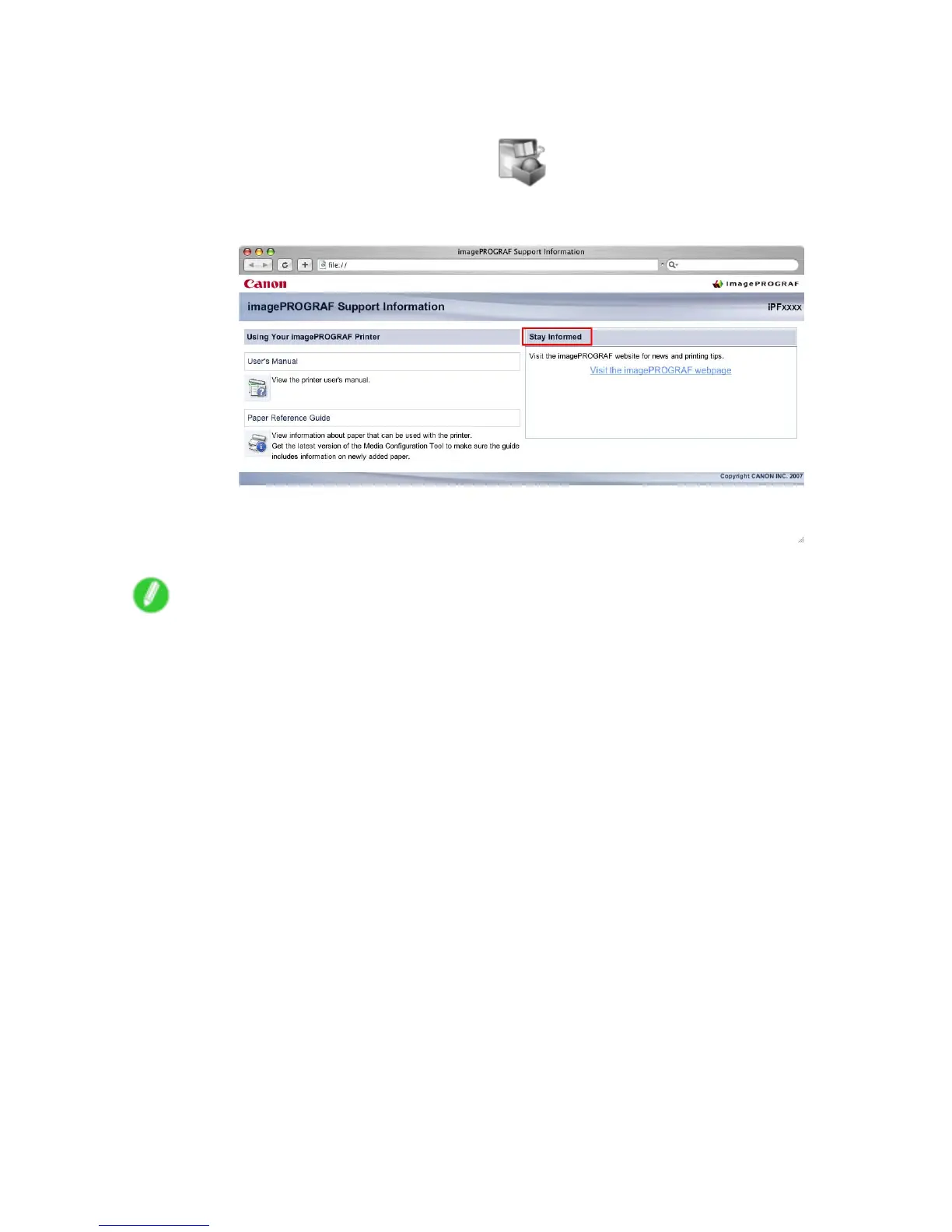Paper
• Mac OS X
1. Click the iPF Support icon in the Dock .
The online support window is displayed.
2. Select Stay Informed .
The default browser is started, and the imagePROGRAF webpage is displayed.
Note
• In Windows, you can also access the imagePROGRAF webpage by clicking the start menu, selecting
Programs > iPFxxxx Media Conguration T ool (here, iPFxxxx represents the printer model) > iPFxxxx
Media Conguration T ool to start the Media Conguration T ool , and clicking Extra Information .
• On a Macintosh computer , you can also access the imagePROGRAF website from the Finder by
selecting Applications > Canon Utilities > iPFxxxx Media Conguration T ool (here, iPFxxxx represents
the printer model) > MCTxxxx to start the Media Conguration T ool and then clicking Extra Information .
1 12 Handling Paper
