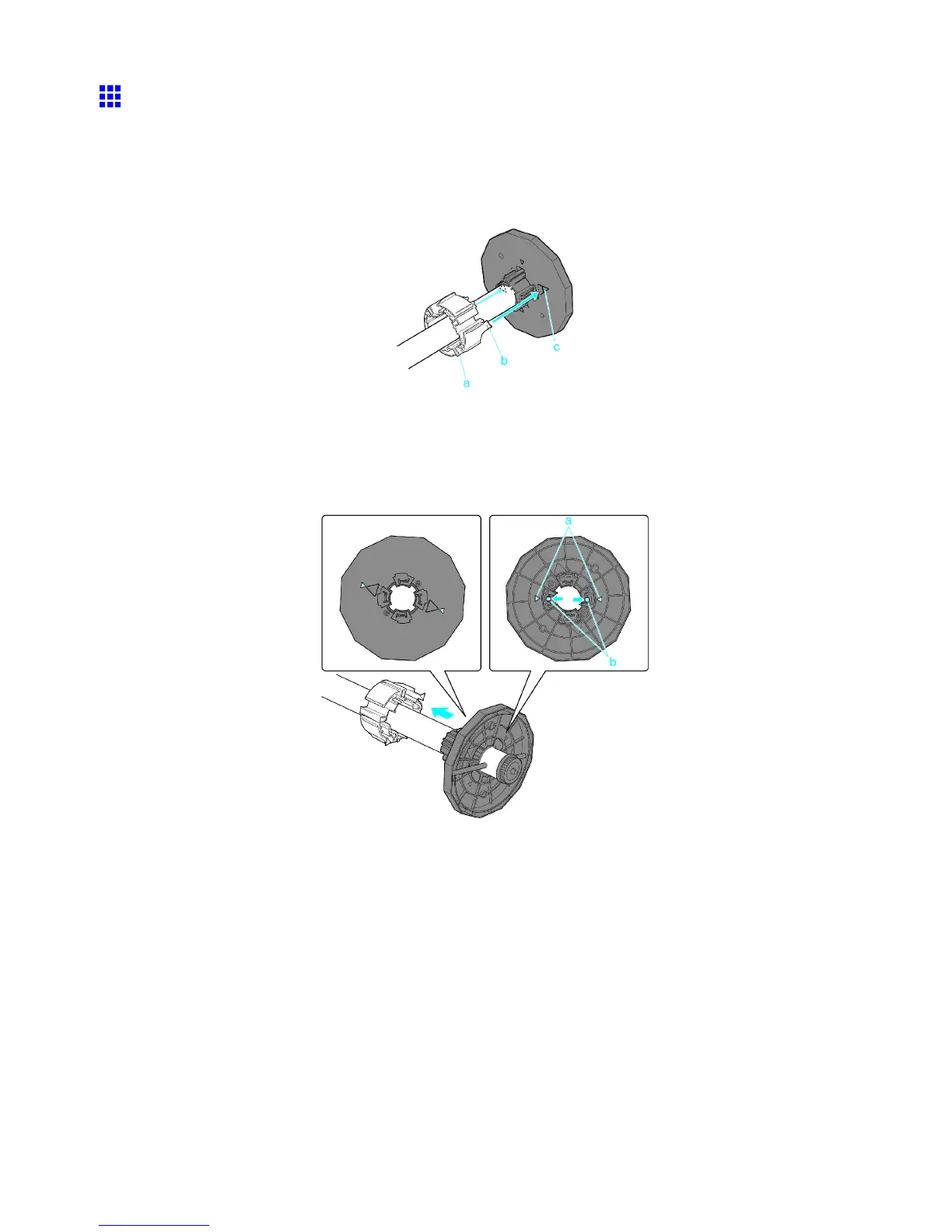Handling rolls
Attaching Accessories to the Roll Holder
Mounting the 3-Inch Paper Core Attachment
T o load a roll with a 3-inch paper core, insert the 3-Inch Paper Core Attachment on the Roll Holder .
Align the triangular part (b) of the 3-Inch Paper Core Attachment (a) with the triangular groove (c) of the Roll
Holder as shown, and insert the 3-Inch Paper Core Attachment into the Roll Holder .
Use the Holder Stopper for 3-inch paper cores.
Removing the 3-Inch Paper Core Attachment
Spread the tips (b) of the 3-Inch Paper Core Attachment that protrude by the triangular label (a) of the Roll
Holder as shown, and remove the 3-Inch Paper Core Attachment .
Handling Paper 143
