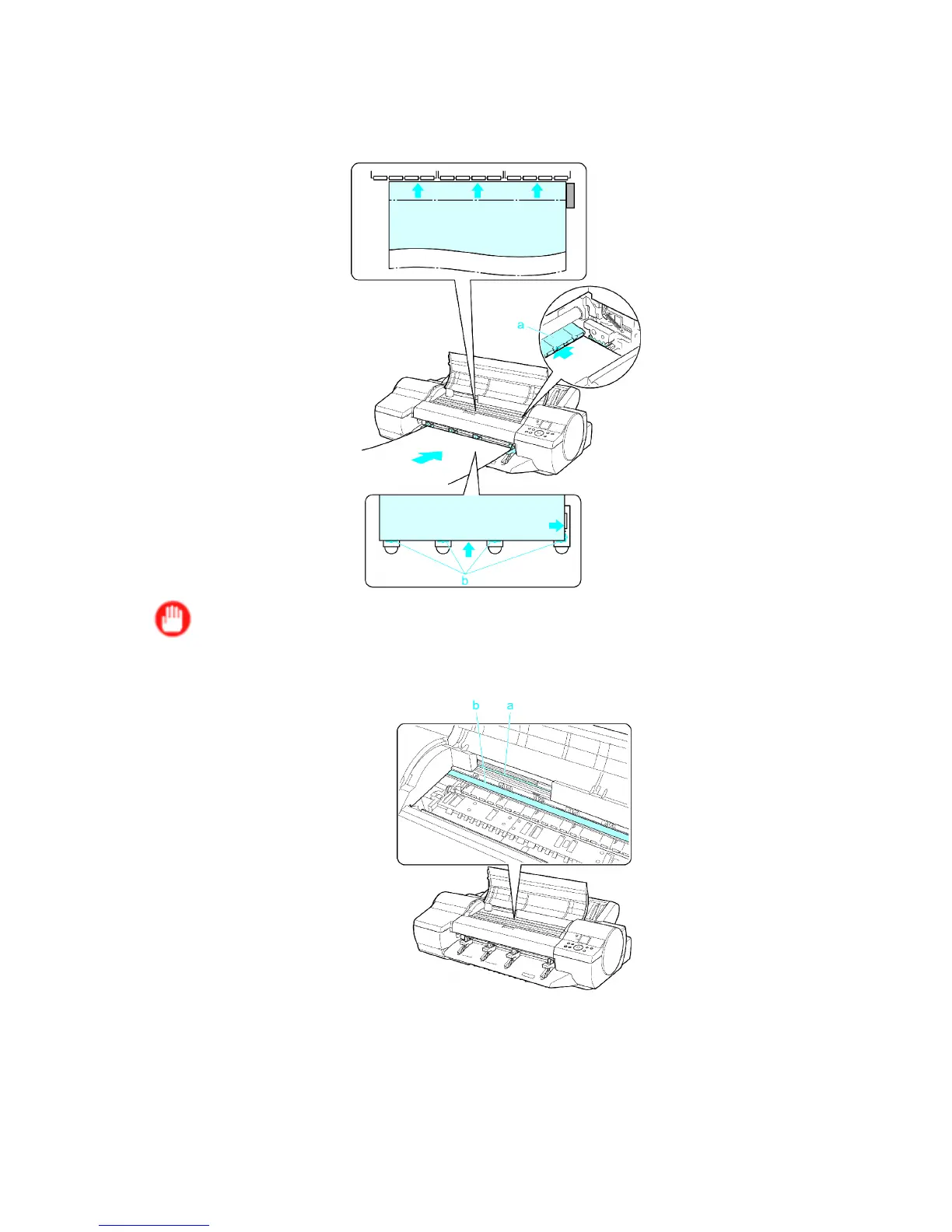Handling sheets
5. As you look inside the T op Cover , insert the leading edge of the paper between the Platen and
Paper Retainer (a), keeping it parallel to the Paper Retainer (a), and align the paper with the
Paper Alignment Line (b) of the Front T ray Guides .
Important
• Never touch the Linear Scale (a) or Carriage Shaft (b). This may stain your hands and damage
the printer .
Handling Paper 155
