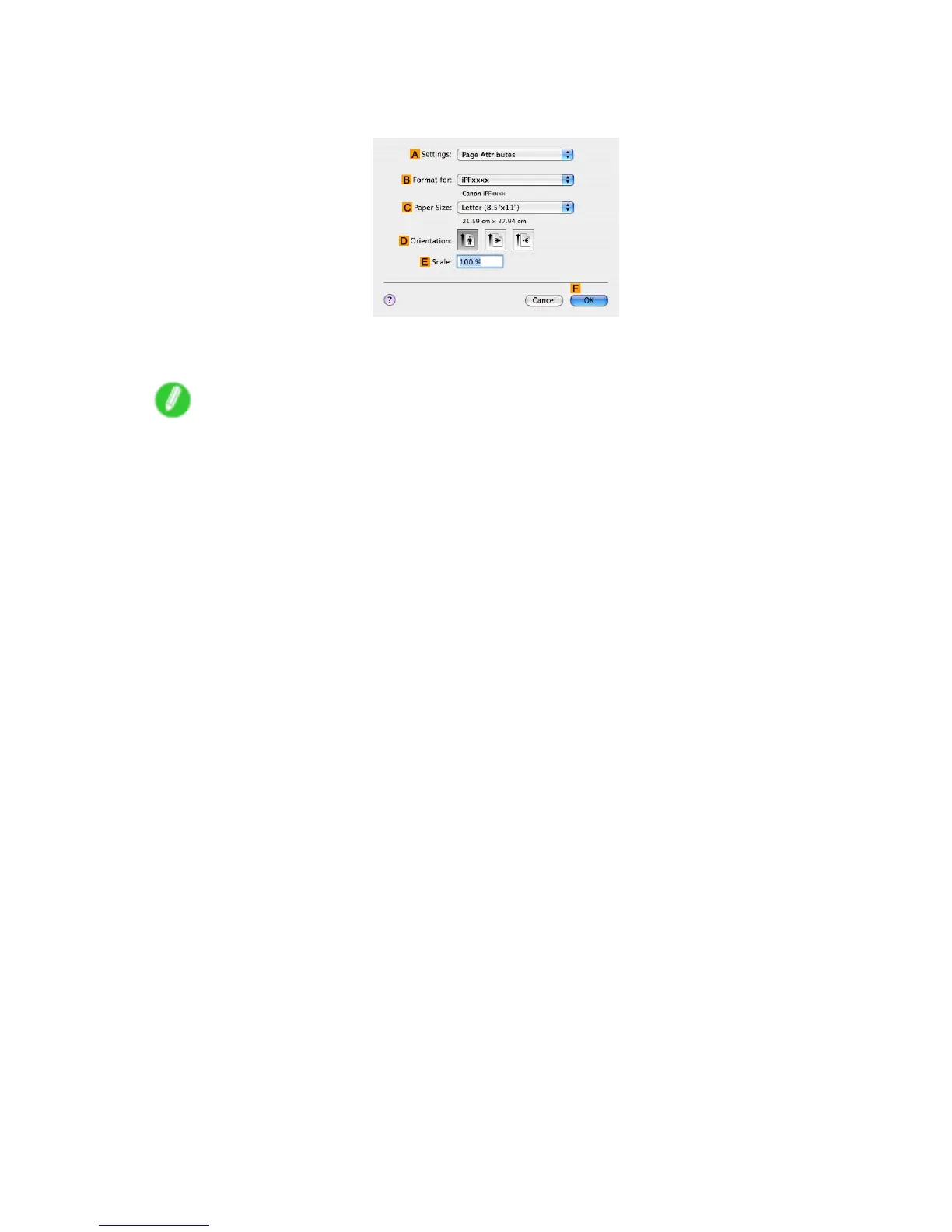Centering originals
12. Make sure the C Page Size setting matches the original size as selected in C Paper Size in the
Page Attributes dialog box-in this case, ISO A4 .
13. Select the J Print Centered check box.
14. Conrm the print settings, and click M Print to start printing.
Note
• For tips on conrming print settings, see “Conrming Print Settings (Mac OS X)”. (→P .450)
Enhanced Printing Options 331
