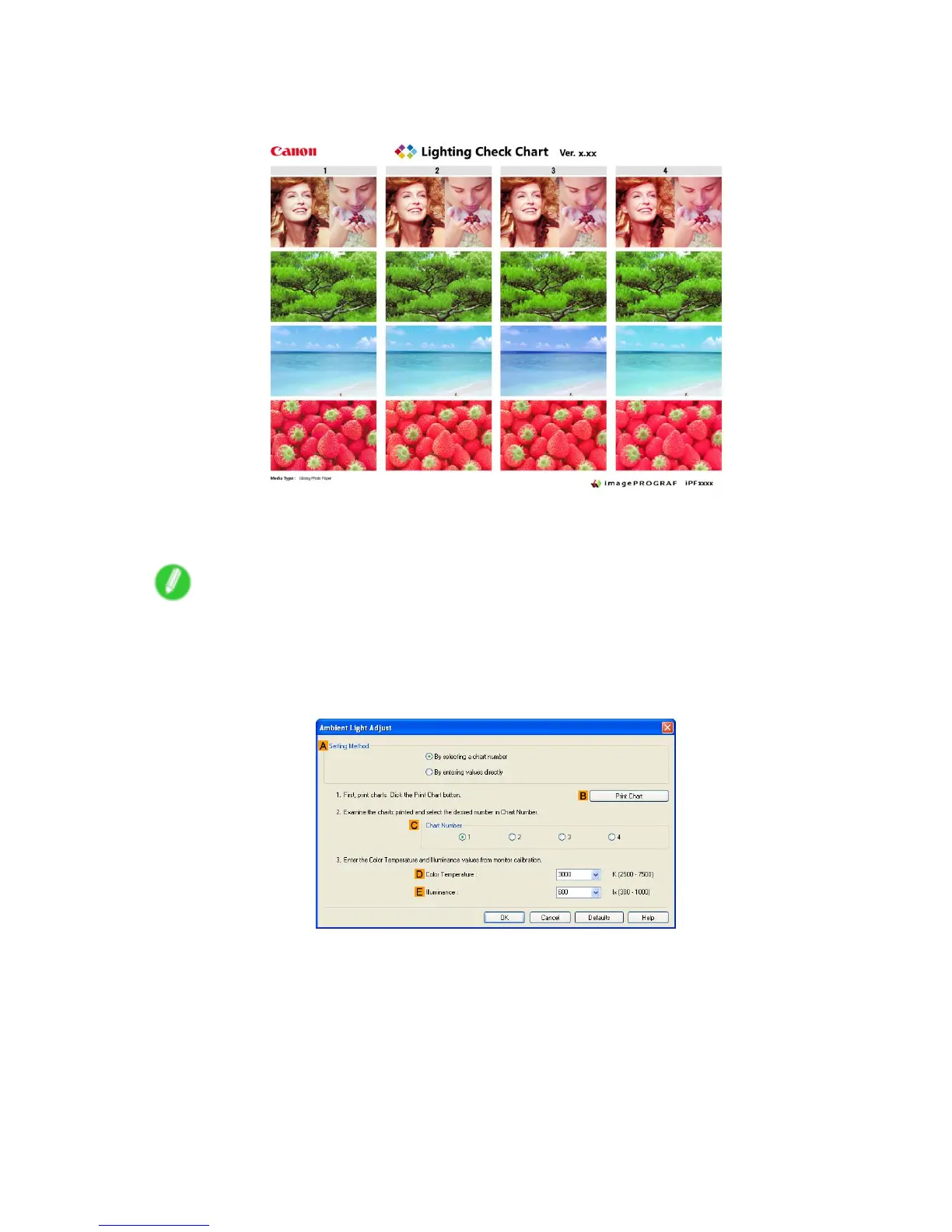Other useful settings
15. Check the settings and click Print .
The Chart is printed.
16. In the viewing environment, determine the number of the set of images on the Chart in which all
four vertical images have the best overall color tone.
Note
• Choose the number of the set of images in which the people, the blue of the sky , and the red of
the strawberries look the most natural overall.
17. In the Ambient Light Adjust dialog box, select the number of your preferred chart in C Chart
Number .
18. If Matching Method is set to Monitor Matching on the Matching sheet, enter the D Color
T emperature and E Illuminance as measured during monitor calibration.
19. Click OK .
20. Conrm the print settings and print as desired.
Enhanced Printing Options 375
