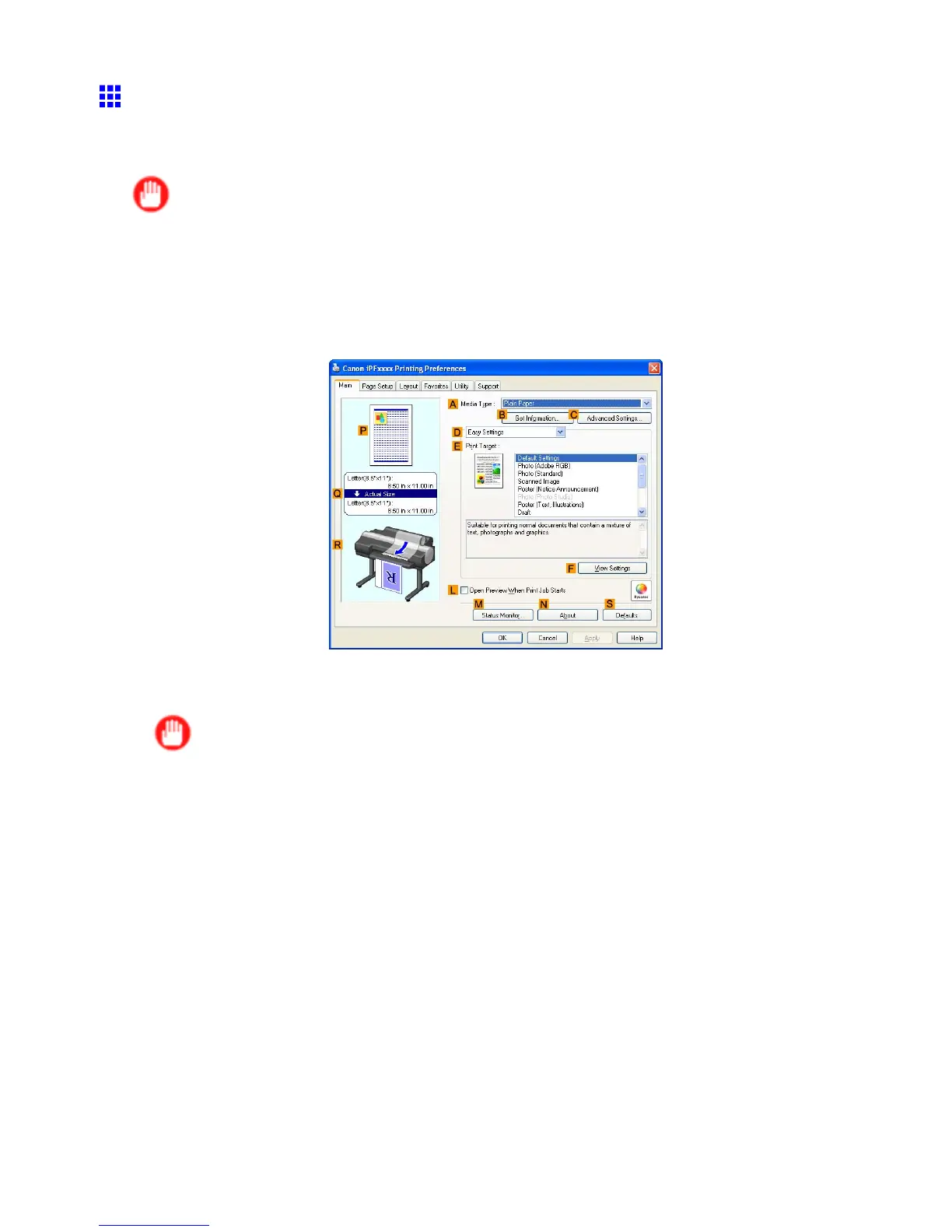Other useful settings
Printing Images to Match Monitor Colors (W indows)
By calibrating your monitor and conguring settings in the source application in advance, you can complete
settings to print in colors that are as close as possible to the colors displayed on the monitor .
Important
• Before using this feature, you must calibrate the monitor and congure settings in the source application.
( → P .386)
1. Choose Print in the application menu.
2. Select the printer in the dialog box, and then display the printer driver dialog box. ( → P .404)
3. Make sure the Main sheet is displayed.
4. In the A Media T ype list, select the type of paper that is loaded (for example, Glossy Photo
Paper).
Important
• Ambient light matching may not be available, depending on the type of paper used. For more
information, see the Paper Reference Guide . ( → P .108)
388 Enhanced Printing Options
