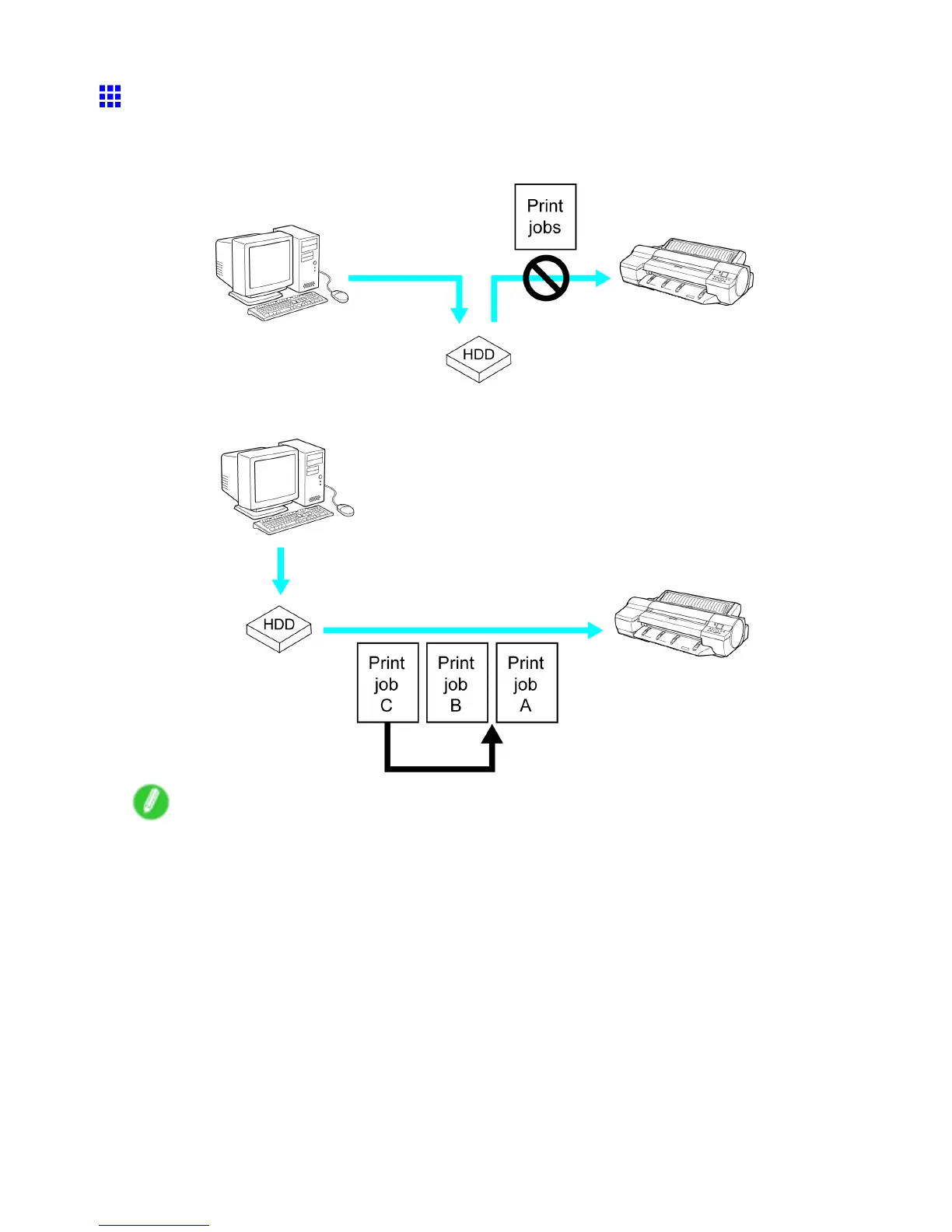Hard Disk
Managing Queued Jobs (Deleting or Preempting Other
Jobs)
Y ou can delete queued jobs.
Y ou can also select queued jobs and give them rst priority , to print them immediately after the printer has
printed jobs that are currently being processed or printed.
Note
• Y ou cannot interrupt jobs that are currently being saved, processed, printed, or deleted by printing
other jobs before these processes are nished.
Y ou can manage queued print jobs as follows.
• Using the Control Panel
• Using RemoteUI
• Using imagePROGRAF Status Monitor (Windows)
• Using imagePROGRAF Printmonitor (Macintosh)
Hard Disk 529
