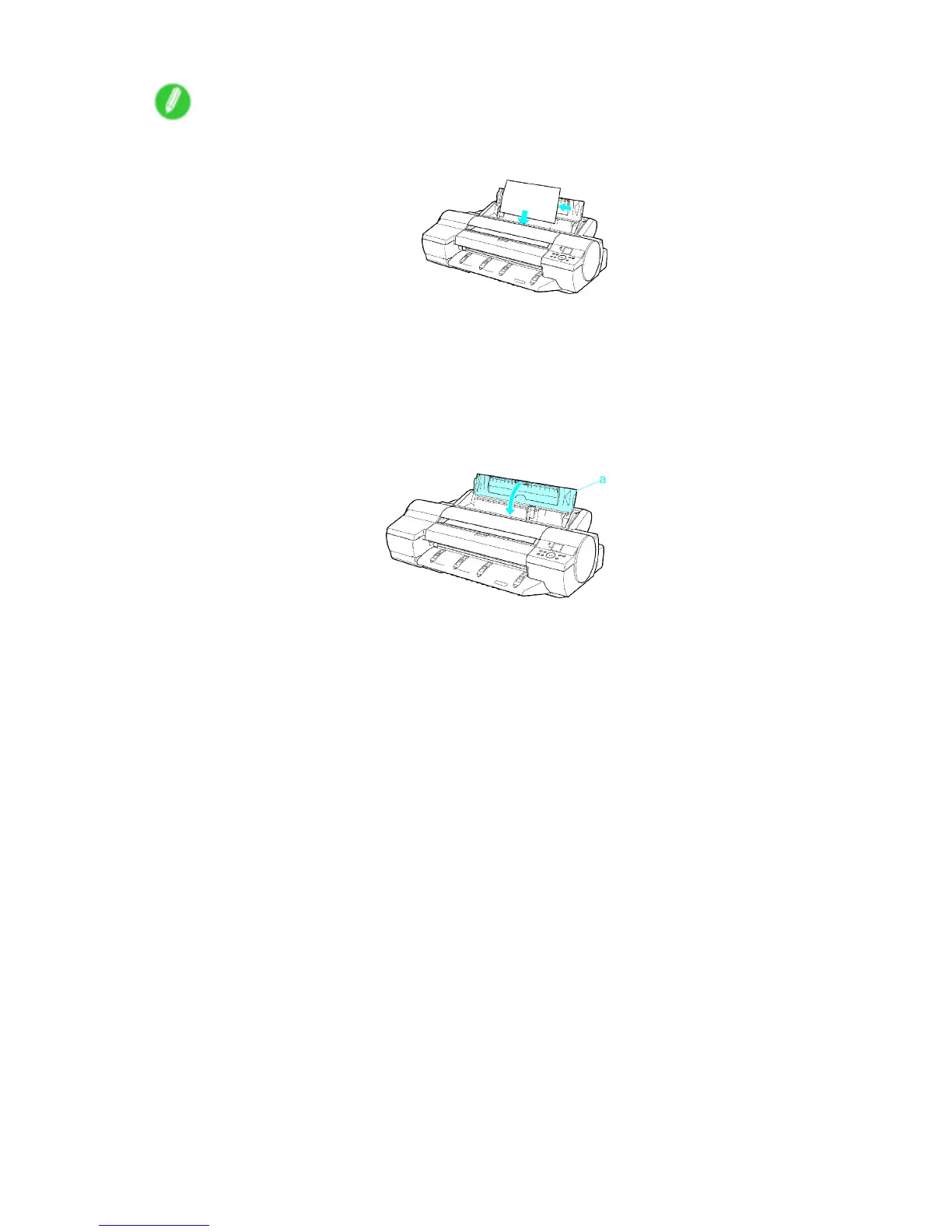Cleaning the Printer
Note
• If the width of the paper used when soiling occurred is wider than the Cleaning sheet , insert the sheet
in dif ferent positions as you perform cleaning.
9. Press the OK button to start cleaning.
Cleaning takes about a minute and a half.
10. Pull out the cleaning sheet and press OK. is shown on the Control Panel . At this point, pull
out the Cleaning sheet and press the OK button.
1 1. Put the Cleaning Sheet back in the pouch.
12. Close the Paper T ray Cover (a).
Maintenance 647
