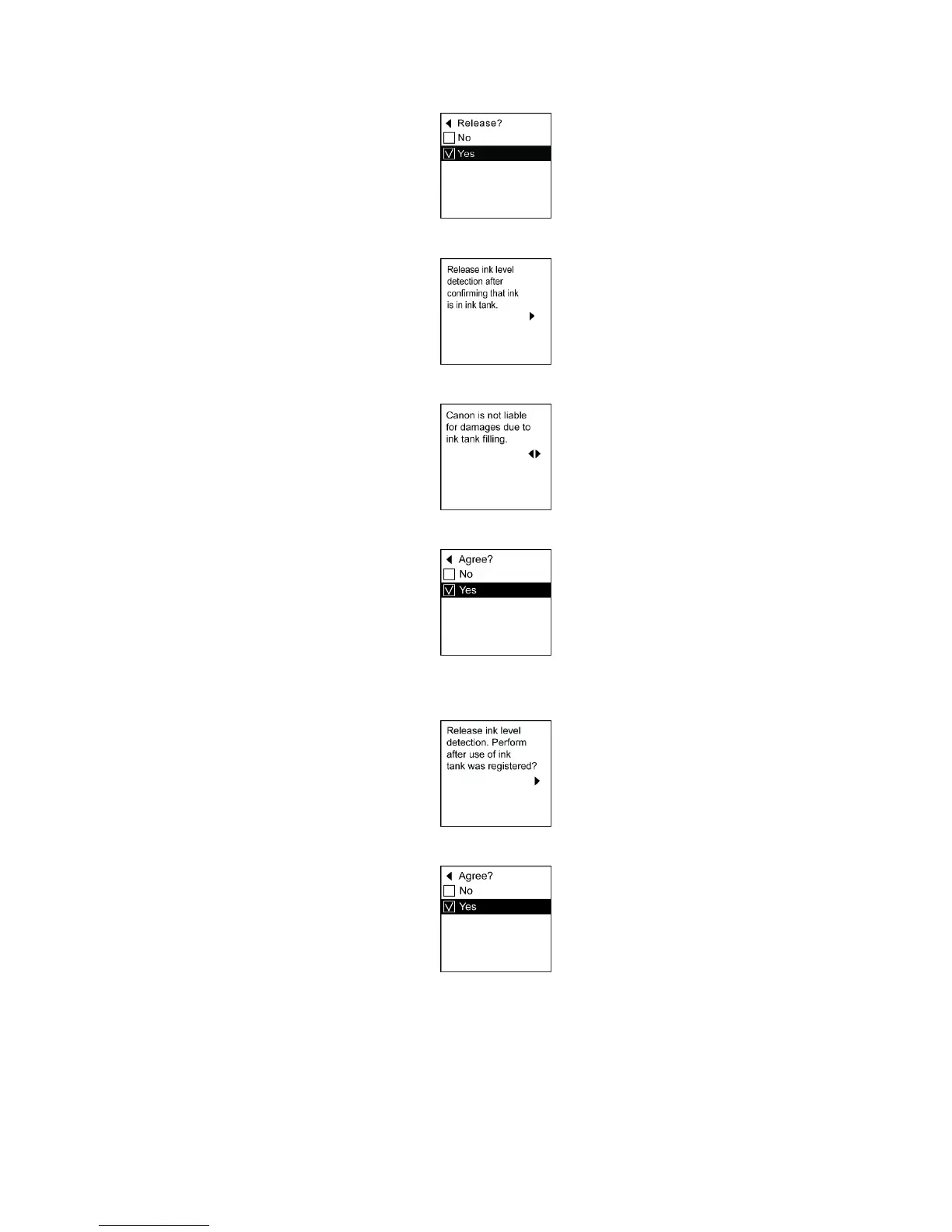Other problems
5. Press ▲ or ▼ to select Y es , and then press the OK button.
6. Check the message and press the ► button.
7. Check the message and press the ► button.
8. Press ▲ or ▼ to select Y es , and then press the OK button.
9. A conrmation message about updating ink information is shown on the Display Screen . After
checking the message, press the ► button.
10. Press ▲ or ▼ to select Y es , and then press the OK button.
Ink level detection is now disabled, and the printer goes online.
T roubleshooting 683
