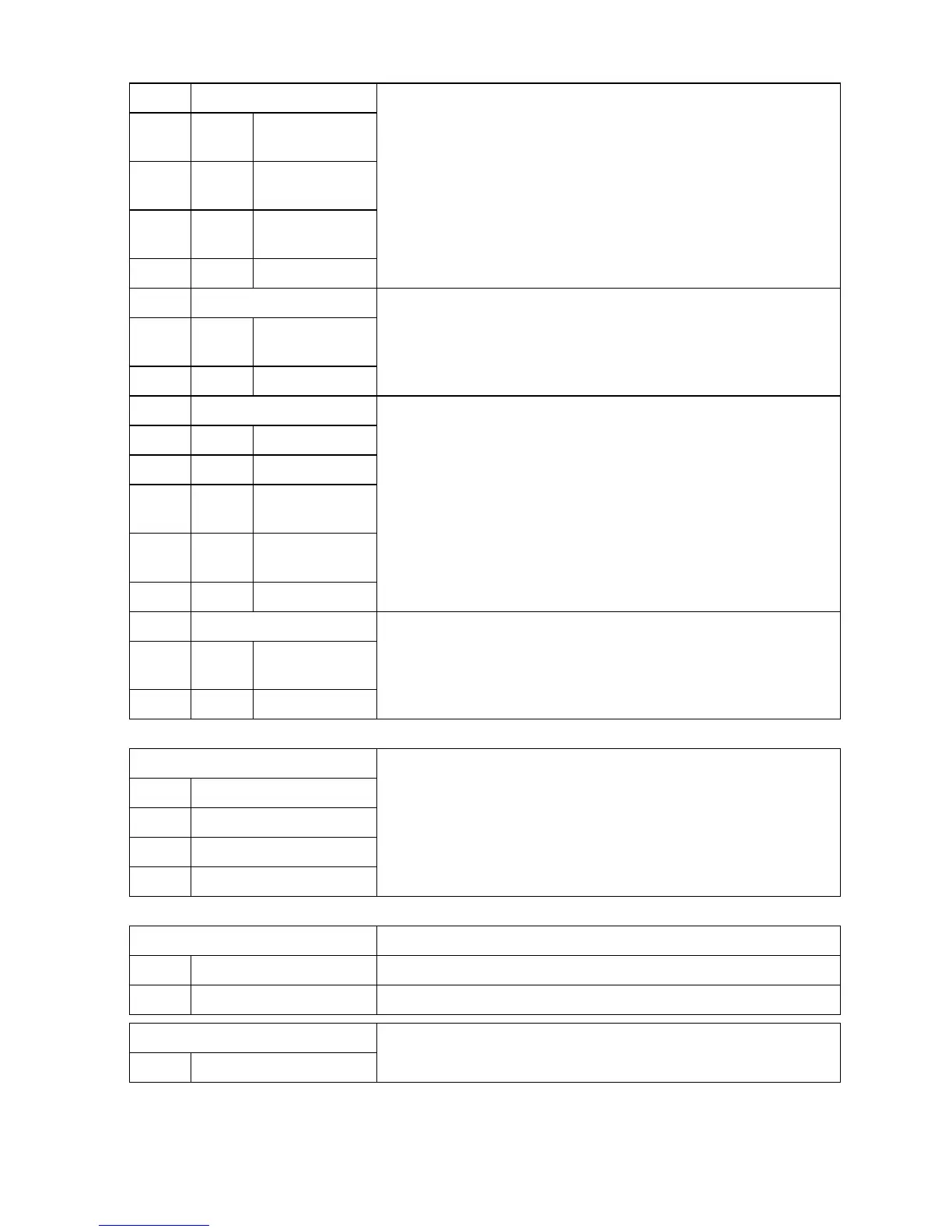Control Panel
Bindery PServer
File Server
Name*
Print Server
Name*
Print Server
Password*
Polling Interval
V alues set when NetW are > Print Service > Bindery PServer is
selected.
RPrinter
Print Server
Name*
Printer Number*
V alues set when NetW are > Print Service > RPrinter is selected.
NDS PServer
T ree Name*
Context name*
Print Server
Name*
Print Server
Password*
Polling Interval
V alues set when NetW are > Print Service > NDS PServer is selected.
NPrinter
Print Server
Name*
Printer Number*
V alues set when NetW are > Print Service > NPrinter is selected.
*: Blank if the status has been saved by using Status Monitor .
AppleT alk
Phase T ype
Name*
Network Number*
Zone*
Current AppleT alk settings.
*: Blank if the status has been saved by using Status Monitor .
HEAD LOT NUMBER Printhead lot number .
LOT R
LOT L
P AR TS ST A TUS
COUNTER A-I
Utilization status of replacement parts that require servicing.
Printer Parts 79
