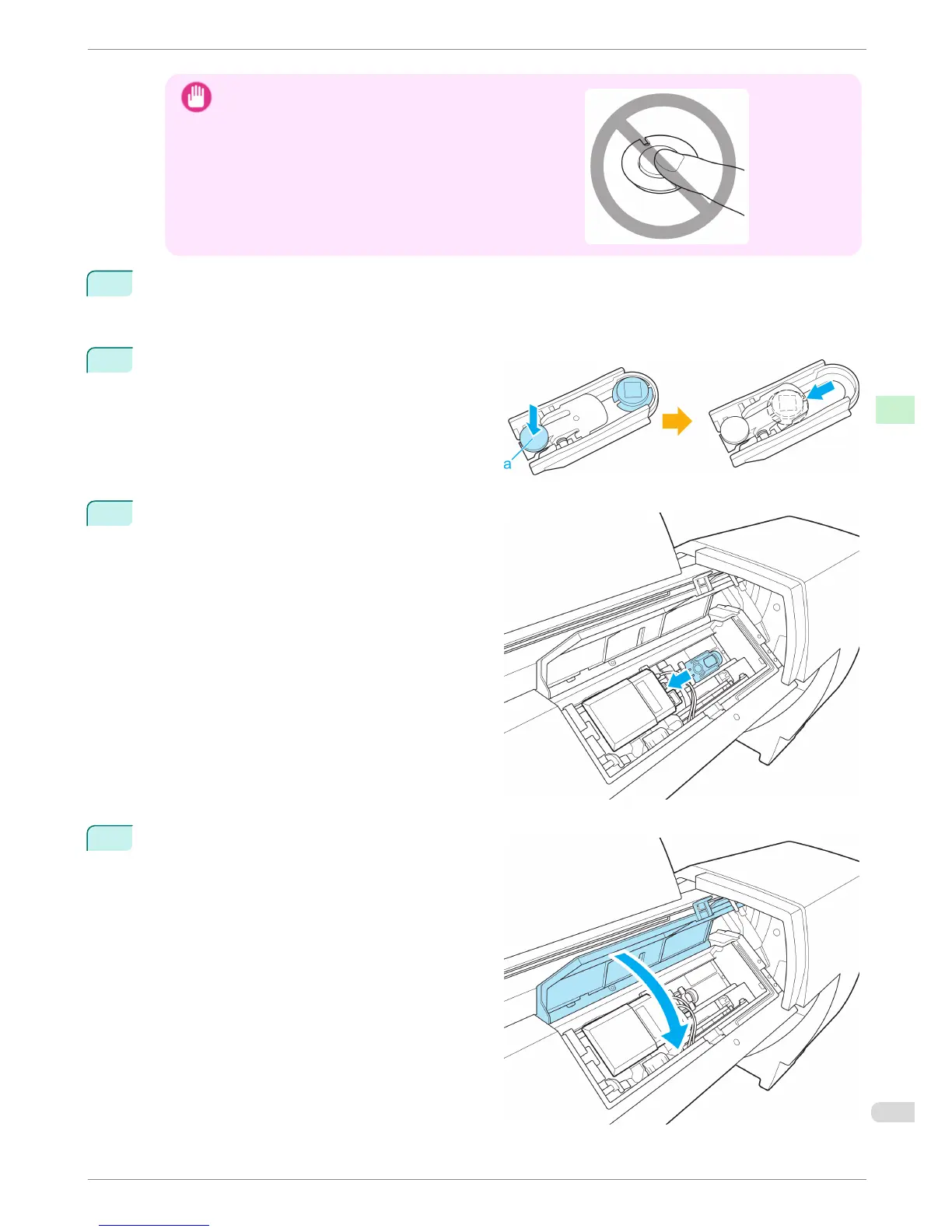Important
•
Never touch the white part of the White Calibration Tile.
If the white part is dirty, the printer may not be able to obtain
the correct color measurement results.
9
Wipe the surface of the White Calibration Tile clean with a dry, soft cloth.
If the white part is particularly dirty, use a damp cloth that you have wrung out completely to wipe the sur-
face of the White Calibration Tile clean and use a dry cloth to dry the surface.
10
Place the White Calibration Tile in the White Cali-
bration Tile Holder and mount it in the position
shown in the diagram while pushing down on the
(a) part.
When installing the White Calibration Tile, make
sure it is facing the appropriate direction.
11
Install the White Calibration Tile Holder on the Up-
down Unit as shown in the figure and move the
holder in the direction of the arrow to fix it in place.
12
Close the Up-down Unit cover.
iPF6450
Cleaning the Spectrophotometer Unit (option) Parts
Basic Guide
Consumables and Maintenance Cleaning the Printer
57
