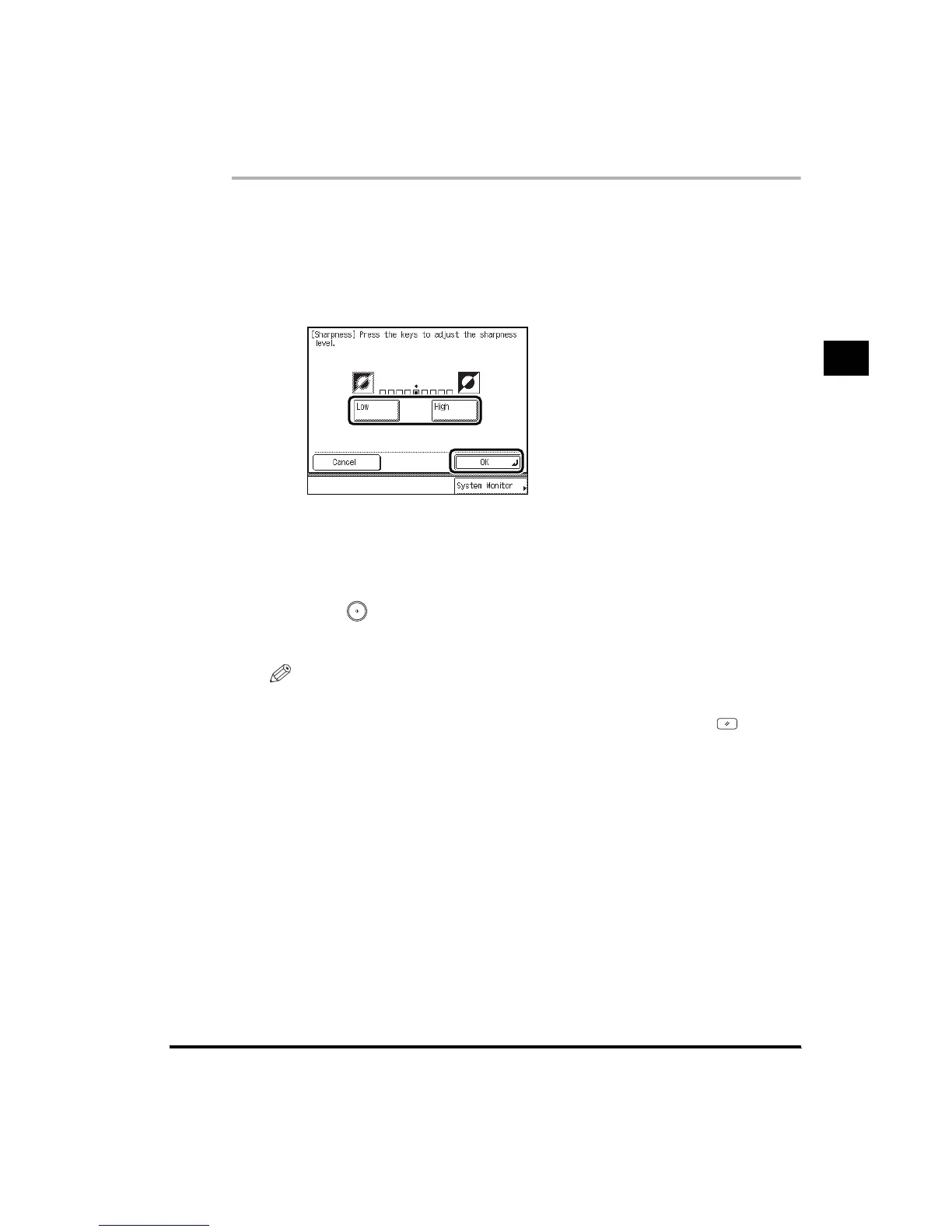2
Making Sharp Contrast Copies (Sharpness)
2-65
Useful Copy Functions
1
Place your original, and press “Special Features” press “▼”
press “Sharpness.”
2
Adjust the sharpness by pressing “Low” or “High,” and press “OK”
press “Done.”
To copy text and lines clearly, the setting should be towards “High.” To copy halftone
images such as photographs, the setting should be towards “Low.”
The specified mode is set and the display returns to the Basic Features screen.
3
Press (Start).
Copying starts.
NOTE
• To cancel the setting, press “Special Features” “ ▼” “Sharpness” “Cancel,” in this
order.
• To cancel all settings and return the machine to the Standard mode, press (Reset).
