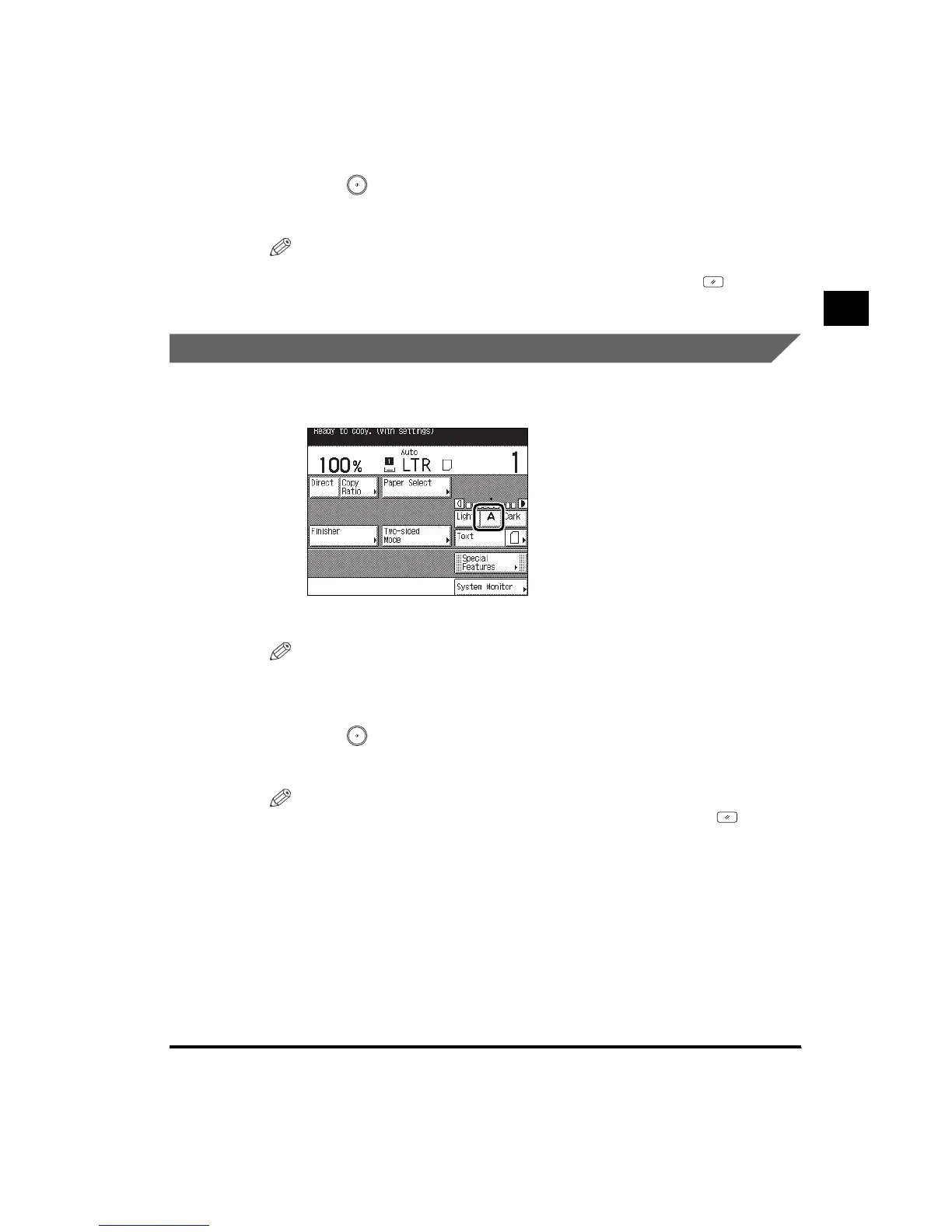1
Adjusting Exposure and Image Quality
1-25
Basic Copying
3
Press (Start).
Copying starts.
NOTE
• To cancel the copy exposure setting, press “A.”
•
To cancel all settings and return the machine to the Standard mode, press (Reset).
Automatic Adjustment of Exposure and Image Quality
1
Place your originals, and press “A.”
The exposure is automatically adjusted to the level best suited to the quality of the original.
NOTE
• When scanning transparencies, adjust exposure using “Light” or “Dark” as the automatic
exposure control may not operate correctly on transparent originals.
2
Press (Start).
Copying starts.
NOTE
• To cancel all settings and return the machine to the Standard mode, press (Reset).
