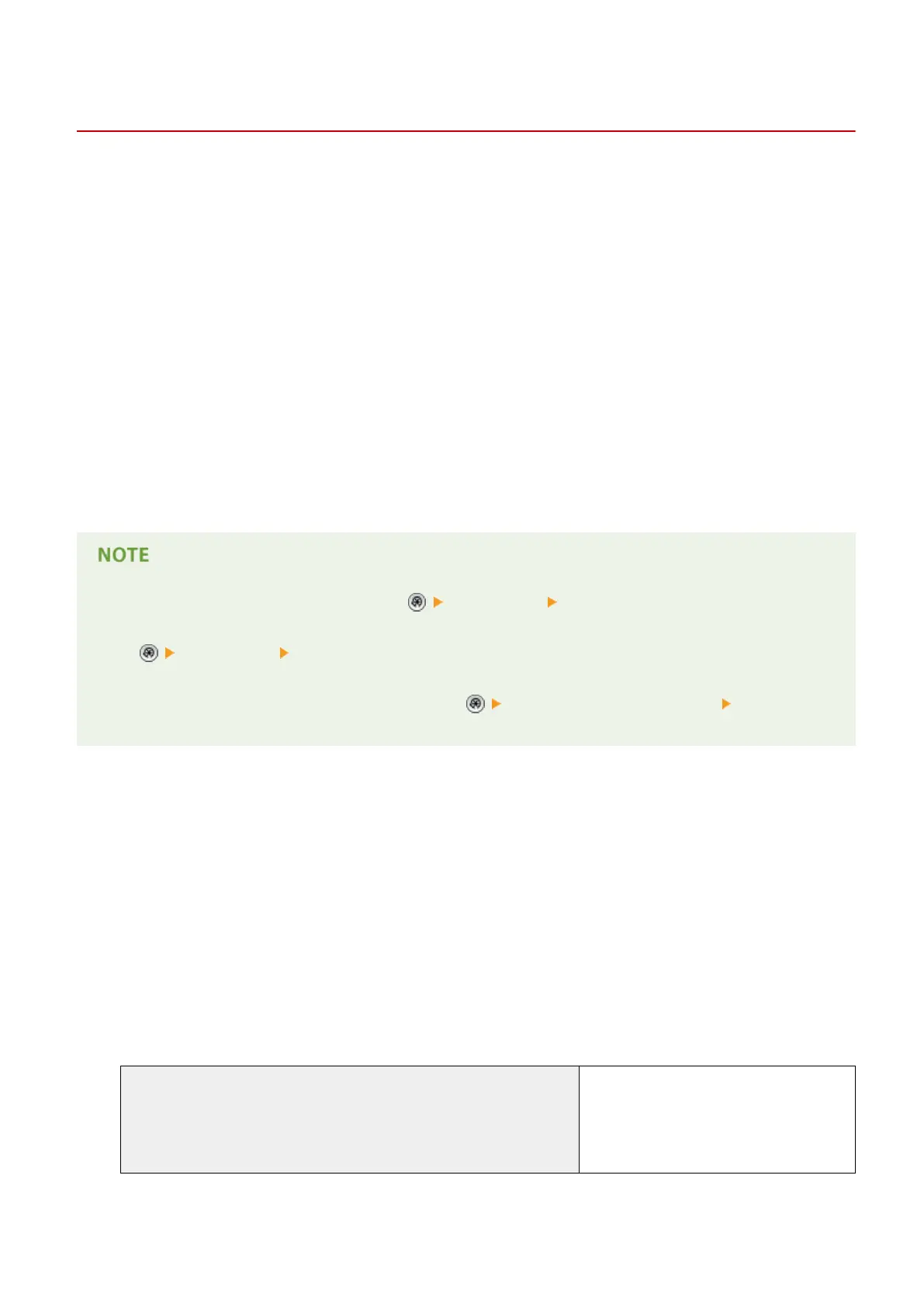Restrictions When Connecting to ColorPASS/imagePASS
13WK-0H5
When ColorPASS/imagePASS is attached, some functions are restricted on the machine. For more information, see the
manual for ColorPASS/imagePASS.
◼ Functions Restricted When Connecting to ColorPASS/imagePASS
● Wireless LAN
● Setup Guide
● Connected Sleep
● Forced Hold Printing
● Encrypted Secure Print
● Direct Print
● Direct Print (JPEG)
● WSD Scan
● Mopria
● Even if <RX Timeout> is set for each item in <Preferences> <Network> <TCP/IP Settings>, a timeout
always occurs in 5 minutes.
● In <Preferences> <Timer/Energy Settings>, <Quick Startup Settings for Main Power> is disabled
even if it is set to <On>.
● Even if <Forced Print of Recognition Information> in
<Function Settings> <Common> <Print
Settings> is set to <On>, the IP address is not printed.
◼
When Using the Advanced Box
● SMB cannot be used to make the Advanced Box available to the outside. Use WebDAV instead.
● If the machine is set to send URI in the detailed settings for the Advanced Box, a port number (18080 when SSL/TLS
disabled and 18443 when SSL/TLS enabled) must be added to the specied path to the folder.
Example:
http://192.168.1.21:18080/share/documents (To specify the "documents" folder under the shared space when
SSL/TLS is disabled)
● Select [WebDAV] to save documents in the Advanced Box of the imageRUNNER ADVANCE Series with ColorPASS/
imagePASS attached.
● To send documents to the Advanced Box of the imageRUNNER ADVANCE Series with ColorPASS/imagePASS
attached, enter the following in [Host Name].
To send to the Advanced Box of another product with ColorPASS/
imagePASS attached
● When SSL/TLS is disabled:
http://IP address or host name:18080
● When SSL/TLS is enabled:
https://IP address or host name:18443
Appendix
1069
