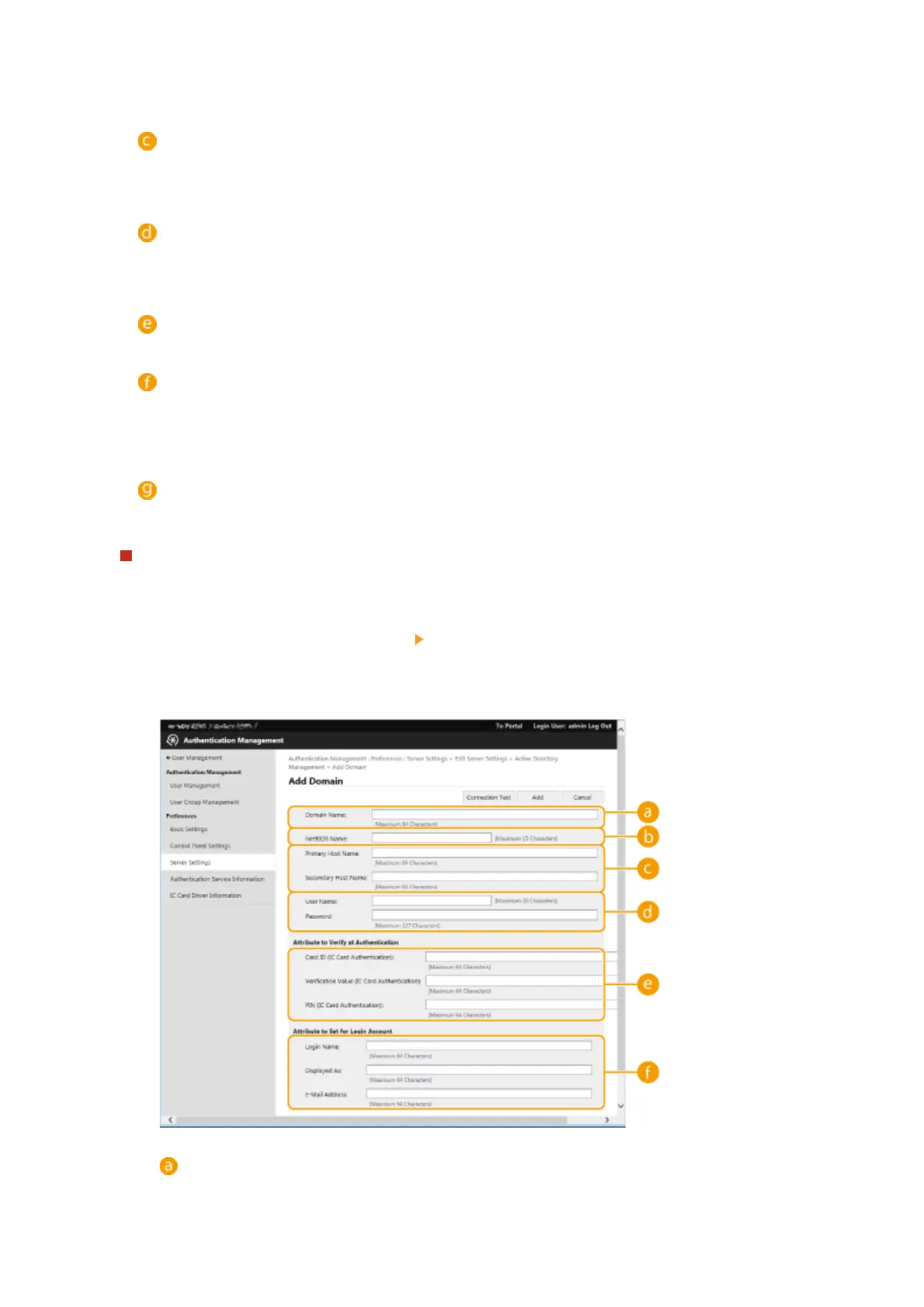Select whether the Active Directory information of the login destination is retrieved automatically or
entered manually. To enter it manually, select [Set Manually] and add the domain of the login destination
in [Active Directory Management...].
[Use access mode within sites]
Select the check box if there are multiple Active Directory servers and you want to assign access priority to
the Active Directory located in the same site as the machine. Change the settings for [Timing of Site
Information Retrieval:] and [Site Access Range:] as necessary.
[Number of Caches for Service Ticket:]
Specify the number of service tickets that the machine can hold. A service ticket is an Active Directory
function that acts as a record of a previous login, which reduces the amount of time it takes for the same
user to log in next time.
[Use LDAP server]
Select the check box when using an LDAP server.
[Period Before Timeout]
Specify the time limit for attempting to connect to the authentication server and the time limit for waiting
for a response. When [Save authentication information for login users] is enabled, if you cannot log in
within the time limit specied here, login is attempted using the authentication information saved in the
cache.
[Default Domain of Login Destination:]
Specify the domain that has connection priority.
Manually specifying the Active Directory domain
1
Select the check box for [Use Active Directory] and select [Set Manually] for [Set Domain List:].
2
Click [Active Directory Management...] [OK].
3
Click [Add Domain...].
4
Enter the necessary information.
[Domain Name:]
Enter the domain name of the Active Directory that is the login destination (Example:
company.domain.com).
Managing the Machine
566
