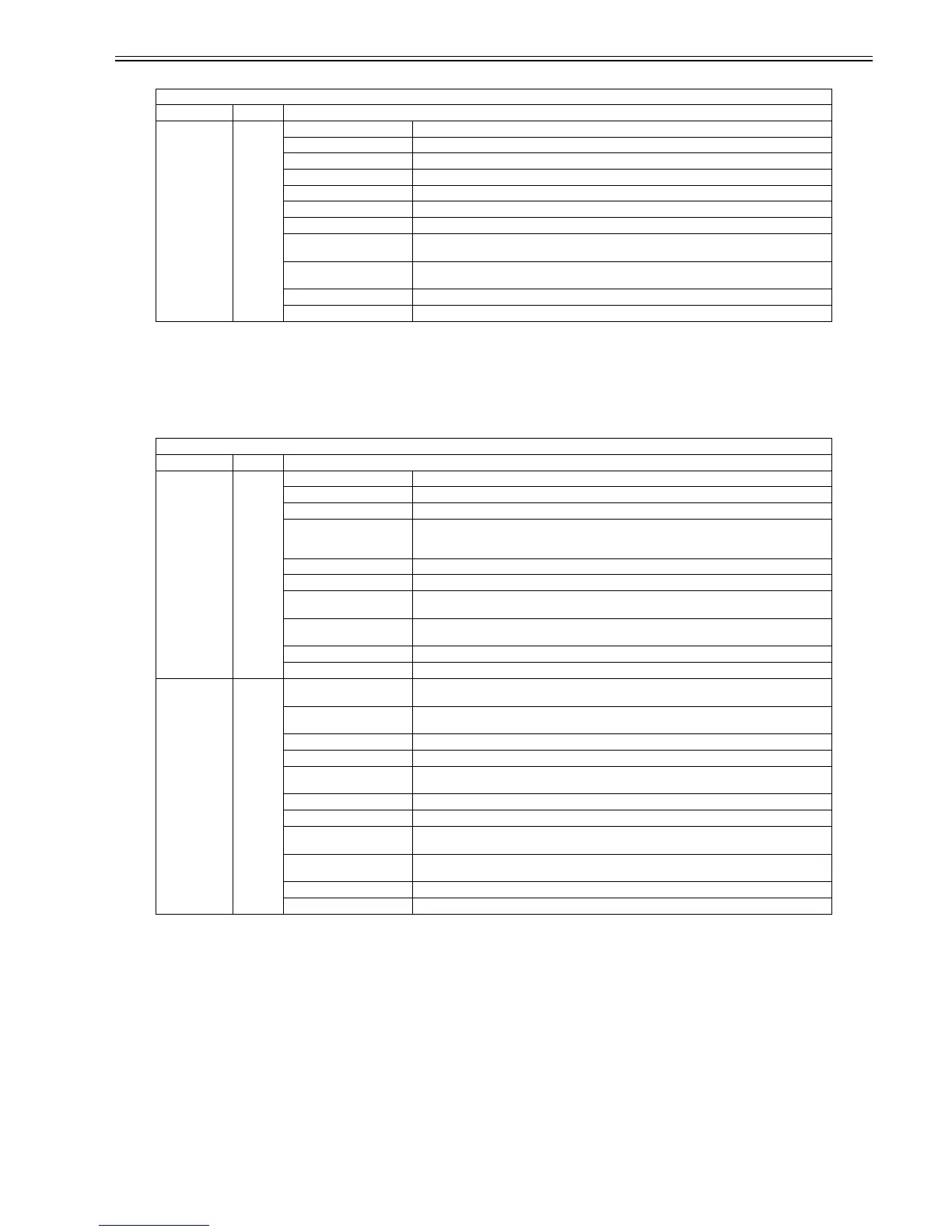Chapter 17
17-177
T-17-79
17.6.3 SORTER
17.6.3.1 SORTER > OPTION
0019-9312
iR3225 / iR3225N / iR3235 / iR3235N / iR3245 / iR3245N
T-17-80
17.6.4 BOARD
17.6.4.1 BOARD > OPTION
0019-9306
iR3225 / iR3225N / iR3235 / iR3235N / iR3245 / iR3245N
FEEDER > OPTION
Item Level Description
SIZE-SW 1 Title On/off of detection of mixed originals of the AB and INCH size configuration
Purpose -
Situation -
Note -
Settings/Adjustment range 0: Not detect mixing, 1: Detect mixing
Unit -
Value at RAM clear 0
Adjusted/not adjusted at time
of shipment from factory
0
Setting/Adjustment/Operation
method
-
Relevant Service Mode -
Supplementary info/Memo -
SORTER > OPTION
Item Level Description
BLNK-SW 1 Title Settings of margin width (W) at both sides of folding position for using the saddle stitcher
Purpose To set the margin (W) on both sides of the holding position for using the saddle stitcher
Note -
Settings/Adjustment range 0: Normal
1: Wide
2: Full image (no margin)
Unit -
Value at RAM clear 2
Adjusted/not adjusted at time
of shipment from factory
2
Setting/Adjustment/Operation
method
1) Select (highlight) the item, input the setting, and then press the OK key.
2) Turn off/on the main power switch.
Relevant Service Mode -
Supplementary info/Memo -
MD-SPRTN 1 Title Settings for reduced operation without stopping the operation in the case of error occurrences in the
finisher
Purpose To perform a reduced operation without stopping the operation in the case of error occurrences in the
finisher
Situation -
Note -
Settings/Adjustment range 0: Normal
1: Not perform stapling and alignment with the finisher. (Perform reduced operations).
Unit -
Value at RAM clear 0
Adjusted/not adjusted at time
of shipment from factory
0
Setting/Adjustment/Operation
method
1) Select (highlight) the item, input the setting, and then press the OK key.
2) Turn off/on the main power switch.
Relevant Service Mode -
Supplementary info/Memo -
