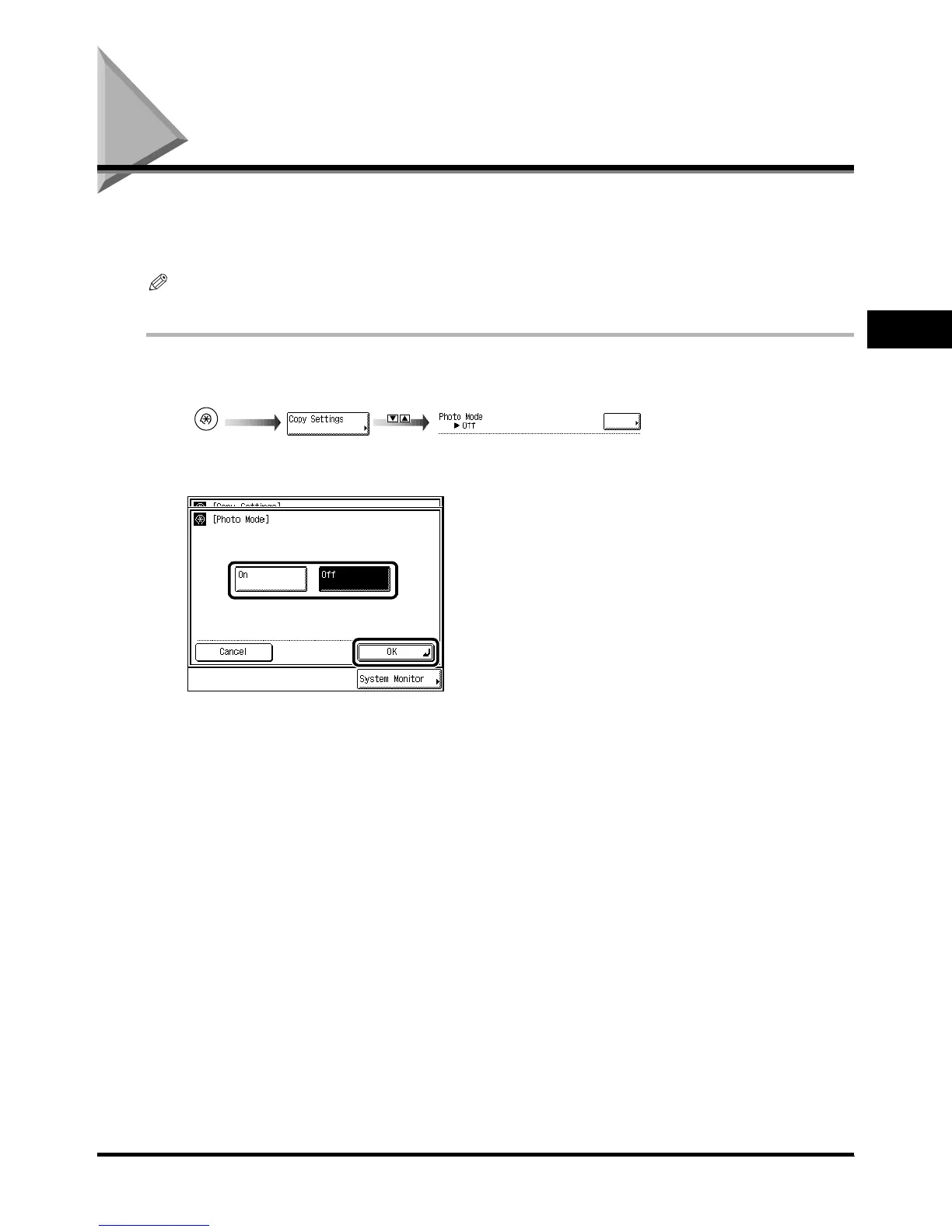Setting the Photo Mode of the Copy Function
3-9
3-93-9
3-9
Setting/Storing Specifications of the Copy Function
3
33
3
Setting the Photo Mode of the Copy Function
Setting the Photo Mode of the Copy FunctionSetting the Photo Mode of the Copy Function
Setting the Photo Mode of the Copy Function
You can set whether or not to use the Photo mode in the Copy function. When the Photo Mode is
[On], you can select [Printed Image] and [Photo] when making copies with the image quality
setting.
NOTE
•
••
•
The default setting is [Off].
1
11
1
Call up the desired screen as follows:
Call up the desired screen as follows:Call up the desired screen as follows:
Call up the desired screen as follows:
2
22
2
Select [On] or [Off], and press [OK].
Select [On] or [Off], and press [OK].Select [On] or [Off], and press [OK].
Select [On] or [Off], and press [OK].
3
33
3
Press [Done].
Press [Done].Press [Done].
Press [Done].
Repeat this procedure.
The display returns to the Basic Features screen.
