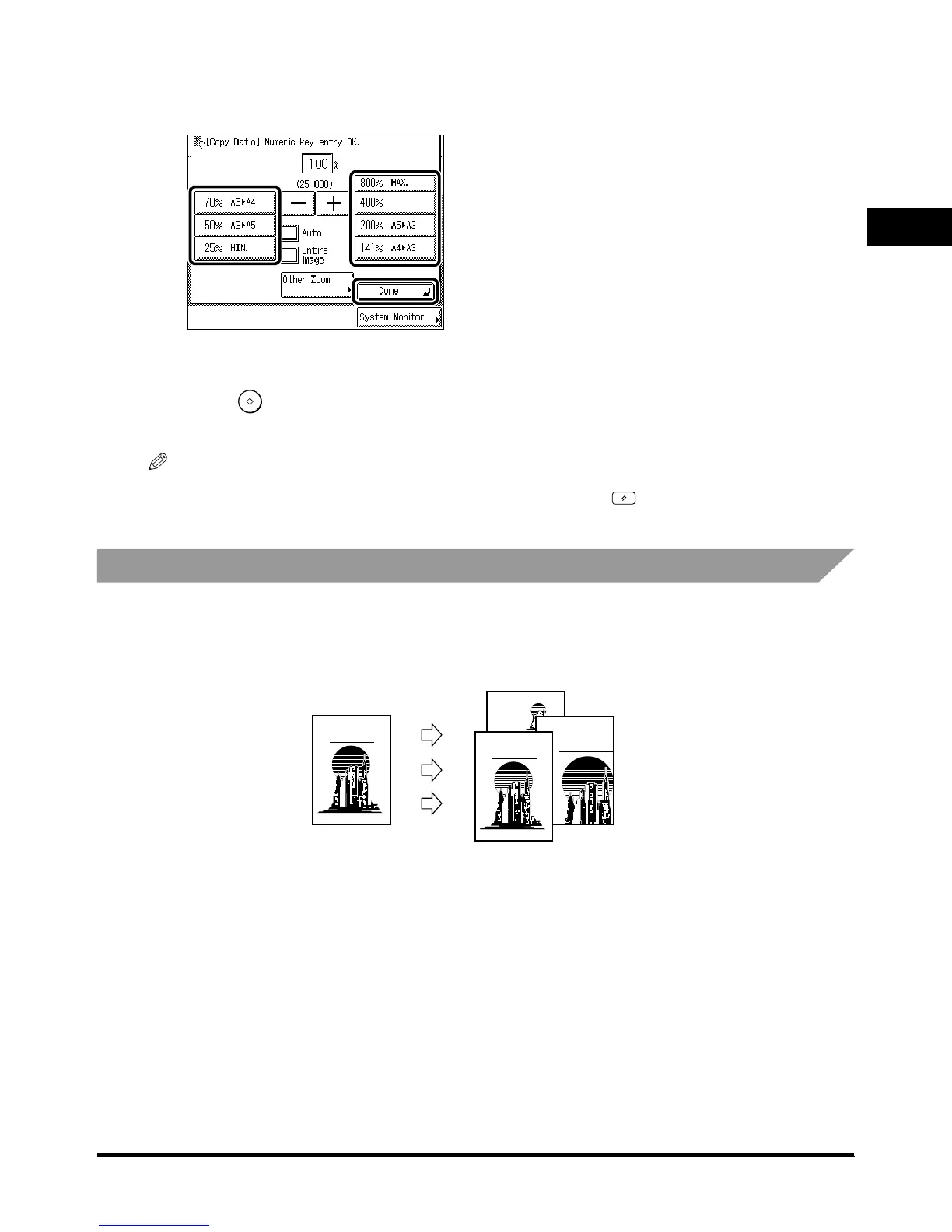1
11
1
Changing the Copy Ratio (Copy Ratio)
1-29
1-291-29
1-29
Basic Copying
1
11
1
4
44
4
To reduce, select a reduction ratio. To enlarge, select an enlargement ratio. Following
To reduce, select a reduction ratio. To enlarge, select an enlargement ratio. Following To reduce, select a reduction ratio. To enlarge, select an enlargement ratio. Following
To reduce, select a reduction ratio. To enlarge, select an enlargement ratio. Following
your selection, press [Done].
your selection, press [Done].your selection, press [Done].
your selection, press [Done].
The display returns to the Basic Features screen, and the selected copy ratio is displayed.
5
55
5
Press
PressPress
Press .
..
.
Copying starts.
NOTE
•
••
•
To return the copy ratio to 100%, press [1:1].
•
••
•
To cancel all settings and return the machine to the Standard mode, press .
Specifying the Copy Ratio by % (Zoom Designation)
Specifying the Copy Ratio by % (Zoom Designation)Specifying the Copy Ratio by % (Zoom Designation)
Specifying the Copy Ratio by % (Zoom Designation)
You can reduce or enlarge images by any copy ratio, in 1% increments. The available copy ratios
are from 25% to 800% when the original is placed on the platen glass, and from 25% to 400%
when the original is placed in the feeder.
CITY
CITY
CIT
CITYCITY
Original
OriginalOriginal
Original
Copy
CopyCopy
Copy
