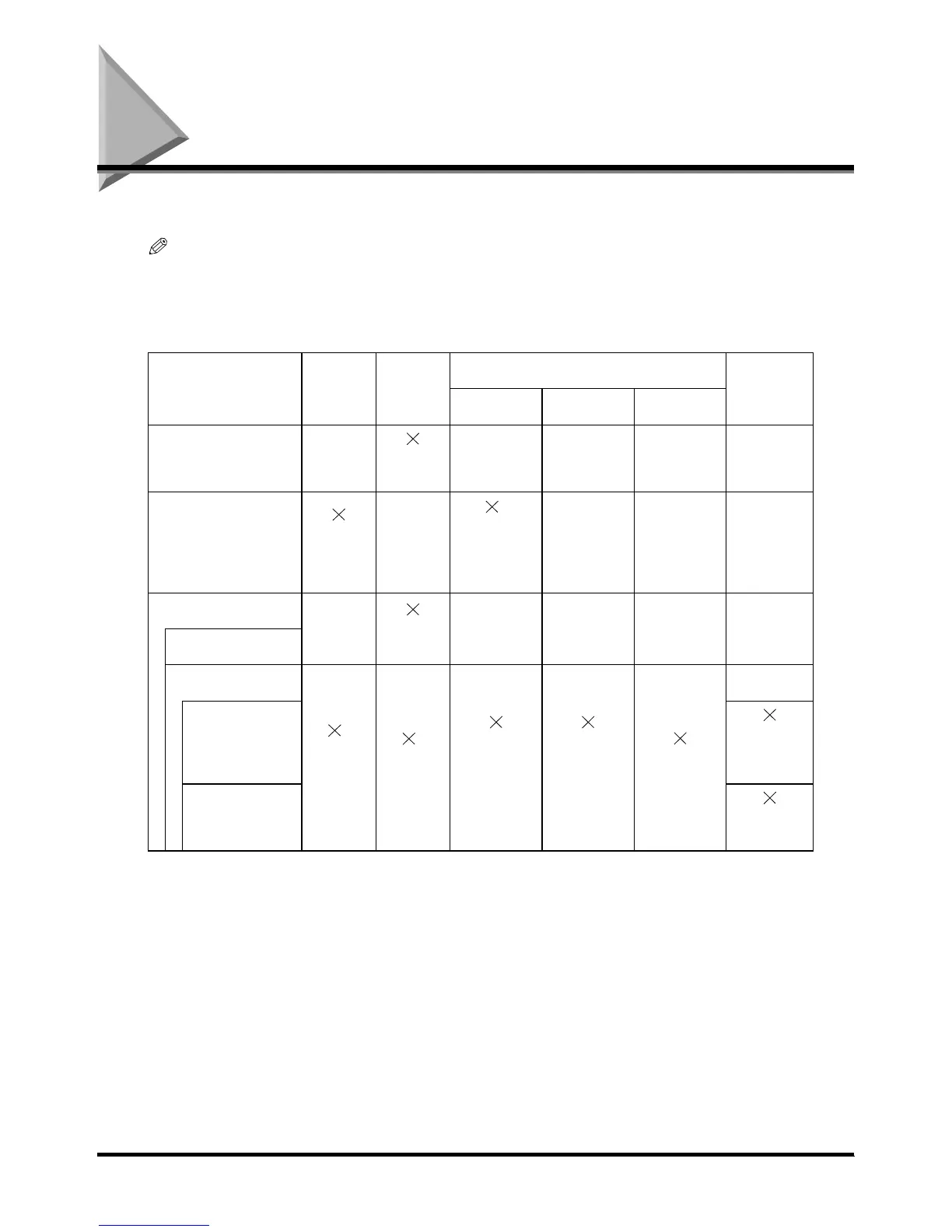Collating Copies (Finisher)
1-44
1-441-44
1-44
Collating Copies
Collating CopiesCollating Copies
Collating Copies
(Finisher)
(Finisher) (Finisher)
(Finisher)
The Finisher mode can be selected to collate the copies in various ways by pages or copy sets.
NOTE
•
••
•
When envelopes, tracing paper, transparencies, or labels are selected, Finisher functions cannot be set.
•
••
•
When heavyweight paper is selected, the Staple or Hole Punch mode cannot be set.
Below is a list of finishing functions and paper sizes available for each optional unit.
Below is a list of finishing functions and paper sizes available for each optional unit.Below is a list of finishing functions and paper sizes available for each optional unit.
Below is a list of finishing functions and paper sizes available for each optional unit.
*1 If Tray A is selected as a designated tray in the Additional Functions
→
Common Settings
→
Tray Designation screen,
Offset is applied. If it is not selected, Rotate is applied.
*2 Stapling position cannot be selected.
Optional units Offset Rotate
Staple
Hole Punch
Corner Double Saddle Stitch
None –
A4, A4R,
A5, A5R
––––
Finisher-J1
A3,
A4, A4R,
A5
–
*2
A3:
15 sheets;
A4, A4R:
30 sheets
–––
Inner 2way Tray-A1
–
A4, A4R,
A5, A5R
––––
Copy Tray-F1
Saddle Finisher-G1
*1
A3,
A4, A4R,
A5
*1
A4, A4R,
A5, A5R
A3:
25 sheets
A4, A4R:
50 sheets
A3:
25 sheets
A4, A4R:
50 sheets
A3, A4R:
10 sheets
–
Puncher Unit-J1
A3,
A4, A4R:
2 holes
Puncher Unit-G1
A3, A4:
4 holes
