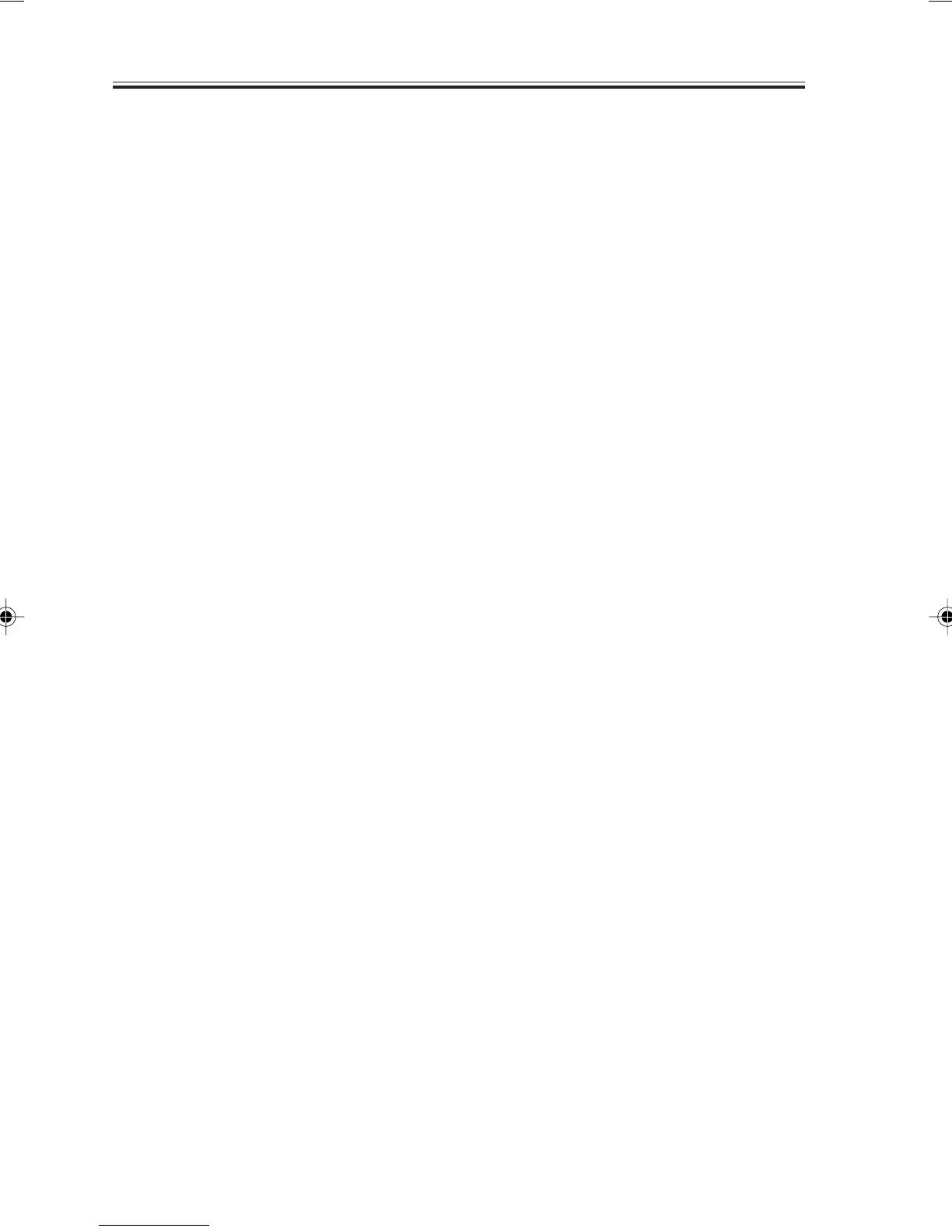CHAPTER 3 MAIN CONTROLLER
3-16
COPYRIGHT
©
2001 CANON INC. 2000 2000 2000 2000 CANON iR8500 REV.0 MAR. 2001
4.7 Off Mode
In off mode, the +3.3V all-night power supply for the CPU itself is also turned off, leav-
ing only a minimal number of logic circuits on the main controller PCB supplied with
power.
This mode is used only when the machine is used on its own without a network option or
a PDL print option.
4.7.1 Shift from Standby Mode (standby → off mode)
A shift its made from standby mode to off mode under the following conditions:
• When control panel power switch (soft switch) is turned off.
• When standby mode has continued for a specific period of time, and the selected time
interval (may be changed in user mode) has passed.
4.7.2 Shift from Low-Power Mode (low-power → off mode)
A shift is made from low-power mode to off mode under the following conditions:
• When the control panel power switch (soft switch) is turned turned off.
• When low-power mode has continued for a specific period of time, and the selected
time interval (may be changed in user mode) has passed.
4.7.3 Return to Standby Mode (off mode → standby)
In off mode, return to standby mode using an external command is not possible, requiring
turning on the control panel power switch (soft switch) or turning off and then on the main
power switch.
The operations upon return will be exactly the same as when the machine is first started
up.
4.8 Power Supply Off Mode
The machine is in power supply off mode when its main power switch remains off. To re-
turn from power supply off mode, the main power switch must always be turned on, and re-
turn will be automatic to standby mode.
Chapter_03.p65 01/03/13, 15:3916
