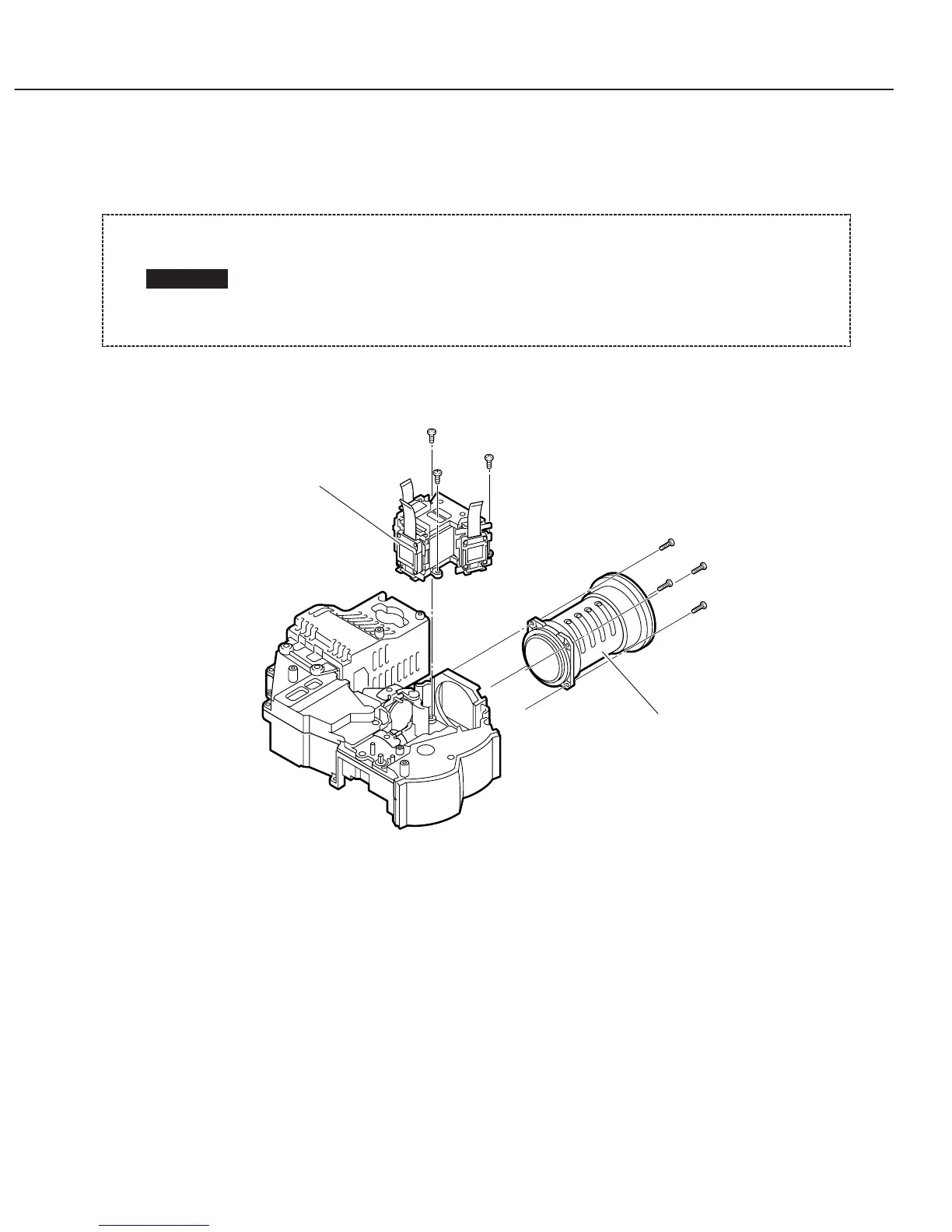4.9 Lens and Panel Prism Assembly Removal
Remove 4 screws and remove the lens. Remove 3 screws and remove the panel prism
assembly.
* When both the panel prism assembly and projection lens are replaced, no optical
adjustment is required.
Part 2: Repair Information
2-10
1. Never disassemble the panel prism assembly. Do not subject to any
strong shock. Otherwise, the assembly gets damaged.
2. Since screws have been bonded, dissolve adhesive with alcohol when
replacing the panel prism assembly.
Wipe off residues of adhesive on screws and adjacent areas.
CAUTION
Panel prism ass'y
Projection lens
Fig. 2-12
