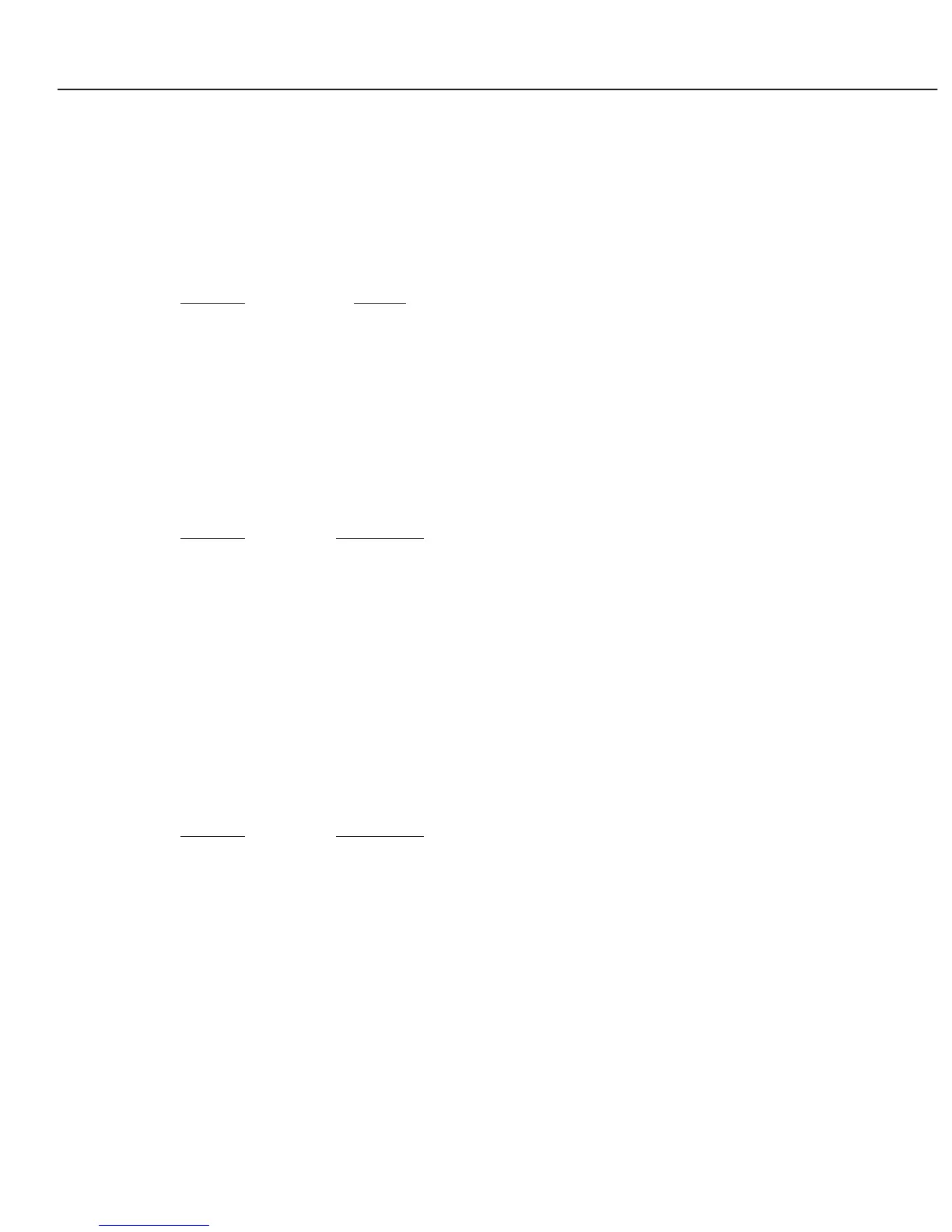3-13
Part 3: Adjustment
2.6 Flicker Adjustment
Input mode ...........................Computer
Input signal ...........................1-dot line computer signal
Enter the service mode.
Minimize flicker on each color screen with the VOLUME +/- button.
Item No. Screen
19 Red screen
20 Green screen
21 Blue screen
2.7 White Balance Adjustment
Input signal ...........................16-step gray scale
Enter the service mode.
Adjust white balance in computer and AV input modes with the VOLUME +/- button.
Item No. Input mode
10, 12 Computer
10, 12 AV (NTSC)
(10: Red; 12: Blue)
Select each item alternately and adjust white balance with the VOLUME +/- button.
2.8 Contrast Linearity Adjustment
Input signal ...........................16-step gray scale
Enter the service mode.
Check gradation at bright and dark 16-step gray scale areas. If it darkens, adjust it
with the VOLUME +/- button.
Item No. Input mode
11 Computer
11 AV (NTSC)
