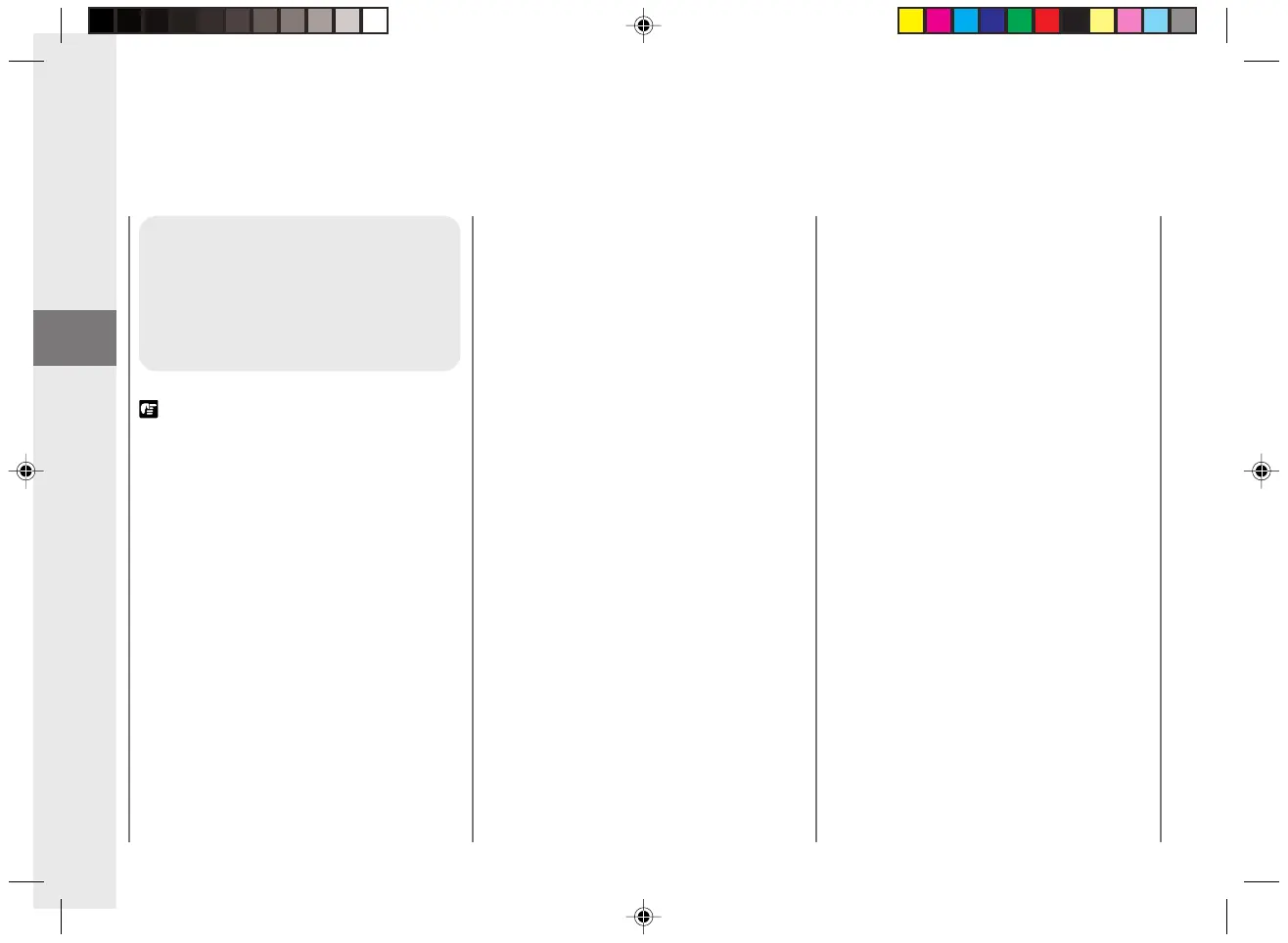Getting Started
14
1
Transporting the
Copier by Car
Place the copier on a stable
surface (i.e., on the seat) inside
the car.
REQUEST:
• Remove the cartridge from the copier and place
it in its original shipping box. Then secure the
platen with packing tape. Finally place the
copier in its original shipping box.
• Do not leave the copier inside a car for long
periods of time; the temperature inside a car can
exceed the recommended extremes.
• Avoid rough roads; excessive vibrations may
damage the copier.
• Do not place the copier in direct sunlight. Use a
cover if necessary.
Transporting the Copier
01/ PC140-USA 10/10/03, 7:35 AM14