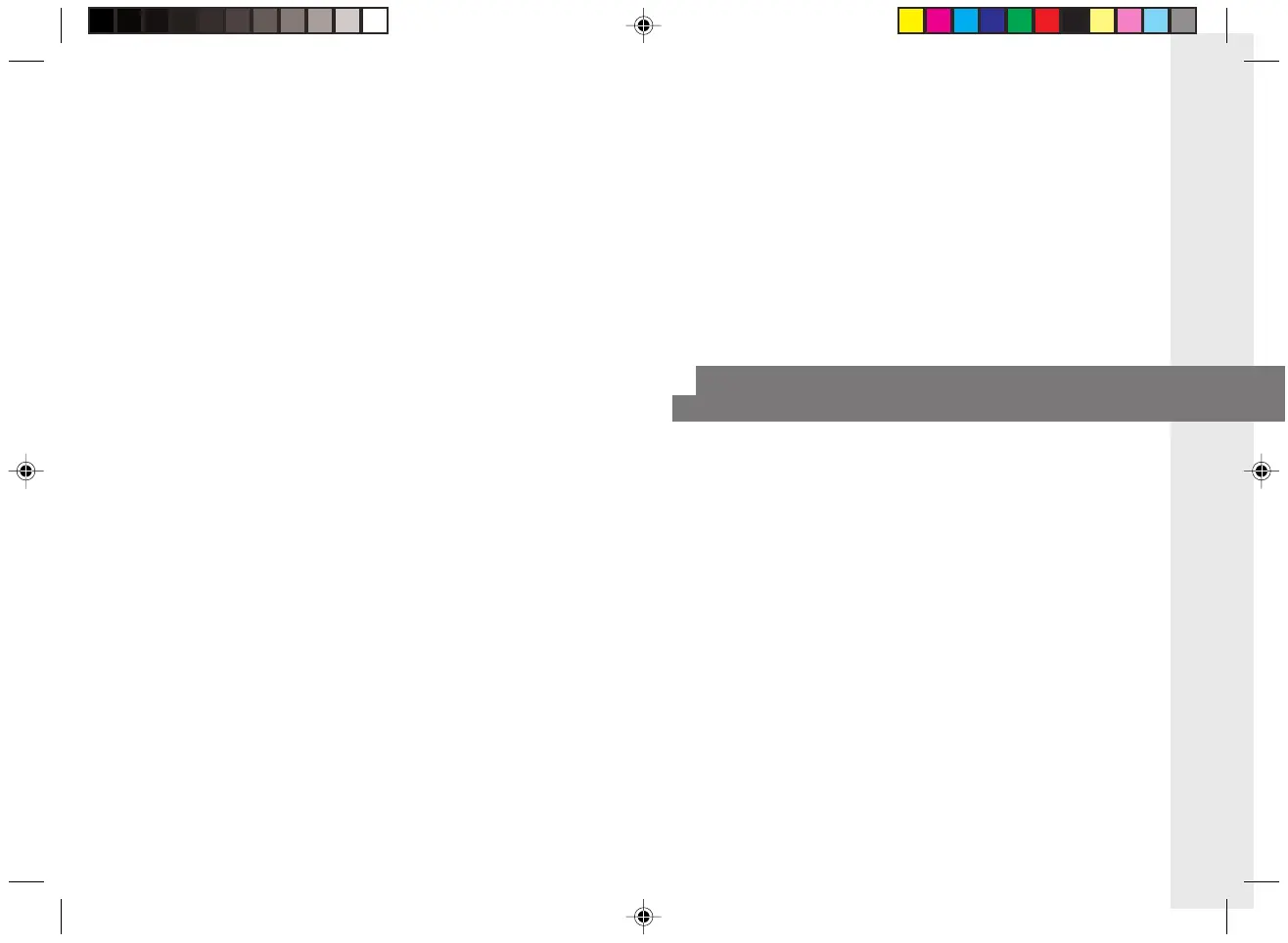Operating Procedure
29
2
Normal Copying ....................................... 30
Making 10 or more Continuous Copies
(The F Mode) ..................................... 31
Positioning Originals .............................. 32
Adjusting the Copy Exposure ................ 32
About Copy Stock .................................. 34
Various Ways to Copy ............................. 35
Postcards, Transparencies
and Other Stock ................................. 35
Making Two-sided Copies ..................... 36
Copying Thick Books or
Large Originals .................................. 37
Making Two-color Copies ...................... 38
Operating ProcedureOperating Procedure
2
02/ PC140-USA 10/10/03, 7:38 AM29
