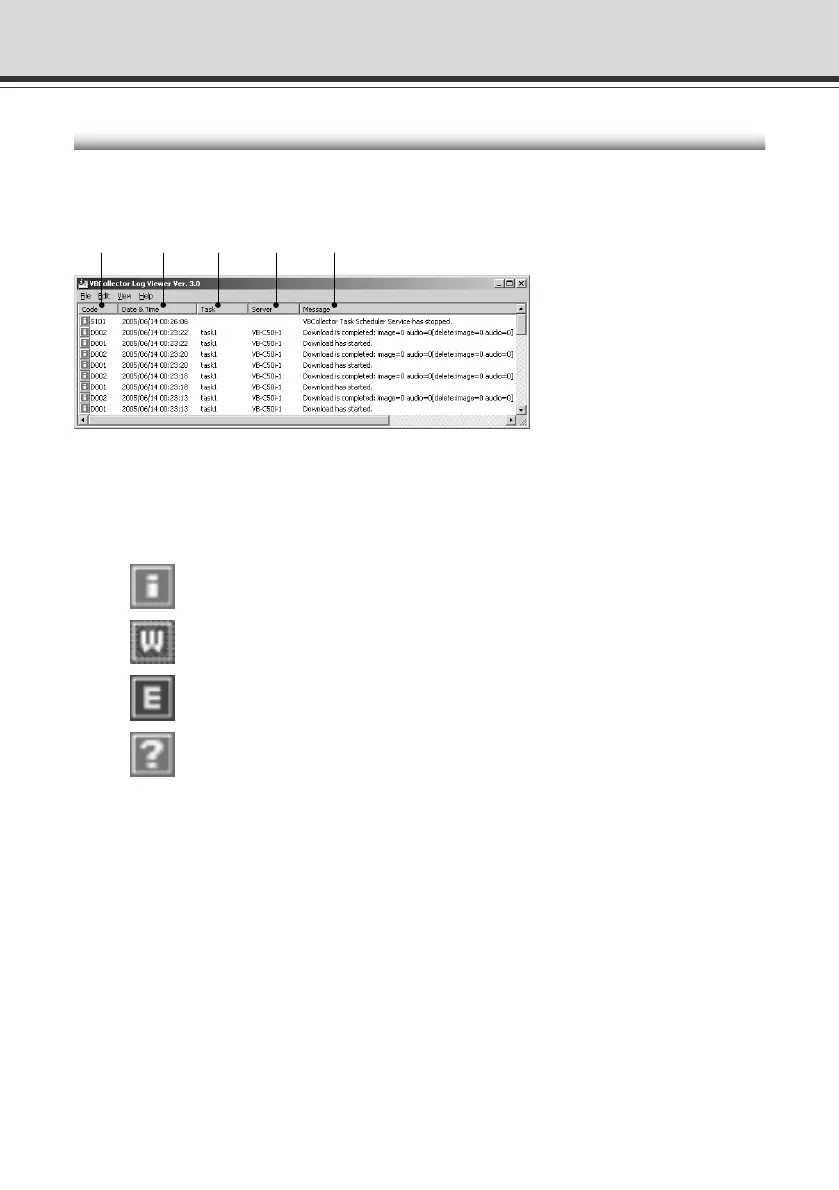6-32
Viewing Logs
VBCollector outputs logs concerning the execution of tasks. To view a log, choose “Display Log”
from the “Tools” menu bar.
The following information about logs is displayed:
q Code
Identification codes are displayed here. 4 types of icons representing the level are also displayed
with these codes.
Information level
Warning level
Error level
Unknown
w Date & Time
The date and time when the log was generated is displayed here.
e Task
The name of the task that output the log is displayed here.
r Server
The name of the server to which the task performs downloads is displayed here.
t Message
The log’s message is displayed here.
Using VBCollector
q w e r t
006-VBC50i-E-US 06.7.6, 11:40 AM32