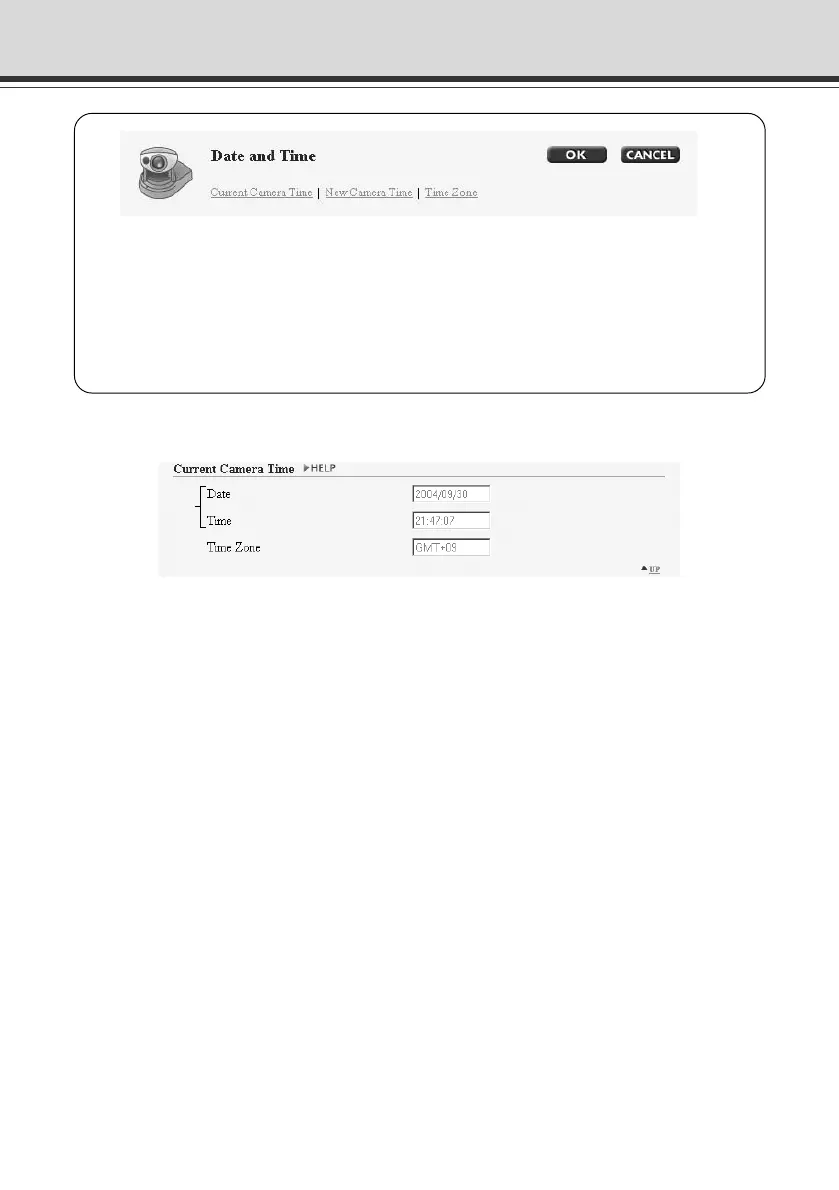3-24
Setting the Date and Time (Date and Time)
You can perform the following settings with Date and Time.
● Current Camera Time: Displays the time set up for the camera.
● New Camera Time: For setting up the time on the VB-C50i/VB-C50iR.
● Time Zone: Select the appropriate time zone from the list.
When you have made changes to the settings, click the “OK” button to return to the
Settings Title Page. If you do not make any changes, click the “Cancel” button.
Current Camera Time
1 “Date” and “Time”
Display the date and time currently set on the VB-C50i/VB-C50iR.
2 “Time Zone”
The time difference with Greenwich Mean Time is displayed.
1
2
003-VBC50i-E-US 06.7.6, 11:34 AM24