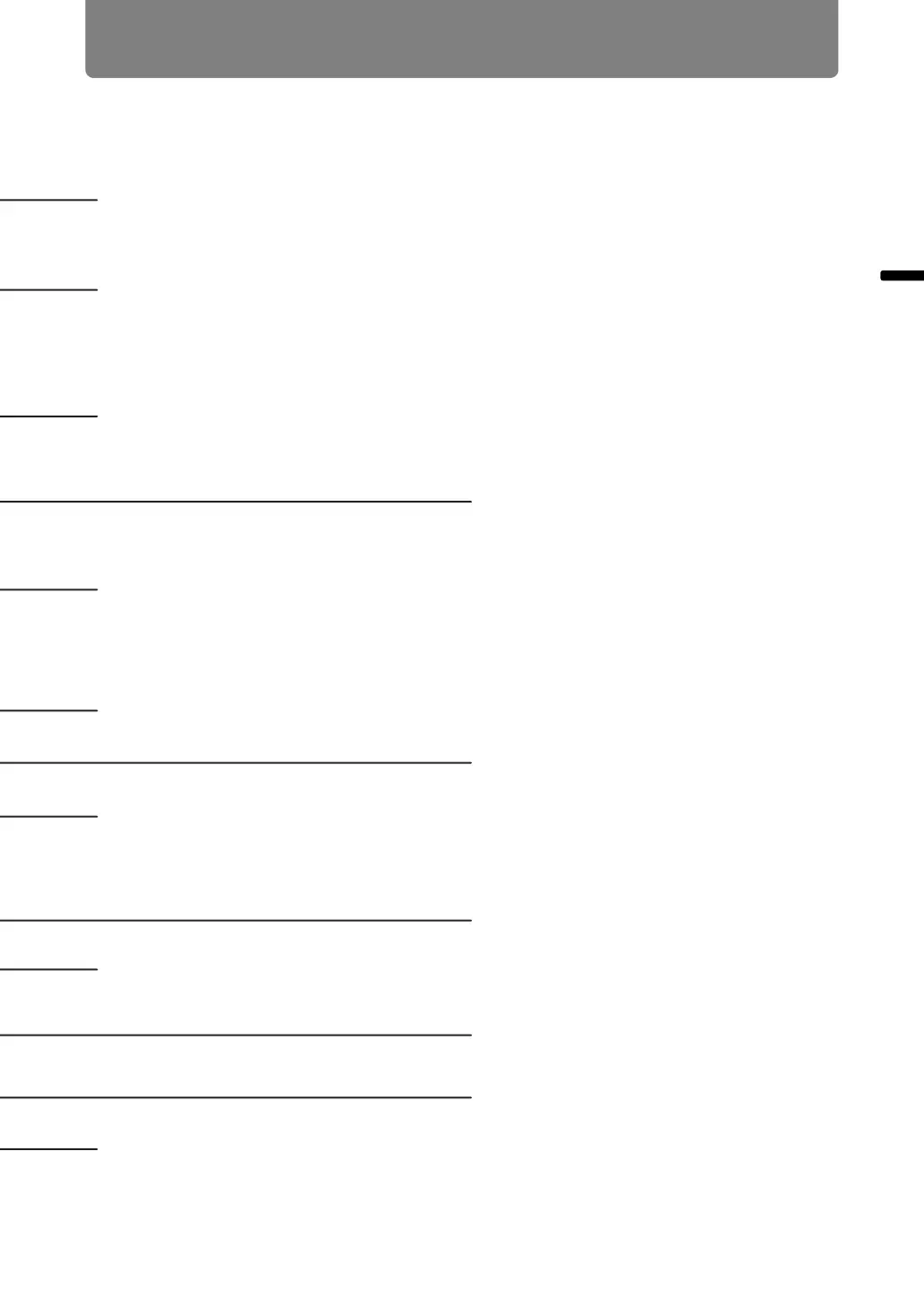41
Part Names
Before Use
INPUT button (P54)
Switches the input signal.
Pointer buttons (P85)
Selects the upper, lower, left or right item in the menu. Also used
to assign a channel to the remote control. (P113)
MENU button (P84)
Displays a menu on the screen. Also used to assign a channel to
the remote control. (P113)
VOL button (P77)
Adjusts the sound volume.
[+] button: Increases the volume.
[–] button: Decreases the volume.
AUTO PC button (P57)
Adjusts tracking etc. automatically in accordance with the signal
from a computer when the analog PC input is selected.
OK button (P85)
Determines the item selected from the menu.
MUTE button (P77)
Mutes the sound.
EXIT button (P86)
Cancels functions such as menu
display or test pattern during operation
and returns to the image display.
TEST PATTERN button (P158)
Displays the test pattern.
SPLIT button (P81)
Activates the split screen function.
ECO button (P73)
Displays the Eco menu, to complete
power-saving settings.
Fn button
Cannot be used on this product.
FREEZE button (P76)
Freezes the projected image.
