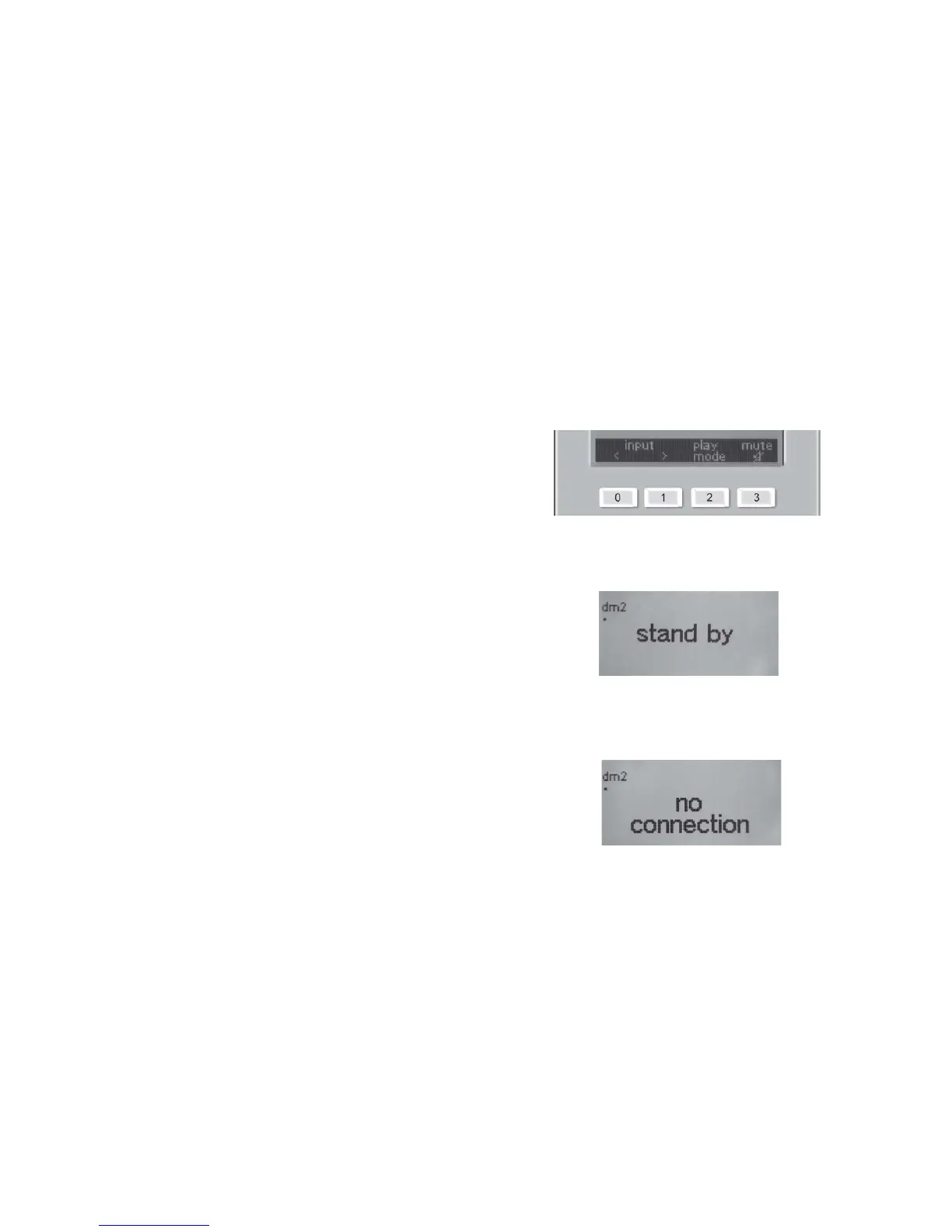40
Starting up the remote control
Please insert the supplied batteries into the remote control in compliance with the polarity markings (+/-).
Once all of the devices have been connected with one another and the
mains switch on the subwoofer is switched on, the Canton DM system is in
standby mode. The remote control is activated by pressing any key once.
If it is not used for longer than 30 seconds, it returns to the standby mode.
It is reactivated by pressing any key.
The DM system is switched on and/or put into standby mode by pressing
the Power key.
If „no connection“ shows up in the display, there is no wireless connection
between the remote control and the subwoofer. If this happens, please
check that the subwoofer is switched on or plugged in or, if necessary,
reduce the distance between the two.
Using the remote control
The supplied remote control has 12 keys which can be used for different
functions, depending on the operating mode. The functions of the 4 keys
directly below are shown in the lower part of the display.