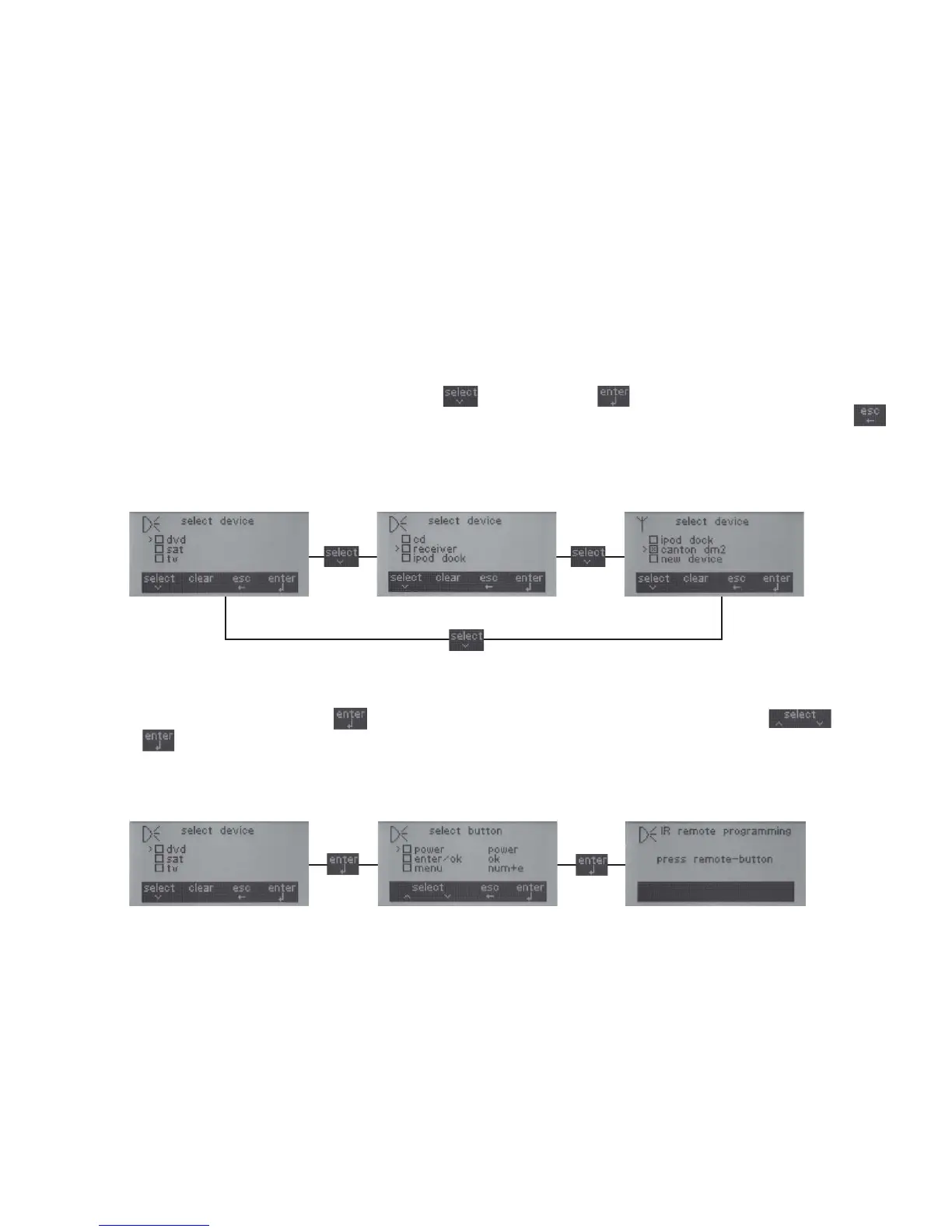50
Programming the remote control
The learn mode of the DM remote control is accessed in max. 2 sec by pressing and holding the OK key while simultaneously pressing the NUM
key. In the menu, you can select the device to be programmed with and confirm it with . A cheked box in front of a device
indicates that the functions required for this device have already been programmeded. These can be deleted with the „clear“ key. Press
to return to the previous menu.
IR Remote Control Mode (Infrared)
Once you have confirmed the desired source with , you can select the function to be programmed in the next menu with . After
confirming with , the message „Press Remote-Button“ appears. Position the original remote control (e.g. the one for your DVD players)
opposite the one for your DM system. Press the key on the original remote control that activates the function to be programmed and wait
until the process is confirmed in the display.