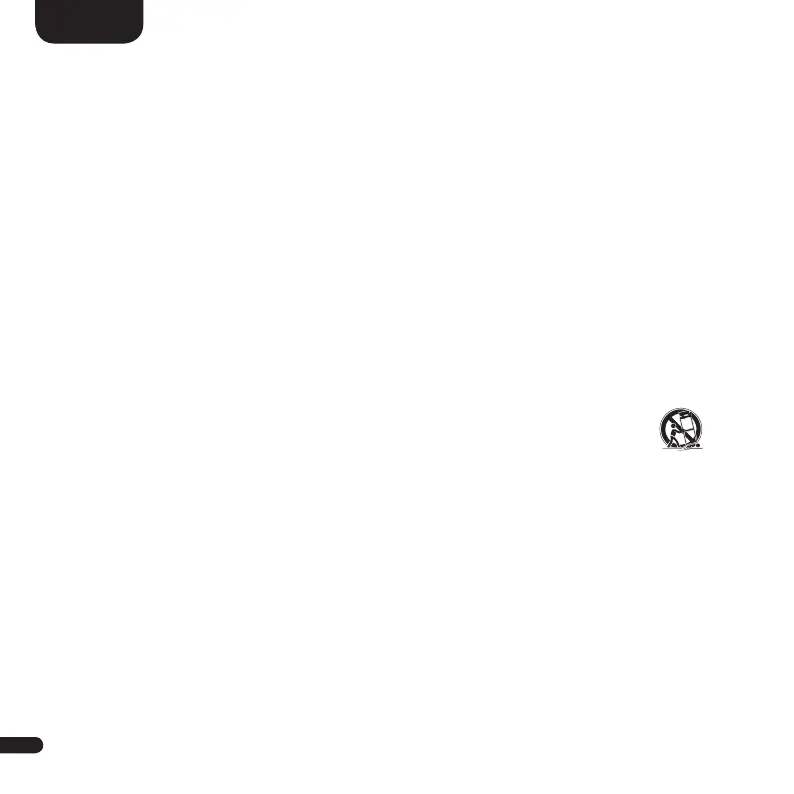30
English
For devices without a mains switch, in which the mains plug or the mains socket serves as an
switching device, the plug of the mains cable or the device mains socket must be freely acces-
sible at all times. Disconnect the device from the mains during thunderstorms or prolonged pe-
riods of non-use. To completely disconnect the device from the mains, unplug the mains cable
from the wall outlet. Where the mains plug or an appliance coupler is used as the disconnect
device, the disconnect device shall remain readily operable. Always switch off the device before
connecting or disconnecting connection cables. Always pull the plugs and not the cables.
Install the device according to the manufacturer‘s instructions. Always choose a level surface.
The device must be in a vertical position. Do not exert force on operating elements, connec-
tions and lines.
The device may only be operated with the voltage and frequency specified on the device or the
type plate. Do not insert any objects or body parts into the openings of the device. Live parts
inside the housing could be touched and/or damaged. This can lead to short circuits, electric
shocks and fire.
Only use fixing materials and accessories that are approved by the manufacturer and/or sup-
plied with the device.
Only clean this device with a clean, dry cloth. Do not use any aggressive, alcoholic or abrasive
agents for cleaning.
To avoid electric shock, do not open the housing! There are no user-serviceable parts within
the device. Consult qualified personnel for all repair and maintenance work. This is required
when the device has been damaged in any way, such as mains cable or plug damage, liquid or
objects have been spilled, exposed to rain or moisture, does not operate normally, or has been
dropped. Do not make any changes to the device or accessories. Unauthorised modifications
can compromise safety, regulatory compliance or system performance. In this case, the type
approval/guarantee may expire.
Only use trolleys, stands, tripods, holders or tables specified by the manufacturer
or sold with the device. When using a trolley, be careful when moving the trolley/
device assembly to prevent damage and injury from tipping over.