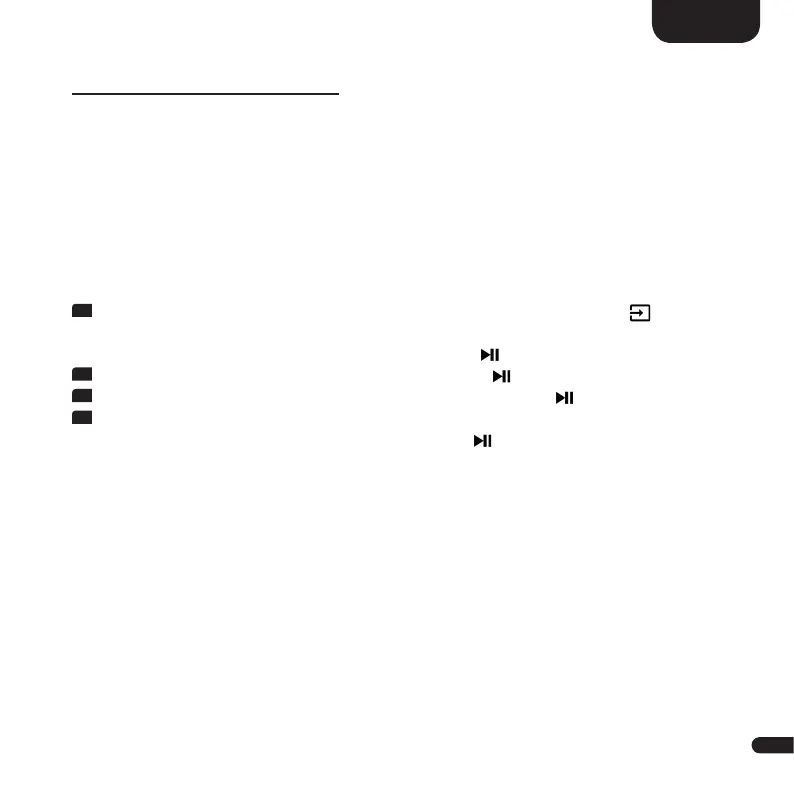3
41
English
SPEAKER CONNECTION
The Smart Connect 5.1 offers you the possibility to connect up to 8 Smart loud-
speakers wirelessly with up to 6 active loudspeakers and/or power amplifi ers
using a RCA-cable to an up to 7.1.4 home cinema system. A maximum of 3 Smart
speaker pairs and 2 active speaker pairs plus one center and/or subwoofer can
be connected either wirelessly or by cable.
Connect Smart speakers wirelessly and/or active speakers/power amplifi ers
(also several Smart speakers) via RCA-cable:
1
Enter the main menu by pressing and holding the input button „ “. There,
select the menu item „Output Setup“ [OPS] by using the „+/−“ keys and
confi rm it by pressing the Play/Pause button „
“.
2
Now, select „Speaker Confi g“ [SPC] and press „ “.
3
Select the new speaker(s) to be confi gured and press „ “.
4
Now, you can use the „+/–“ buttons to set the type of the speaker(s) to be
confi gured. Confi rm your selection with the „
“ button. Available are:
For Front, Center, Surround, Rear (Rear only with activated Surround):
• Smart (Wireless, with automatic size detection and setup)
• Large (Floorstanding loudspeakers)
• Small (Bookshelf and small speakers)
• Off (Speaker not present in the setup. Not selectable for Front L/R!)
For Top Front, Top Rear (Top Rear only selectable with activated Top Front):
• Smart (Wireless, with automatic size detection and setup)
• Ceiling (In- or ceiling-mounted speakers)
• Upfi re (To the ceiling „beaming“ Dolby Atmos
®
enabled loudspeaker)
• Off (Speaker not present in the setup)
Sub:
• Smart (Wireless)
• Analog (Wired connection of a subwoofer)
• Off (Subwoofer not present in the setup)