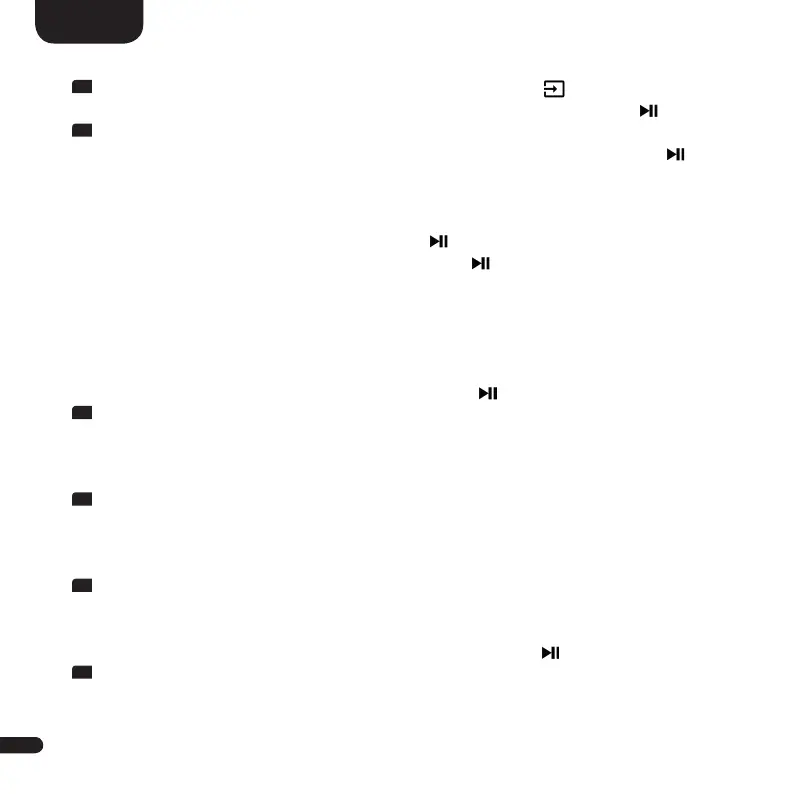42
English
5
Now, go back one level by pressing the
input button
„ “. There, select the
item „Speaker Mapping“ [SPM] and press the Play/Pause button
„ “
.
6
Select the speaker to be connected (Front Left, Front Right, Center, Sub-
woofer, etc.) using the „+/−“ keys and press the Play/Pause button
„ “.
• If you have selected Large or Small in the menu „Speaker Confi g“ [SPC] to
connect loudspeakers via RCA-cable, use the „+/−“ buttons to select
Analog1 to Analog6 according to the desired PRE OUT 1–6 and confi rm your
selection with the Play/Pause button
„ “
.
• If you have selected „Smart“, pressing the
„ “
key will initiate the pairing
process. The TV screen shows „Wireless Pairing“ and the indication after
the selected speaker changes to „Wireless(PIR)“.
Alternatively, you can also provide the audio signal to the Smart speakers
using a RCA-cable and only control them wirelessly. To do this, select the
desired PRE OUT 1–6 using the „+/−“ keys as a fi rst step, and only then
initiate the pairing process by pressing the
„ “
button.
7
Now, plug the mains cable of the (new) loudspeaker to be paired into the
mains socket and/or switch it on using the mains switch (if present). Before
that, this speaker must have been disconnected from the mains for at least
30 seconds, otherwise pairing is not possible!
8
Approx. 10–20 seconds after connecting the speaker to the mains and/or
switching it on, the TV screen will display „Wireless Pairing Successful“ and
„Wireless(CON)“ after the selected speaker to confi rm a successful pairing
process.
9
If the pairing process fails, „Wireless Pairing Failed“ appears on the TV
screen. In this case, repeat steps 6 and 7 and make sure that the speaker to
be paired has been disconnected from the mains for at least 30 seconds
before initiating the pairing process by pressing the
„ “
button.
10
Repeat the steps 6 and 7 until all speakers have been assigned resp. paired.