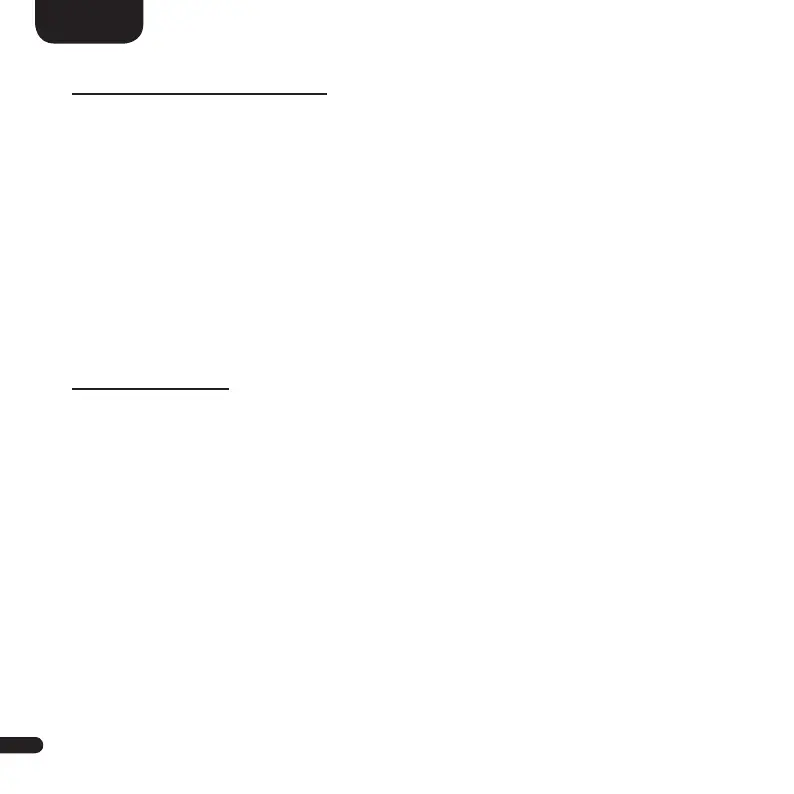32
English
PACKAGING CONTENT
Carefully unpack the Smart Connect 5.1 and check that the delivery content is
complete and undamaged. If any part is damaged, do not use it, but contact
our service department (see back cover). Please keep the packaging during
the warranty period.
Delivery content:
1x Smart Connect 5.1
1x Power cord
1x Short manual
CONNECTION
Place the Smart Connect 5.1 in the desired location and connect it to the
power outlet using the power cord. To connect the Connect 5.1 to your TV or
other devices, please make sure that they are connected to the mains supply.
If you want to connect your Smart Connect 5.1 to your WiFi network (WLAN),
make sure your WiFi router is active and has access to the internet.