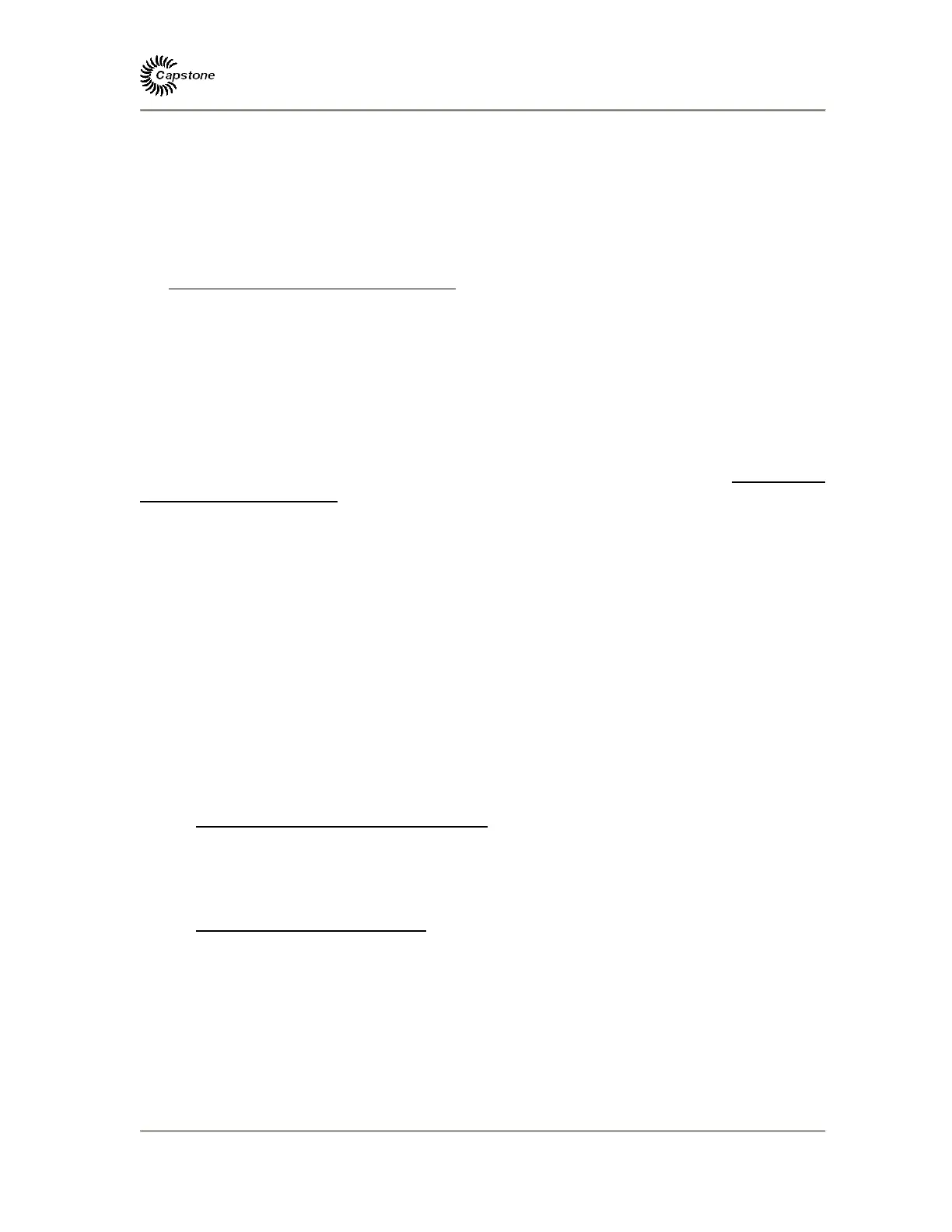Capstone Turbine Corporation
Model C65 Hybrid UPS User’s Manual
400027 Rev A (July 2010) Page
27 of 66
Capstone reserves the right to change or modify, without notice, the design, specifications, and/or contents of this document without
incurring any obligation either with respect to equipment previously sold or in the process of construction.
signal, it may be due to the UPS system in the UPS Controller being in sleep
mode. A discrete System Wake input line from the BMS can then be switched on
to wake the UPS Controller, which can then accept the appropriate system start
and mode control commands. Instructions on use of the BMS to manually control
the UPS Controller should be provided by others.
When a Start command is issued to the UPS Controller, it will proceed through transition
states to ultimately enter the desired UPS Mode or High Efficiency Mode, as described in
the Hybrid UPS System Operating Modes
section above.
Routine Operation
Once the Hybrid UPS system has been started, it should not require any regular
interaction with an operator during normal operation. If utility power becomes unavailable,
the system will automatically switch to Emergency Mode and continue to supply power to
the critical loads using power from the external battery storage and/or the microturbine
generators themselves. When utility power returns to normal, the system will automatically
reconnect and turn off microturbine generators as needed. The transition states to return
to the desired UPS Mode or High Efficiency Mode are described in the Hybrid UPS
System Operating Modes section above.
The UPS Controller also provides an interface to a building management system or other
external control system to command operation in either UPS Mode or High Efficiency
Mode. When operating in High Efficiency Mode, the external control system will also tell
the UPS Controller what power level is needed, and the Hybrid UPS MicroTurbine
generators will then adjust their power output to meet this demand. No manual operator
intervention is normally needed.
Changing Operating Modes
The UPS Controller must be told what the desired operating mode is; either UPS Mode or
High Efficiency Mode. This must be done through the UPS Controller, and can be
automated (as described in the Routine Operation subsection above), or done manually
either using the UPS Controller display or using controls integrated into the building
management system. The UPS controller provides several means to change the operating
mode of a running system:
• UPS Controller Touch Screen Display
– If the touch screen display panel is dark,
touch it anywhere to activate it. Enter the Maintenance screen using password,
and select either Local/Standby or Remote. In Remote setting, the UPS Controller
requires external input from a building management system to command it to UPS
Mode or High Efficiency Mode.
• UPS Controller BMS Interface
– the UPS Controller is able to communicate with a
building management system or other external control equipment, and receive a
remote mode control command. Refer to specific instructions provided by the
building management system integrator.
