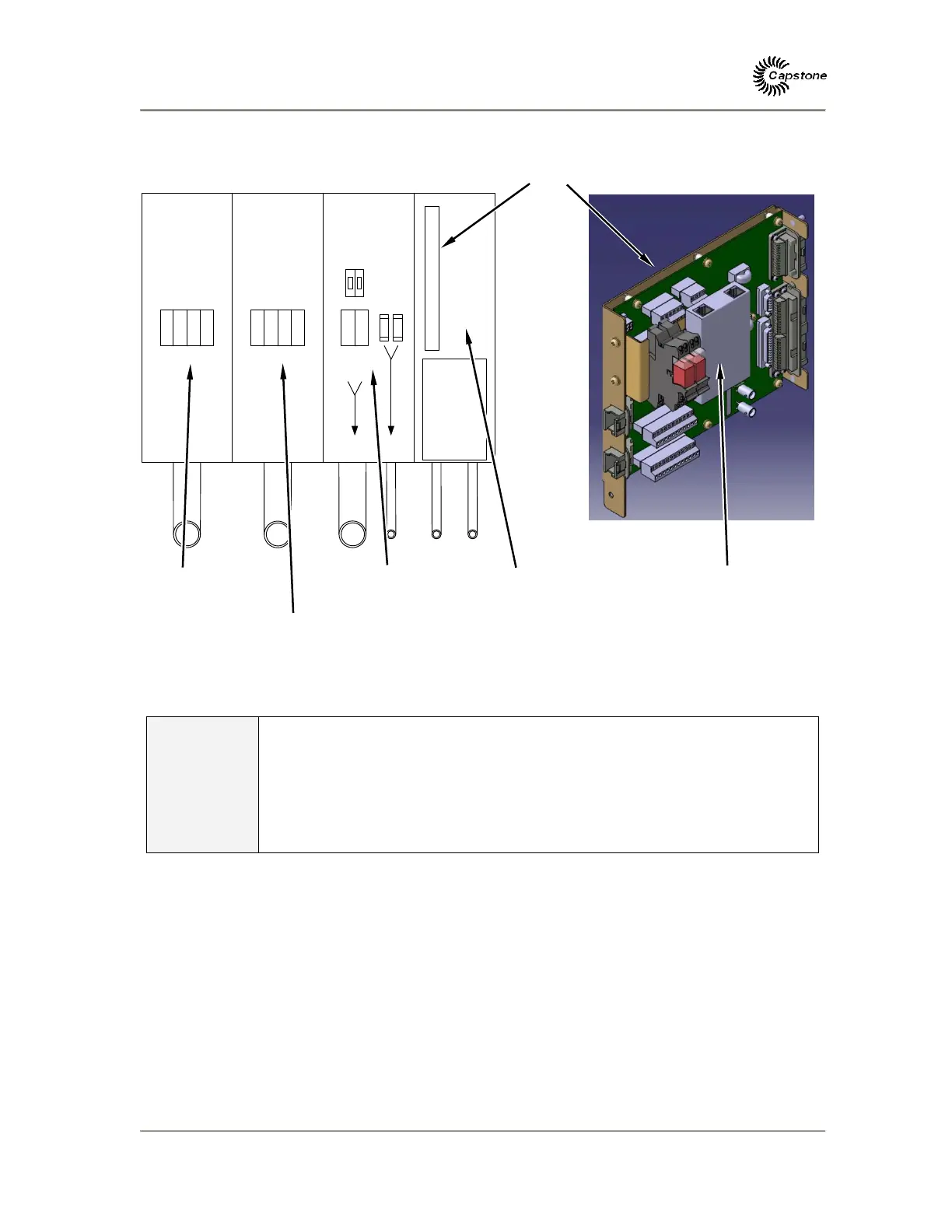Capstone Turbine Corporation
Model C65 Hybrid UPS User’s Manual
Page
54 of 66 400027 Rev A (July 2010)
Capstone reserves the right to change or modify, without notice, the design, specifications, and/or contents of this document without
incurring any obligation either with respect to equipment previously sold or in the process of construction.
3-PH
TERMINAL
BLOCK
A B C N
A B C N
+
-
+12V
BATTERY
3-PH
TERMINAL
BLOCK
JUCBSA
2P
BREAKER
2P
TERMINAL
BLOCK
FUSES
AC GRID AC LOAD HV DC LV Control
FGB
PWR
BATTERY
BUS
Figure 8. MicroTurbine User Connection Bay with Serial-to-Ethernet
Converter
NOTE
The default User Interface Port user password is set to USR123P; the
user can change it by using the Capstone Remote Monitoring Software
on a computer connected either directly to the User Interface Port or
through the Serial-to-Ethernet converter.
In the event of a lost user password, your Capstone Authorized Service
Provider can reset the user password to this default.
JUCB User Connection Board with
Mounting Bracket
Utility Connection
Bay
Load Connection
Bay
DC Bus
Communications
Bay
Serial-to-Ethernet Converter
with RJ45 Ports
