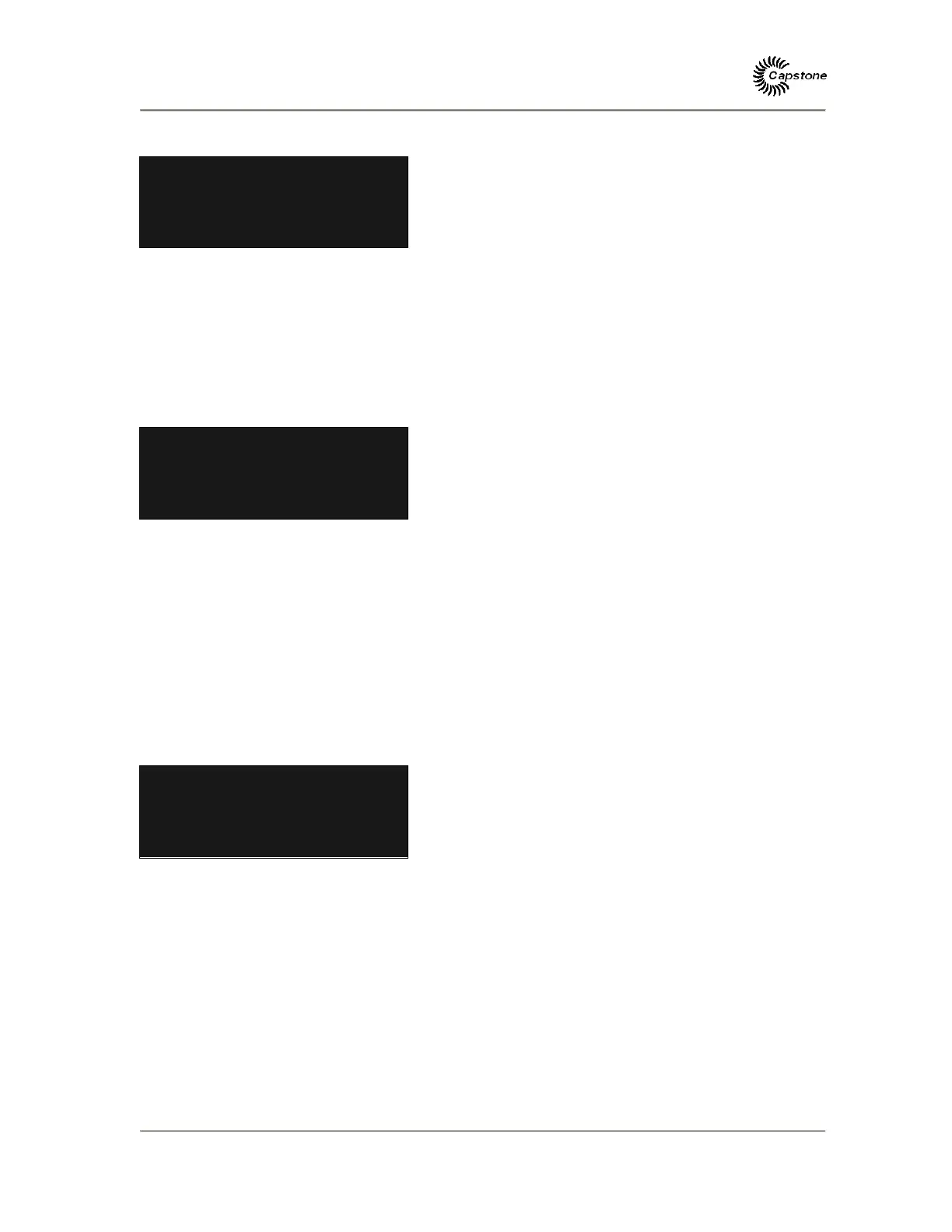Capstone Turbine Corporation
Model C65 Hybrid UPS User’s Manual
Page
42 of 66 400027 Rev A (July 2010)
Capstone reserves the right to change or modify, without notice, the design, specifications, and/or contents of this document without
incurring any obligation either with respect to equipment previously sold or in the process of construction.
Clear Incident Submenu
System Data 1/4
Clear Incident 3/10
System OK
NO
The Clear Incident submenu attempts to clear the highest-level fault and to return the
system to standby. The <High Incident, Fault> line displays the system highest fault type
and the associated identification number of the fault currently reported by the system. If
the fault can be cleared, the fault # line will be updated with the next highest active fault, or
System OK if all faults were cleared. If the same fault remains, the fault cannot be cleared.
Note that the user must be logged in with the current password to clear the faults.
Clear Fuel Fault Submenu
System Data 1/4
Clear Fuel Fault 4/10
NO
The Clear Fuel Fault clears a fault originated by the fuel vent system which causes a MT
shutdown. The user must bring the MT back up (power up), then activate the ‘Clear Fuel
Fault’ which clears the fault. Then the user must do a Reboot. The cause of this fault may
be a leak in the system, so troubleshooting and leak detection must be done immediately.
Note that the user must be logged in with the current password to clear the faults.
System Configuration Submenu
The System Configuration submenu contains system settings and allows the user to
adjust the third level data, as detailed below:
Power Connect Submenu
System Data 1/4
System Config 5/10
Power Connect 1/5
UPS Mode
The Power Connect submenu allows the user to view the desired operating mode of the
Hybrid UPS system.
• Standby
• UPS Mode
• High Efficiency Mode
