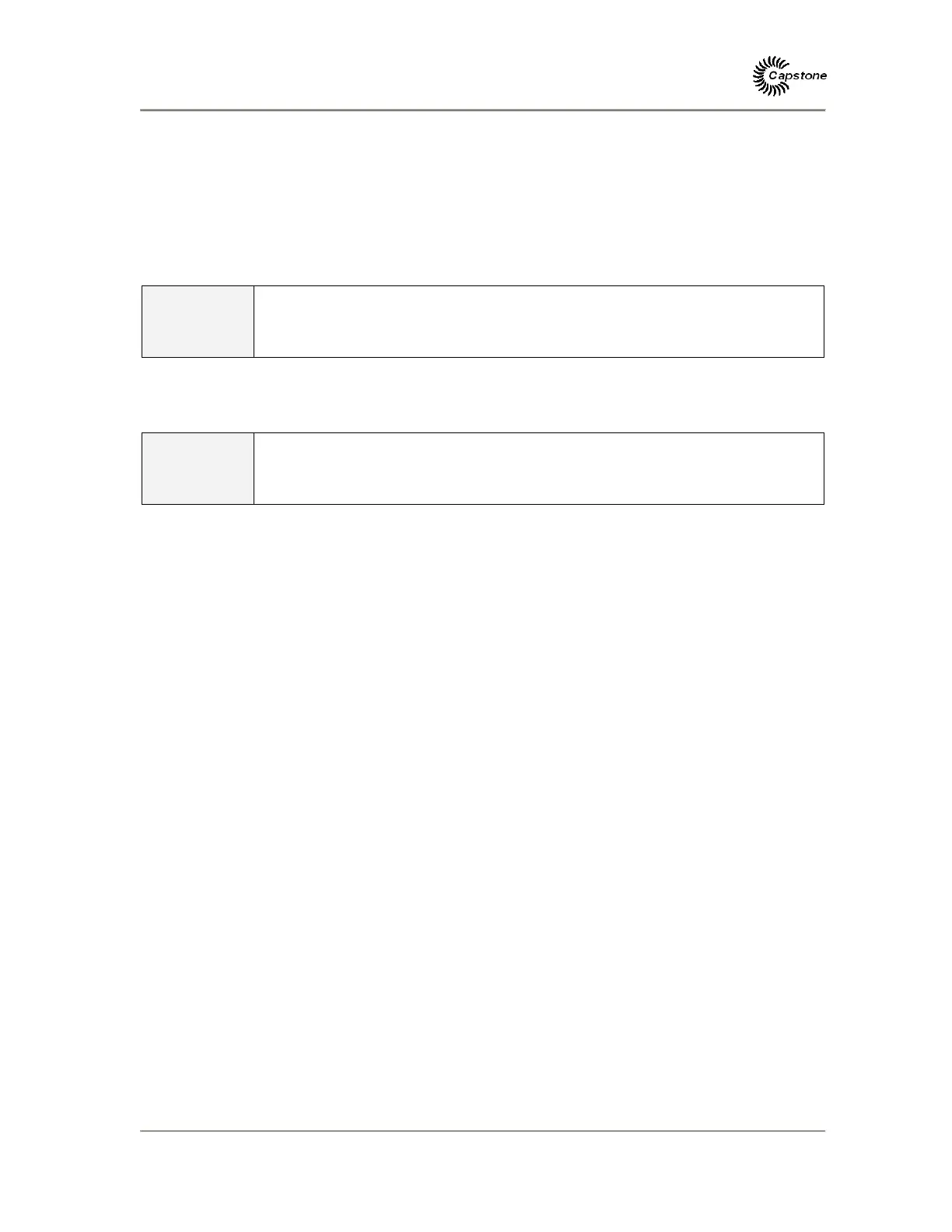Capstone Turbine Corporation
Model C65 Hybrid UPS User’s Manual
Page
38 of 66 400027 Rev A (July 2010)
Capstone reserves the right to change or modify, without notice, the design, specifications, and/or contents of this document without
incurring any obligation either with respect to equipment previously sold or in the process of construction.
Display Panel Menus - Overview
The Display Panel menu hierarchy shown in Figure 7 presents the typical structure of the
system software menus and submenus for the Model C65 Hybrid UPS MicroTurbine with.
These menus and submenus are also detailed in text following the menu hierarchy chart.
System Data Menu
NOTE
The user is able to view the data on various screens of the System Data
Menu without logging on. Some of the settings require logging on with a
user password.
On power-up, the Display Panel defaults to the top-level System Data menu. System Data
submenus are detailed below with a sample of the actual display for each submenu. The
same applies for the other top level menus, as applicable.
NOTE
The user is able to view the data on various screens of the System Data
Menu without logging on. Some of the settings require logging on with a
user password.
