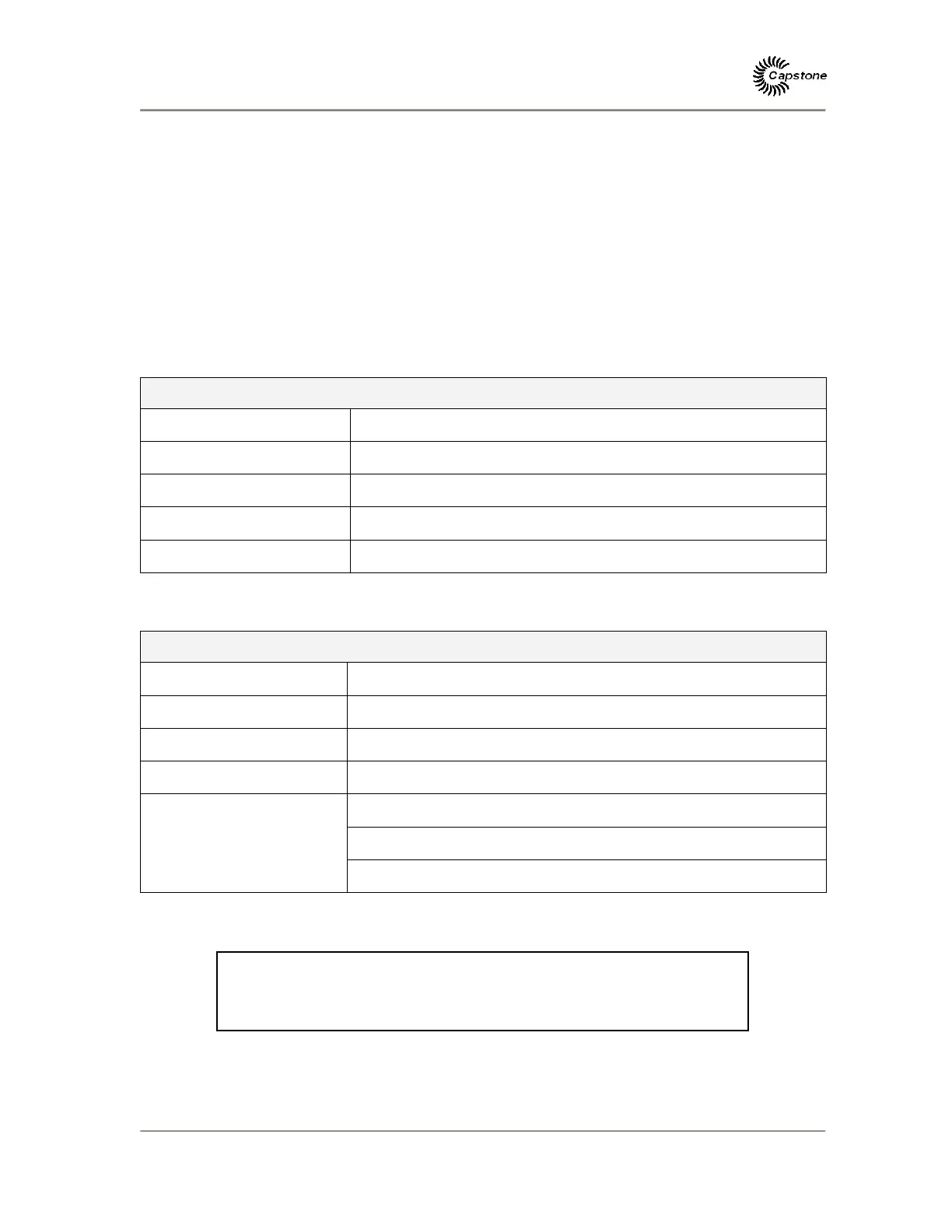Capstone Turbine Corporation
Model C65 Hybrid UPS User’s Manual
Page
64 of 66 400027 Rev A (July 2010)
Capstone reserves the right to change or modify, without notice, the design, specifications, and/or contents of this document without
incurring any obligation either with respect to equipment previously sold or in the process of construction.
Product Support
Capstone Turbine Corporation is dedicated to the concept of quality to the owners and
users of every MicroTurbine. Your MicroTurbine should operate without trouble. If you
require maintenance support or other technical assistance, please contact your
Capstone Authorized Service Provider.
Capstone Technical Support can assist you by providing contact data for your Capstone
Authorized Service Provider.
Fill in this record with information about your Capstone Authorized Service Provider to
allow easier access.
Capstone Authorized Service Provider Contact Information
ASP Contact Name
Address
Telephone
Facsimile
E-mail
The following information will help your Authorized Service Provider assist you.
System Information
MicroTurbine Model No.
System Serial No.
Fuel Type
Modem Phone No.
Options Installed, and
any configuration data
CUSTOMER SATISFACTION
We would love to hear feedback about your experience with our products.
Please send e-mail to: comments@capstoneturbine.com