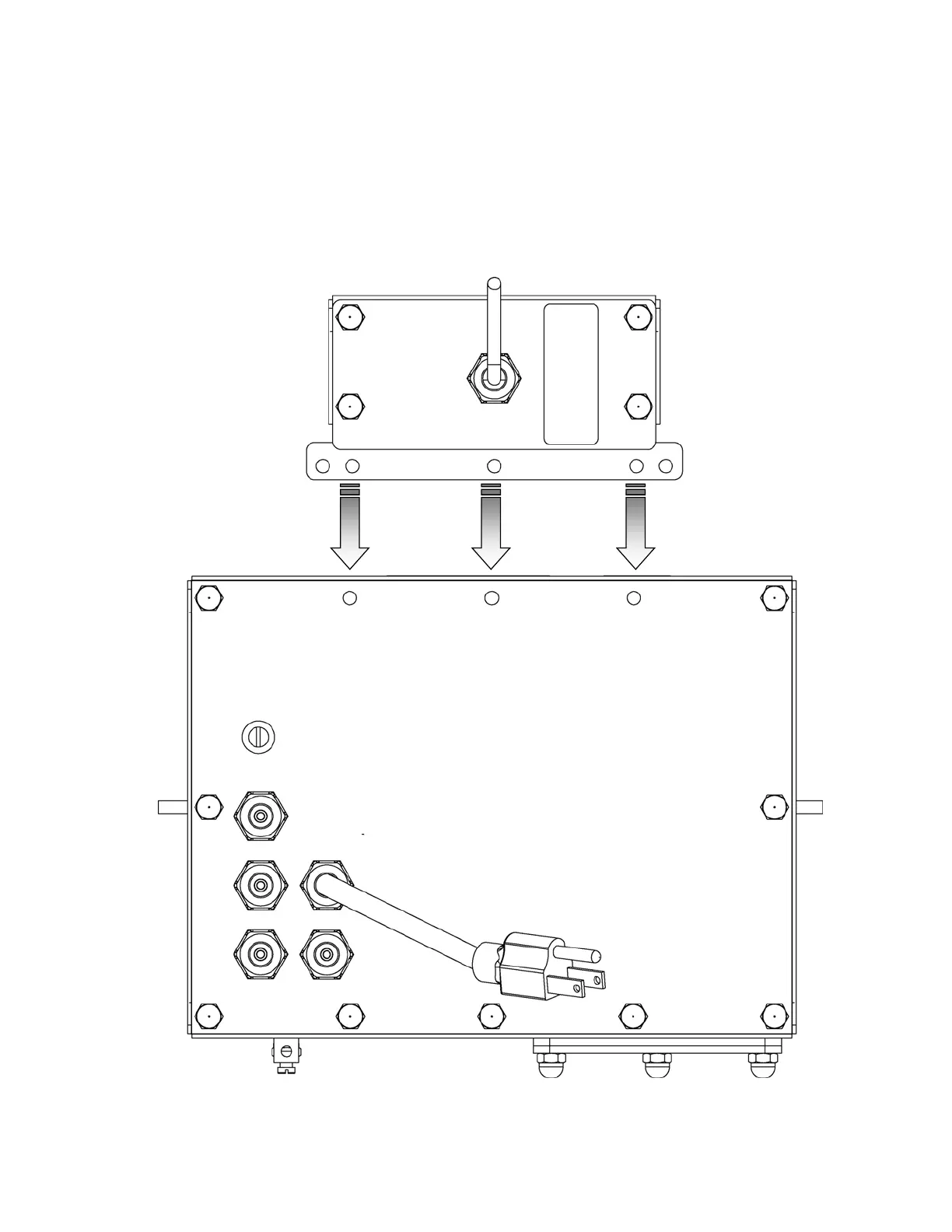8200-M119-O1 Rev B 2XX-OU Installation 3
INSTALLATION, CONT.
Installing the Light Bar
Referring to the figure below, place the Light Bar on the top 3 threaded studs then install and
finger-tighten the acorn nuts to hold the Light Bar in place. Install and finger-tighten the
remaining acorn nuts.
Following a diagonal pattern, tighten the acorn nuts, securing the back panel and Light Bar to
the enclosure.
