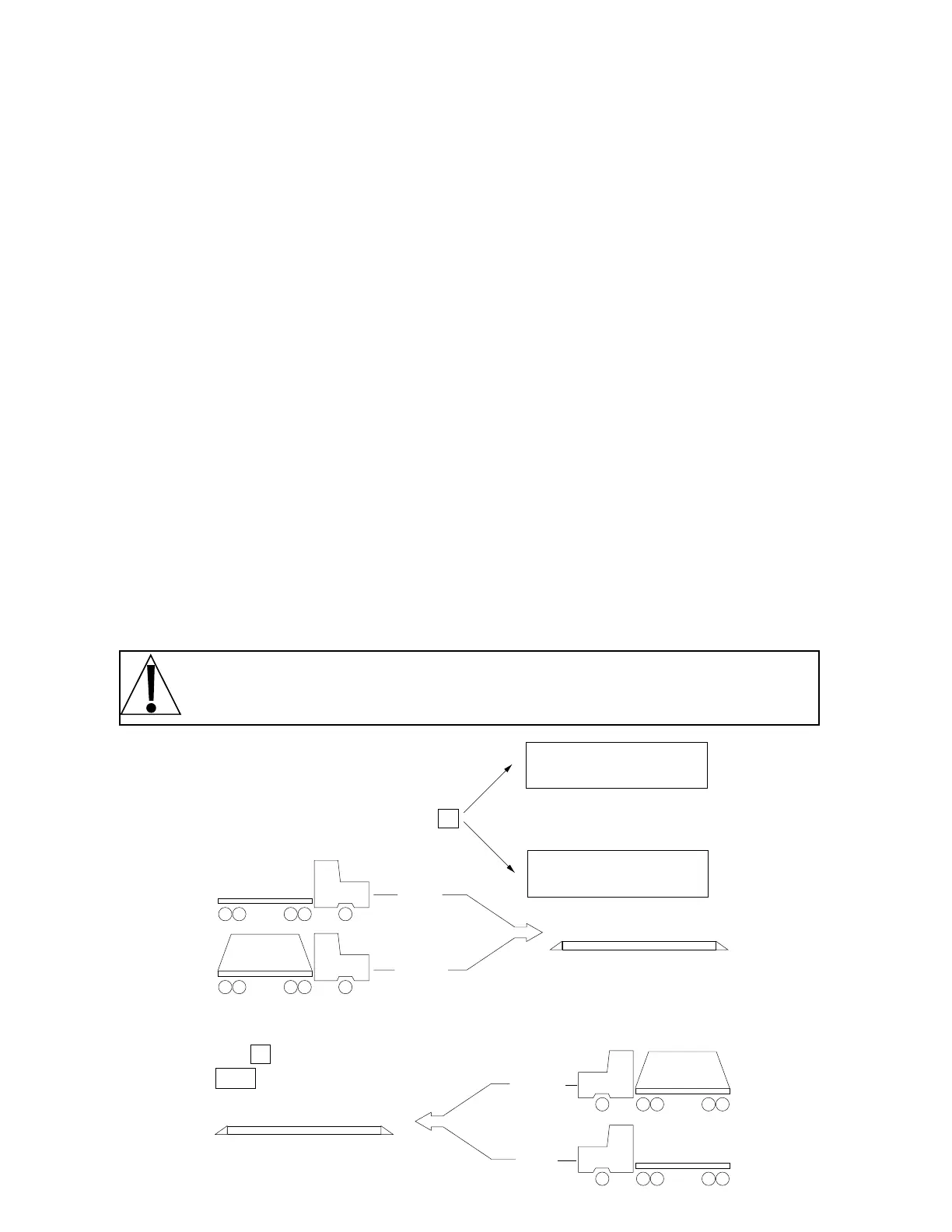36
1 THROUGH 8
These annunciators are actually part of the bar graph display elements. With the PWC annunciator
turned on, two (2) bar graph display elements, located beneath each of the eight (8) preset weight
numbers, are turned on to indicate that the displayed weight equals or exceeds the corresponding
Preset weight comparator value less its Trim weight value.
TRUCK STORAGE OPERATION
Note that the truck storage feature must have been enabled during setup and calibration of the 748
to be operational. If it was not enabled the following functions CANNOT be performed. NOTE: The
truck storage is disabled if the Dual Ranging Feature has been selected and the decimal point
setting for the High Interval differs from the decimal point setting for the Low Interval.
WEIGH IN/WEIGH OUT OPERATION
Weigh in/weigh out operation is accomplished by enabling the TRKSTO option during Setup and
Calibration and using Temporary Truck ID numbers. Do not use the Permanent Truck ID numbers for
weigh in/weigh out operations.
TEMPORARY TRUCK ID NUMBERS
To Store a Temporary Truck Identification and Print a Ticket:
Press ID. The
ID
annunciator will flash. Enter up to a six (6)-digit identification number and press
the ENTER key. The 748 will store the current scale weight under this identification number and
print a ticket. If the display shows Error, the identification number entered already exists and
you must enter a different number.
To Automatically Assign a Temporary Truck Identification Number:
Press ID. The
ID
annunciator will flash. Press ENTER. A temporary identification number will be
assigned to the truck and the truck’s weight stored. A temporary ticket showing the identification
number and truck weight will be printed.
NOTE! Temporary identification numbers are used when the truck is not a regular visitor to
the scale. If the truck is a frequent visitor to the scale, a permanent identification number
should be assigned to the truck
EMPTY
LOADED
SCALE
IN
STEP 1 - Truck enters
STEP 2 - Truck exits
Press ID
Enter ID no. and press ENTER
(scale weight stored under ID
and ticket printed)
Press ENTER (scale weight
stored under automatic ID no.
and ticket printed)
or
LOADED
EMPTY
SCALE
Press
ID enter ID no. from Step No. 1 then press
weight ticket with Gross, TarePRINT
and Net weights and ID no. printed.
OUT