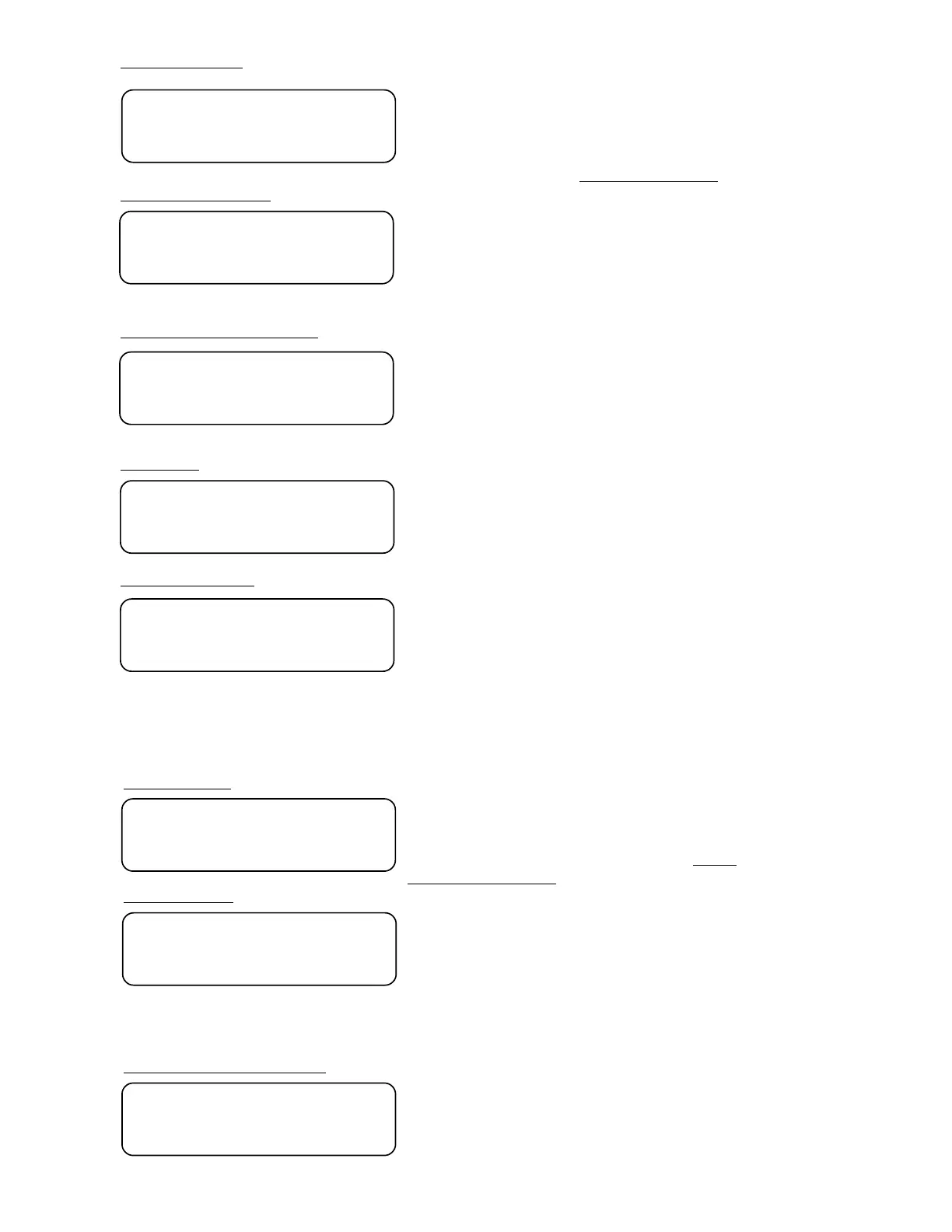12
1=Pounds only 3=Pounds/Kilograms 4=Kilograms/Pounds 5=Tons (tn) only
(powers up and (powers up and
Calibrates Calibrates
2=Kilograms only in Pounds) in Kilograms) 6=Metric Tons (t) only
int=
CALIBRATION
“C” NUMBERS
STORE DEADLOAD VALUE
CAL?
HIGH CAPACITY
INTERVAL SETTING
DECIMAL POINT SETTING
CAPACITY
WEIGHING UNITS
Press ENTER to show the current setting. Press 0
through 9 to enter the new High capacity value. Then
press ENTER to save it or to save the displayed value.
NOTE! High Capacity must be greater than Low
Capacity and High Interval must be greater than Low
Interval. ADVANCE TO
WEIGHING UNITS.
Press ENTER to show the current setting. Press 0 through
9 to enter the new Interval value and press ENTER to
save it or to save the current setting. Available interval
settings are 1 through 9, 10, 20, 30, 40, 50, 60, 70, 80 and
90. Interval values other than 1, 2, 5, 10, 20, or 50 cannot
be used in commercial applications.
Press ENTER to show the current setting. Press 0 through
4 to enter the new decimal point location and press
ENTER to save it oo save the current setting.
0=XXXXXX 2=XXXX.XX 4=XX.XXXX
1=XXXXX.X 3=XXX.XXX
Press ENTER to show the current setting. Press 0
through 9 to enter the new Capacity value. Then press
ENTER to save it or to save the displayed setting.
NOTE! Capacity cannot exceed 999999.
Press ENTER to show the current setting. Press 1 through
6 to enter the new weighing units and press ENTER to
save it or to save the current displayed setting.
CAP=
UnitS=
dP=
Press ENTER to show the current selection - either YES or
NO. Press 0 to bypass the calibration process or press 1 to
proceed. Press ENTER after making your selection. If NO
is selected, the 748P will advance to the
ZERO
TRACKING RANGE.
Press ENTER to show the current value of the C1 number.
If the 748P was calibrated previously and you recorded the
four (4) “C” numbers, you may enter the value for C1. By
entering the “C” numbers previously recorded, you can
return to that calibration setting without having to use test
weights.* If you wish to use test weights for calibration,
leave the C1 value unchanged and press the ENTER key.
If “C” numbers were entered, remove all weight from the
scale, press ENTER then press 1 to display YES. Press
ENTER to store the current scale weight as the deadload
weight.
StodL=
C1=
Hi CAP