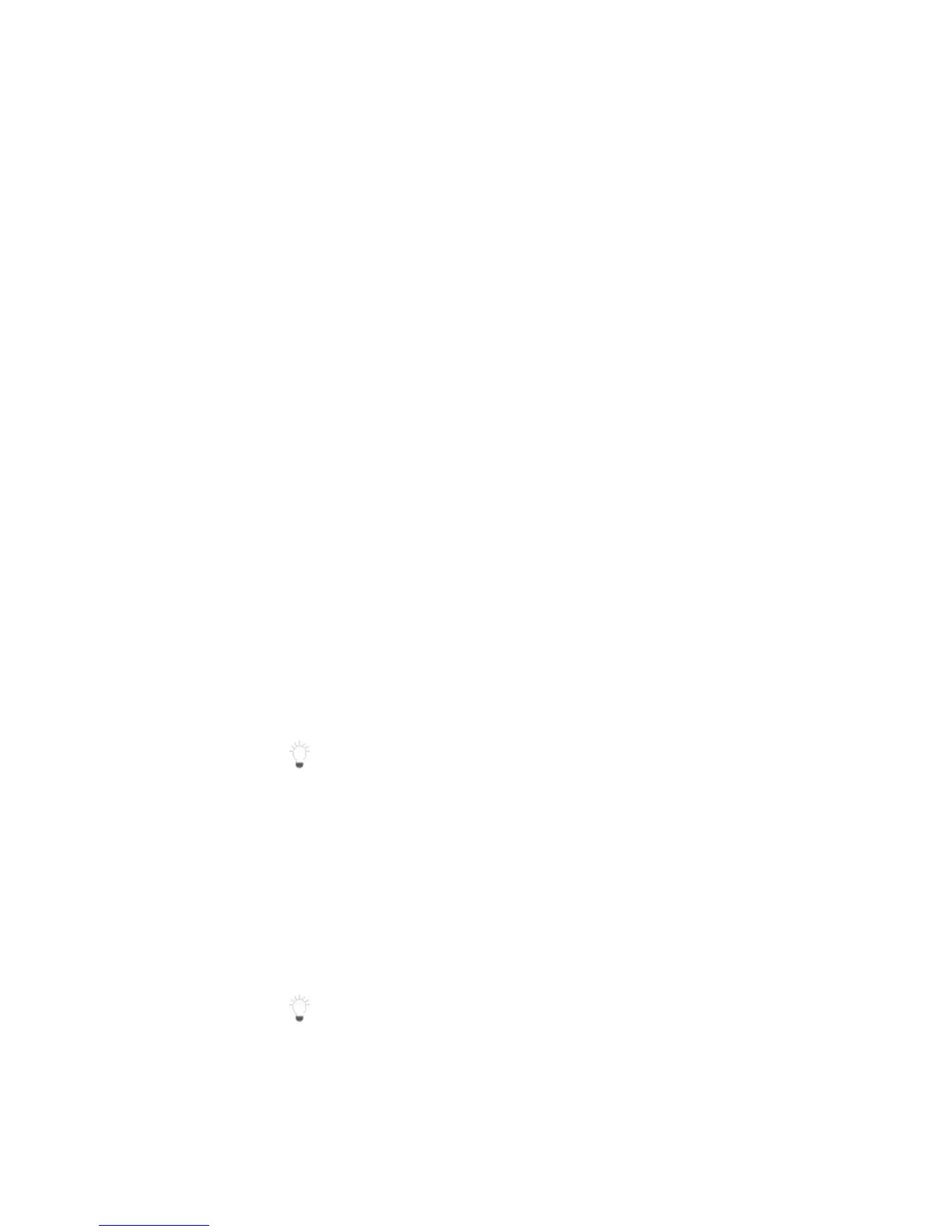8526-M260-O1 C Series Operation
11
OPERATION USING PLU(S)
Add or Edit PLU
1. With the scale in the Weight mode, press the PGM key. The Weight display will
change to show .
2. Touch the P1 through 9 key or using the numeric keys, enter the desired number of
PLU 10 through 99 to change and press the ENTER key. The PLU number will be
shown on the Weight display.
3. Using the numeric keypad to enter the average piece weight and then press the
ENTER key to accept it. Note that if the PLU currently has an average piece weight,
you can press the ENTER key to accept it or change it at this time.
4. The PIECES display will change to show .
5. Press the ENTER key to accept it.
6. The next sequential PLU number will be displayed. Repeat steps 2 through 5 to
program the remaining PLU’s.
7. To exit PLU programming, simply press the PGM key and the scale will return to the
normal weight mode.
PLU Operation Using Numeric Keypad
1. With the scale in the Weight mode, press the P# key. The Weight display will change
to show .
2. Enter the desired PLU number (1 through 99) and press the ENTER key.
3. The recalled PLU and average piece weight will display along with the associated
tare weight (if a tare weight was programmed).
4. Add the pieces to be counted and read the total weight on the WEIGHT and the total
count on the PIECES display.
5. Remove the pieces from the scale.
6. Press the C / key to complete the counting operation and return to the Weight
mode.
PLU Operation using Preset P1 through P9
1. With the scale in the Weight mode, press the desired PLU key P1 through P9.
2. The recalled PLU and average piece weight will display along with the associated
tare weight (if a tare weight was programmed).
3. Add the pieces to be counted and read the total weight on the WEIGHT and the total
count on the PIECES display.
4. Remove the pieces from the scale.
5. Press the C / key to complete the counting operation and return to the Weight
mode.
