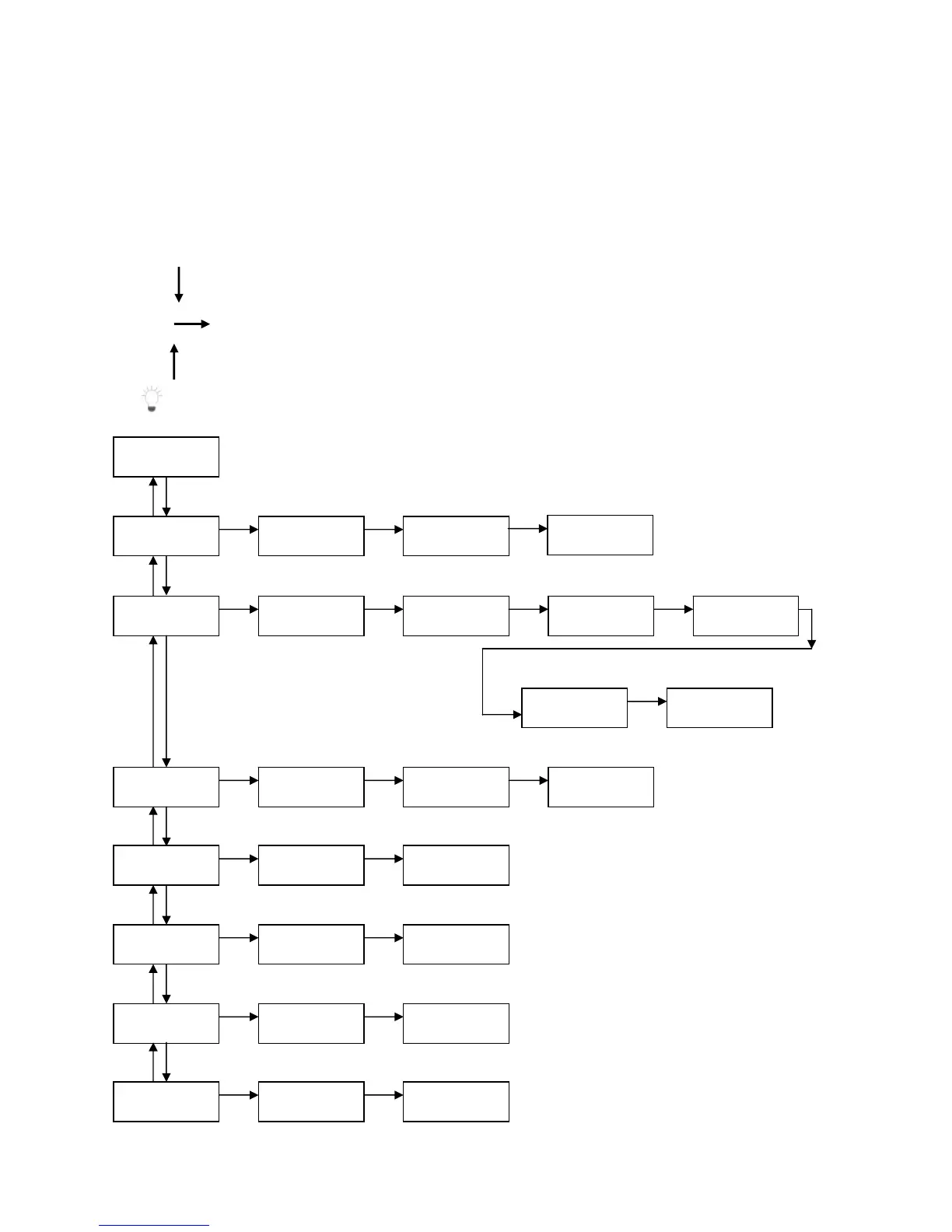8526-M260-O1 C Series Operation
12
SCALE SETTINGS
Accessing the User Setup Mode
To access the User Setup Mode, with the scale off press and hold the UNITS key while
switching the scale on. The Scale will display SETUP.
To Navigate in the User Setup Mode
Use the following keys to navigate the User Setup settings.
UNITS Accept the displayed setting and to proceed to next step
TARE Toggles available settings for the current step
ZERO R eturns to the previous step
C / Exit setup and proceed to SAVE
SETUP
btli Auto Off
120S 180S 240S 300S
600S OFF
AOFF
Units <G lb
rtAdd On Off
bUrr On Off
On
SLEEP 30S 60S OFF
SAuE On Off
<G=kg
