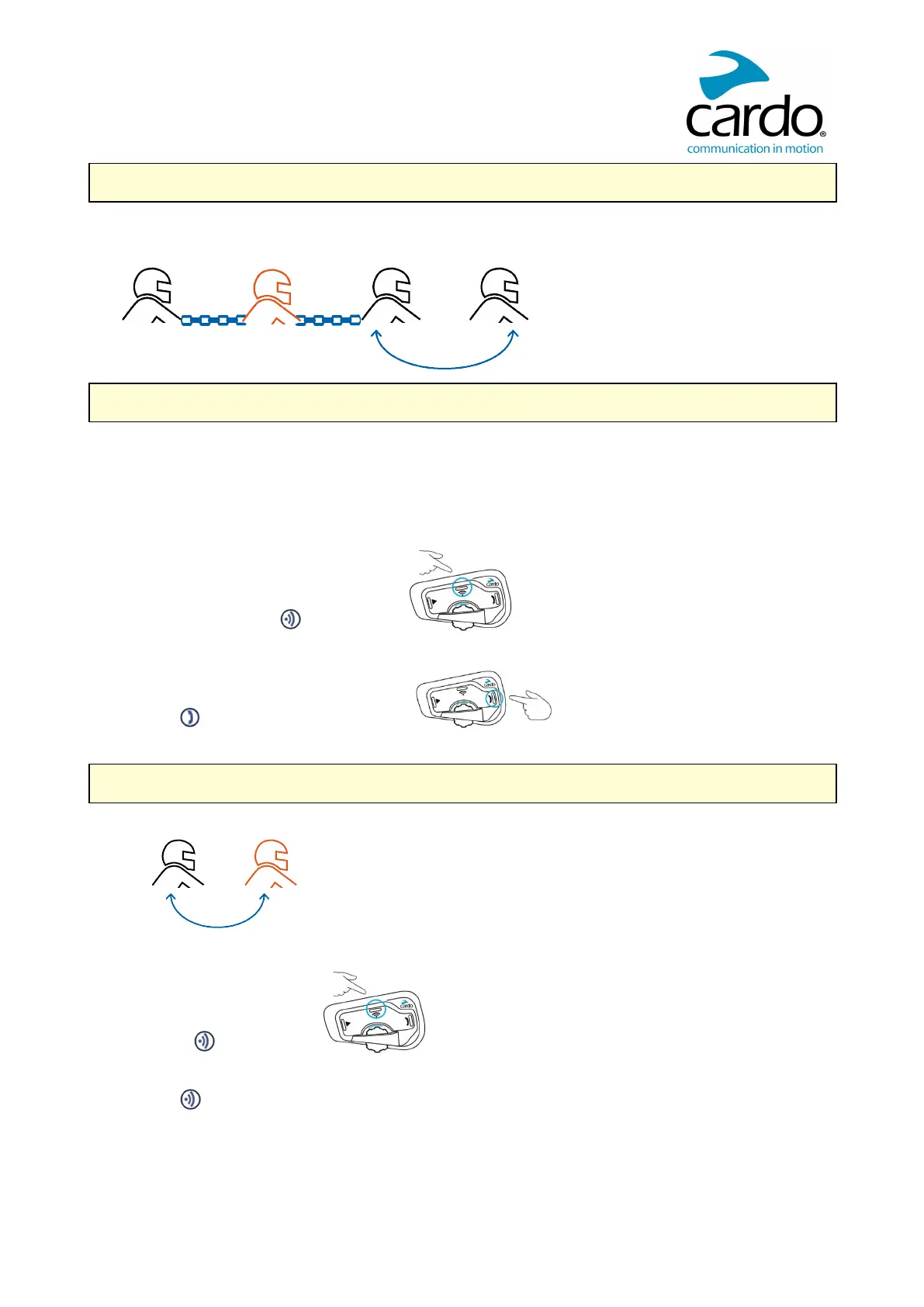Bluetooth intercom pairing needs to be initiated on the other device.
The unit confirms that pairing has succeeded.
4. To add a 4th rider, Rider 1 or Rider 2 connects to the additional rider.
Bluetooth intercom pairing needs to be initiated on the other device.
To pair a non-Cardo Bluetooth intercom group unit:
1. Confirm your unit is in Standby mode (LED flashes blue slowly).
2. To initiate 2-way pairing:
● On your unit, press for 5 seconds.
The LED flashes red.
● Tap to activate the Cardo gateway.
The LED flashes red and blue.
Mobile phone pairing needs to be initiated on the other device.
● The unit confirms that pairing has succeeded.
3. To add a 3rd rider:
● Press for 5 seconds.
The LED flashes red.
● Tap 2 times. The LEDflashes blue.
13