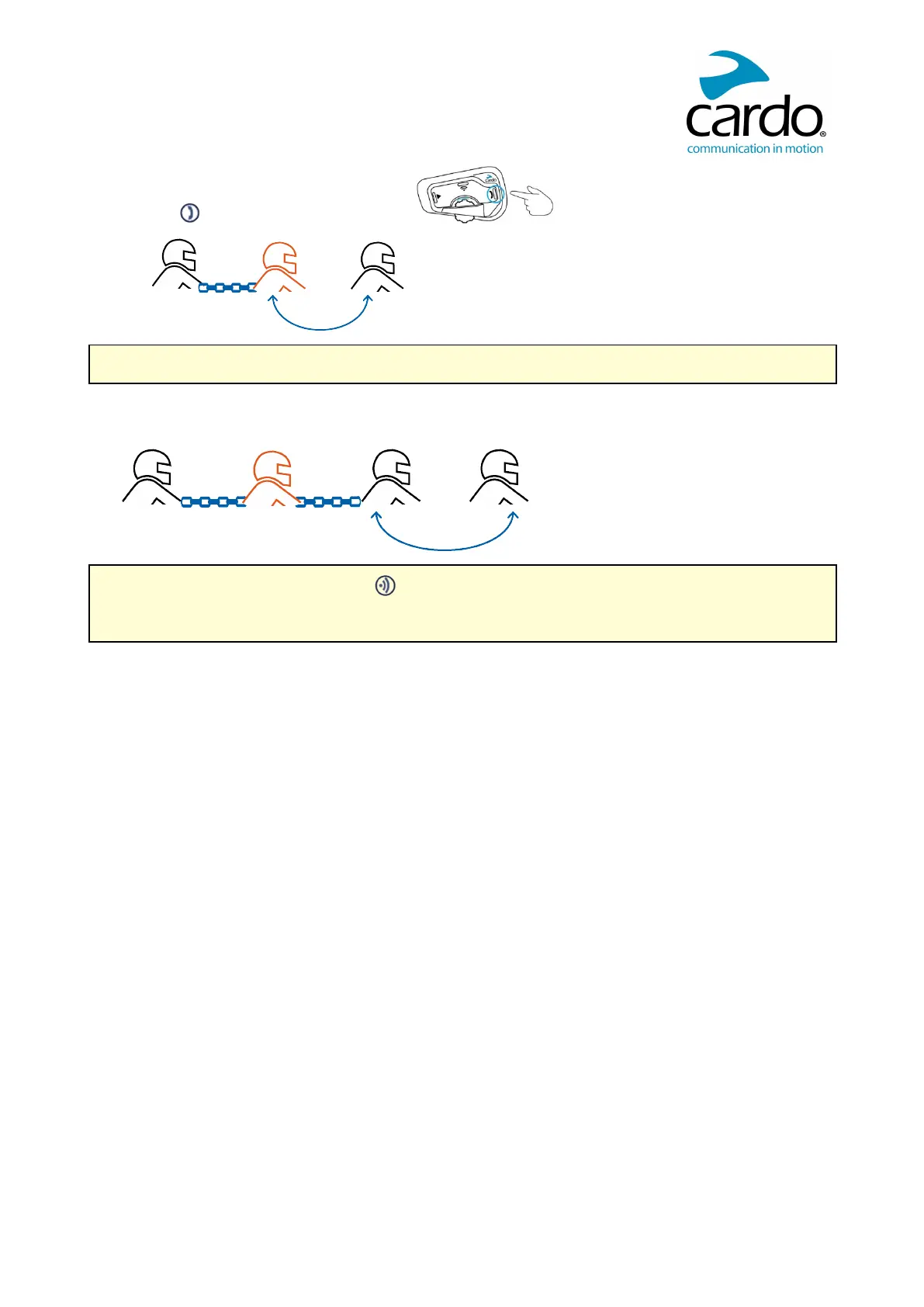● Tap . The LED flashes red and blue.
Mobile phone pairing needs to be initiated on the other device.
The unit confirms that pairing has succeeded.
4. To add a 4th rider, Rider 1 or Rider 2 connects to the additional rider.
● To cancel the pairing process, press for 2 seconds. The LED stops flashing.
● If pairing is not completed within 2 minutes, the unit automatically returns to Standby.
14