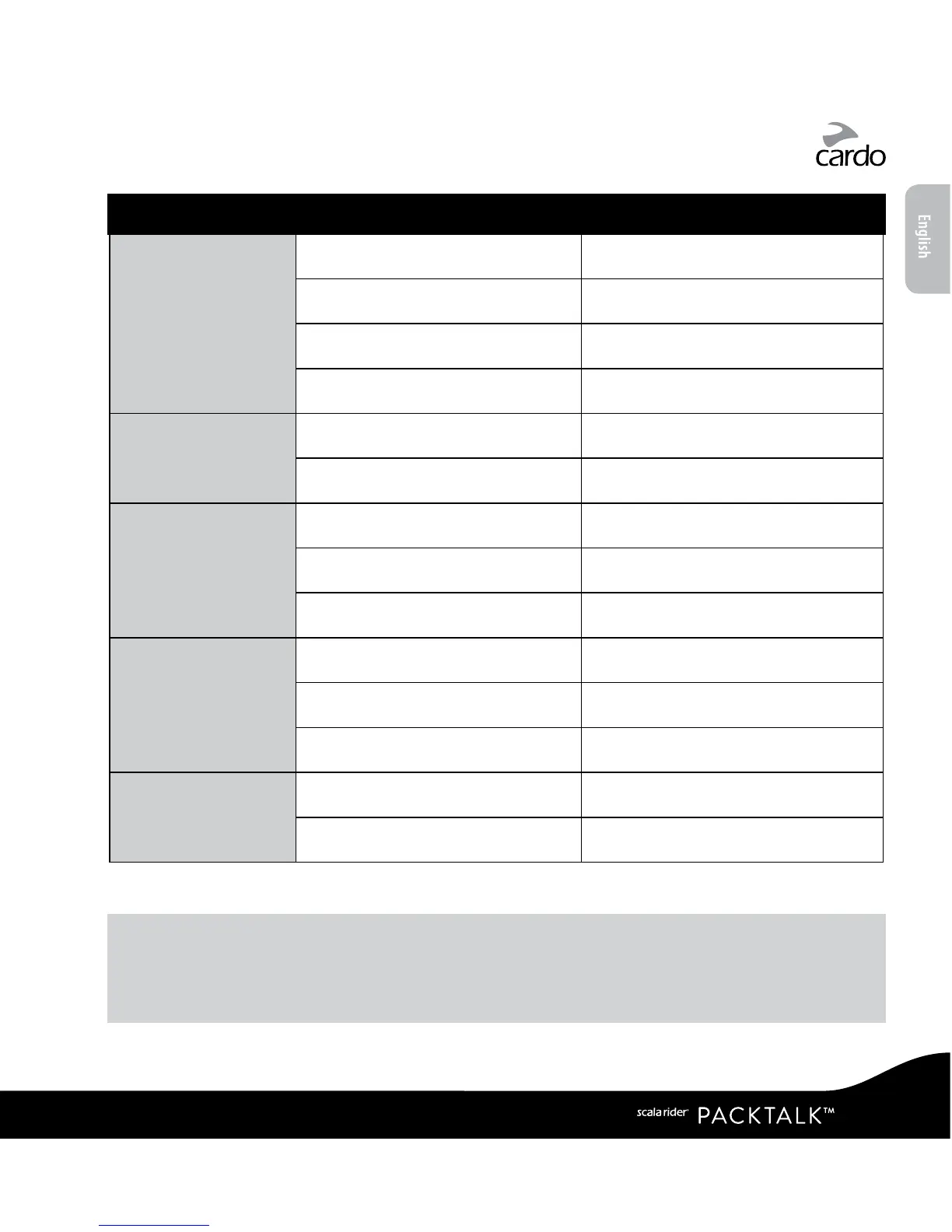Current Mode Desired Action Say this:
Standby
Hear Voice Command List “Command List”
Start A2DP “Music ON”
Turn on FM “Radio ON”
Battery Status “Battery Status”
Standby /
FM / A2DP
“1+8” Intercom Call <<Say Buddy Name>> *
Intercom call with A and B “Call Intercom” *
FM Radio
Turn o FM “Radio OFF”
Next Station Preset “Next Station”
Previous Station Preset “Previous Station”
A2DP Music
Stop / Pause A2DP “Music OFF”
Next Track “Next Track”
Previous Track “Previous Track”
DMC Intercom
Mute the Pack “Mute the Pack”
Unmute the Pack “Unmute the Pack”
*only in Bluetooth Intercom mode
Voice Recognition performance may vary based on environmental conditions including
driving speed, helmet type and ambient noise.
For improved performance of the Voice Command feature, minimize wind impact on the
microphone by using the large microphone sponge and closing the visor.
|
11