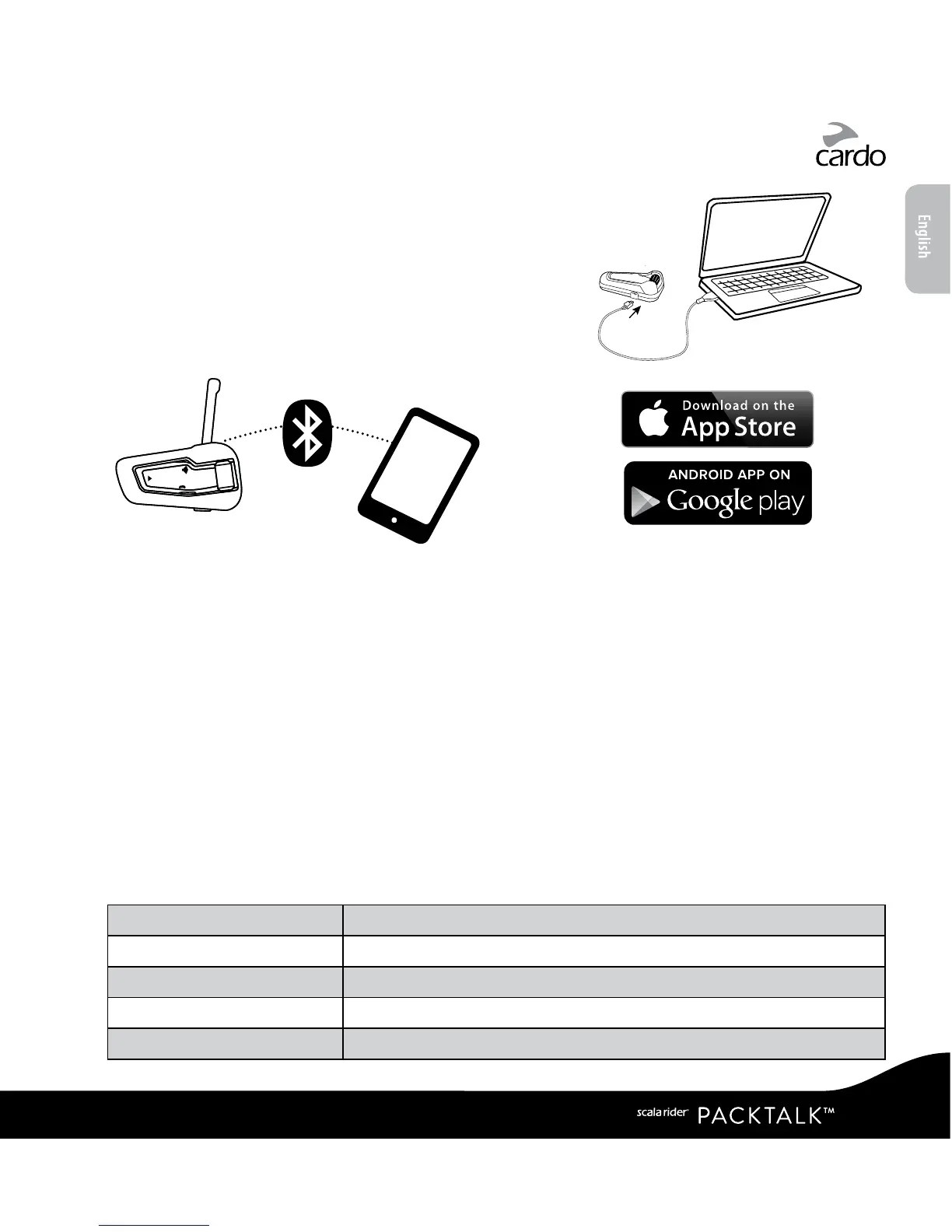3.1 CARDO COMMUNITY WEB PLATFORM
Visit http://community.cardosystems.com
Minimum Requirements: Windows® XP™ / Mac OS X 10.7
3.2 CARDO SMARTSET APP*
In the App, you can also:
• Add / Remove Intercom pairings
• Make Phone / Intercom calls
• Control your music
• Find / Change radio stations
• Set volume levels for each audio source
Minimum Requirements:
Android: 3.0, iOS: 8.0
* App available only on iOS and Android
devices
3.3 MENU NAVIGATION
Â
Use the roller-wheel (
Z
) to access and navigate the built-in menus to easily operate
and customize your scala rider PACKTALK.
The menu will vary according to which mode you are in (Standby/A2DP Music/FM).
The Settings menu and Advanced Settings menu can be accessed only in Standby Mode.
Menus are available in several languages.
Enter Menu
Double-tap
Z
Enter Settings Menu
In Standby, tap
Z
three times
Select
Tap
Z
or
v
Back / Up
Tap
p
(only in Settings menu)
Exit Menu
Press
p
for 2 seconds
Cardo
SmartSet
App
|
7
