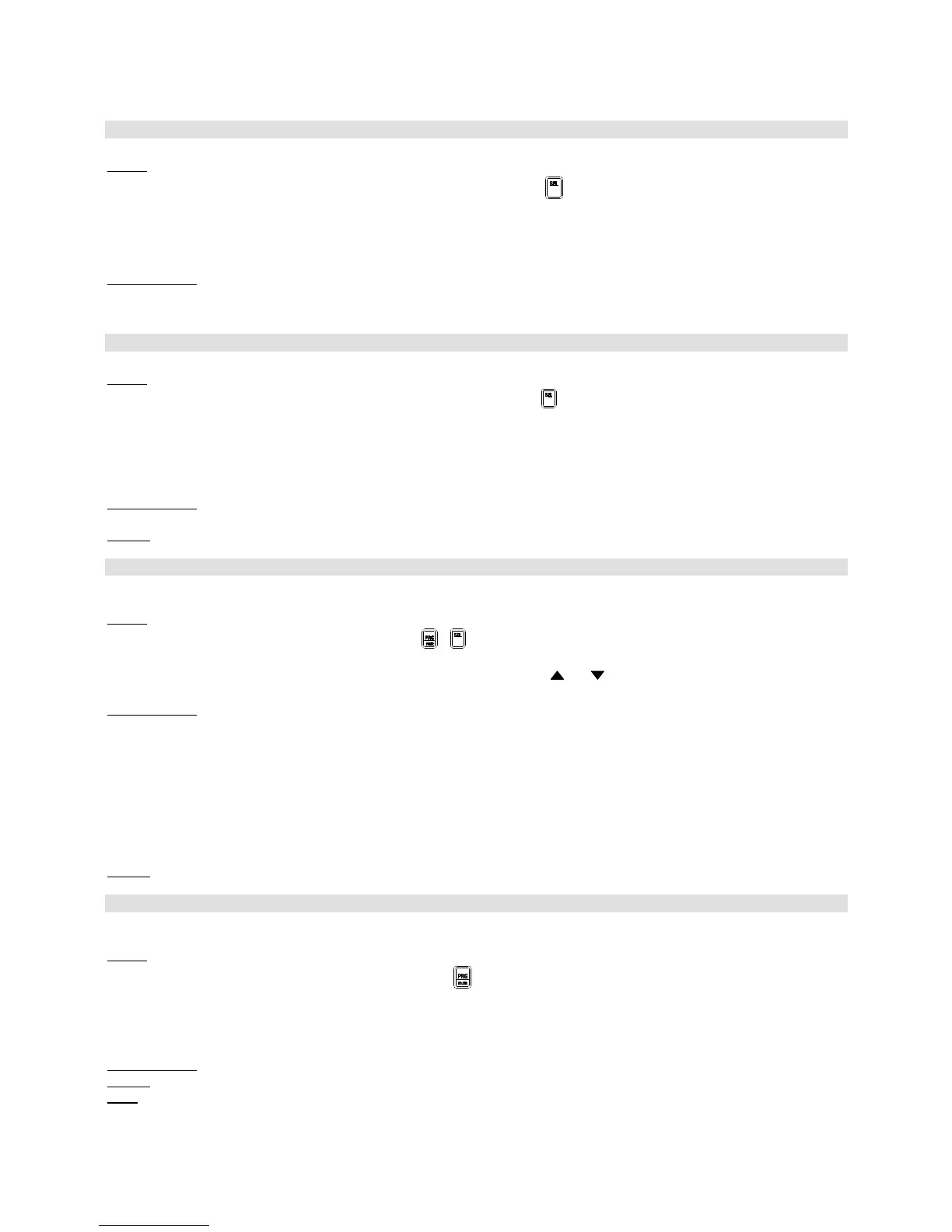FCM electronic regulator Cod. +302235300 - Rel. 2.0 del 30/11/98
15
8 Description of the parameters
8.1 Parameters concerning the set-point
St1: Set-point 1 (main)
St1 is the most important parameter; it is used in any operating mode, except in SLAVE.
Access:
Keypad: if C50=1, 3 or 4 Ü direct access pressing ;
if C50=0 or 2 Ü the parameter can only be displayed.
Remote Control: if C50=0, 1 or 4 Ü direct access pressing “ENABLE” and, after that, the dedicated buttons;
if C50=2 or 3 Ü the parameter can only be displayed.
Modes: in any operating modes except C00=0 and 1 (“SLAVE DIRECT” and “SLAVE REVERSE” modes)
Operating range: from -40°C (-40°F) to 100°C (212°F) for temperature
from 0.0 to 100 bar or rH for pressure and humidity
Default: St1=0.0.
St2: Set-point 2 (secondary)
St2 can be used alternatively to St1 in those operating modes based on the presence of St2.
Access:
Keypad: if C50=1, 3 or 4 Ü direct access pressing ;
if C50=0 or 2 Ü the parameter can only be displayed
Remote Control: if C50=0, 1 or 4 Ü direct access pressing "ENABLE” and, after that, the dedicated buttons:
if C50=2 or 3 Ü the parameter can only be displayed.
Modes: in modes based on the presence of two different set-points, C00=5, 6, 7 and 8
Other parameters: does not depend on other parameters.
Operating range: from -40°C (-40°F) to 100°C (212°F) for temperature
from 0.0 to 100 bar or rH for pressure or humidity
Default: St2=0.0.
C00: Operating mode
C00 is the most important configuration parameter. It defines the operating mode of the controller (see the description of the operating
modes above).
Access:
Keypad: if C50=1, 3 or 4 Ü + for 5” and password 77;
if C50=0 or 2 Ü the parameter can only be displayed.
Remote Control: if C50=4 Ü press “ENABLE” and and
;
Modes: available in all modes except C00=0 and 1 ('SLAVE DIRECT' and 'SLAVE REVERSE' modes)
Operating range: from 0 to 8
C00=0 Ü SLAVE DIRECT
C00=1 Ü SLAVE REVERSE
C00=2 Ü DIRECT
C00=3 Ü REVERSE
C00=4 Ü DIRECT & REVERSE (input ID1)
C00=5 Ü DIRECT-St1 & DIRECT-St2 (input ID1)
C00=6 Ü REVERSE-St1 & REVERSE -St2 (input ID1)
C00=7 Ü DIRECT -St1 & REVERSE -St2 (input ID1)
C00=8 Ü DIRECT -St1 & REVERSE -St2-Defrost (Defrost) (input ID1)
Default: C00 = 2 Ü DIRECT. .
P01: Differential of St1
P01 defines the hysteresis of St1 (that is the width of the regulation zone). It is a relative value which can have the same value as St1 or
can be set on its right or on its left.
Access:
Keypad: if C50=1 or 3 Ü press for 5”;
if C50=0, 2 or 4 Ü the parameter can only be displayed.
Remote control: if C50=0, 1 or 4 Ü direct access pressing "ENABLE" and, after that, the dedicated buttons
if C50= 2 or 3 Ü the parameter can only be displayed.
Modes: in all modes except C00=0 and 1 (“SLAVE DIRECT” and “SLAVE REVERSE” )
Operating range: from 0.0 to 100 (180°F).
Default: P01 = 2.0 (3.6°F).
Note: the type of set-point depends on C03.
