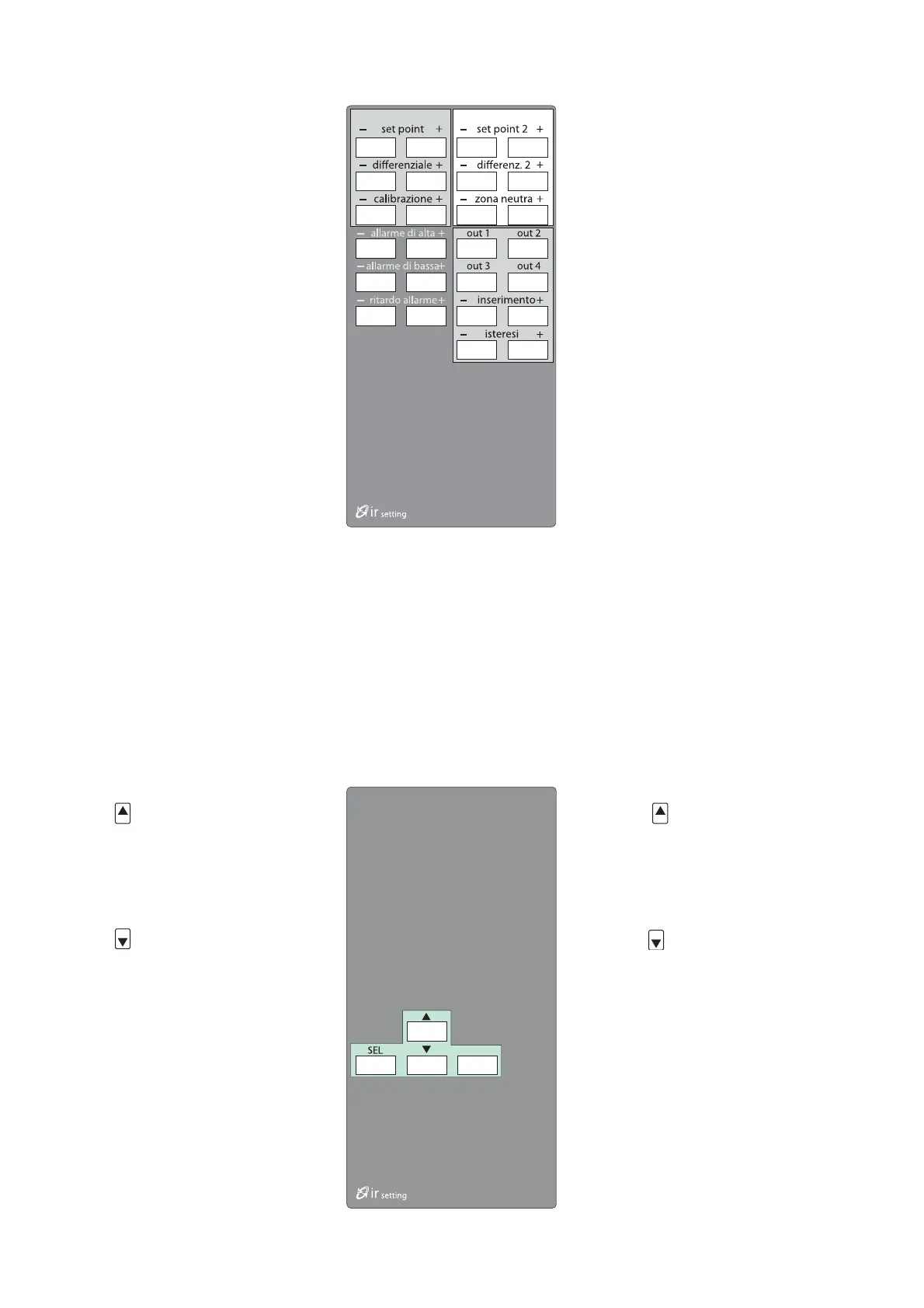b) buttons used to modify the main parameters
The most frequently used parameters are
directly indicated on the remote control.
They are grouped in three differently colou-
red zones:
• regulation parameters;
• “high” and “low” temperature alarm
parameters;
• parameters for the control of each
output in the Special Mode (C33=1).
c) buttons for scrolling/modifying all parameters
The green zone of the remote control indicates the buttons that
allow you to scroll and modify all parameters.
SEL: alternatively displays the code of the parameter and its
actual value;
BUTTONS
:
1) goes to the next parameter;
2) increases the displayed value.
BUTTONS
:
1) goes to the previous parameter;
2) decreases the displayed value.
b) tasti per la modifica diretta dei parametri principali
I parametri di uso più frequente sono stati
riportati direttamente sul telecomando.
Le zone con sfondo diverso identificano:
• parametri relativi alla regolazione;
• parametri relativi alla gestione allarme
“Alta” e “Bassa”;
• parametri caratteristici delle singole
uscite in Modo speciale (C33=1).
c) tasti per la scansione/modifica di tutti i parametri
La parte evidenziata, che sul telecomando è in verde, riproduce i
tasti dello strumento che consentono di
scorrere e visualizzare tutti i parametri.
SEL: commuta la visualizzazione del codice parametro al corri-
spondente valore e viceversa;
TASTO
:
1) consente di passare da un parametro al
successivo;
2)nella visualizzazione del parametro ne
aumenta il valore;
TASTO
:
1) consente di passare da un parametro al
precedente;
2)nella visualizzazione del parametro ne
diminuisce il valore.
14
Fig.12
Fig.13
